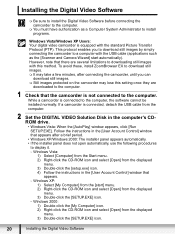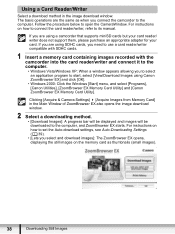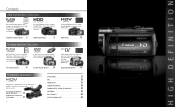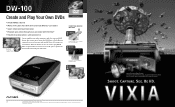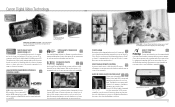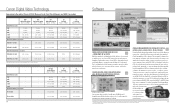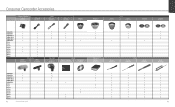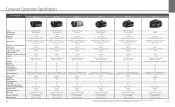Canon VIXIA HF100 Support Question
Find answers below for this question about Canon VIXIA HF100.Need a Canon VIXIA HF100 manual? We have 5 online manuals for this item!
Question posted by Anonymous-103312 on March 17th, 2013
Which External Mic Is Compatible With The Vixia Hf100 Camcorder?
Current Answers
Answer #1: Posted by tintinb on March 17th, 2013 10:28 AM
Read the user's manual here to learn how to setup the microphone properly.
http://www.helpowl.com/manuals/Canon/VIXIAHF100/67909
If you have more questions, please don't hesitate to ask here at HelpOwl. Experts here are always willing to answer your questions to the best of our knowledge and expertise.
Regards,
Tintin
Related Canon VIXIA HF100 Manual Pages
Similar Questions
have a canon cixia hf100 and it will not record! checked cards and batties. it will let me do eveyth...
it needs to have its own power source and i cant figure out how to do this at all