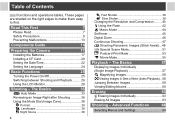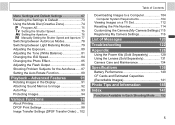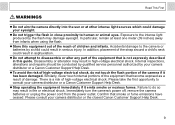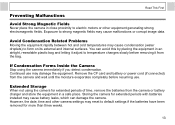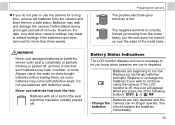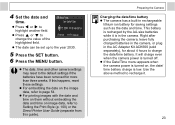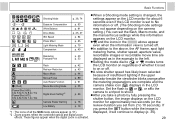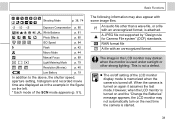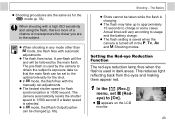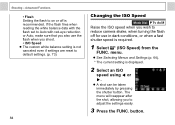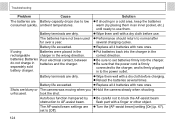Canon Sure Shot 85 Support Question
Find answers below for this question about Canon Sure Shot 85 - Sure Shot 85 Platinum Zoom 35mm Camera.Need a Canon Sure Shot 85 manual? We have 1 online manual for this item!
Question posted by tomax1 on October 22nd, 2012
Would The Battery Being Low Keep The Film From Loading,but Still The Flash Works
u put the film in and try to take a picture nothing works,u take the film out and it will flash and u can hear it running
thank you very much
Current Answers
Related Canon Sure Shot 85 Manual Pages
Similar Questions
My Canon Sure Shot 105 Zoom #1106349 Has Jammed. H Keeps Flashing,lens Will Not
(Posted by bettandivan 1 year ago)
Where Do I Put The Battery? How Do I Load The Film?
(Posted by calbright52 9 years ago)
Where Is The Battery Located? Does The Film On The Spool Move From Left To Righ
In other words, on what side do I put the new film?
In other words, on what side do I put the new film?
(Posted by calbright52 9 years ago)
What Kind Of Batteries Does It Need?
(Posted by Anonymous-73666 11 years ago)