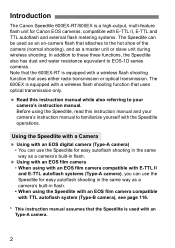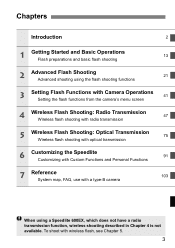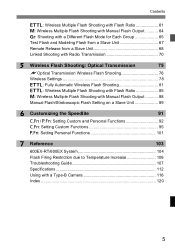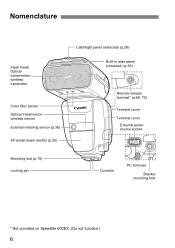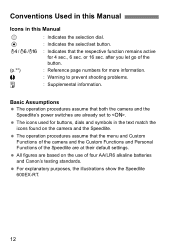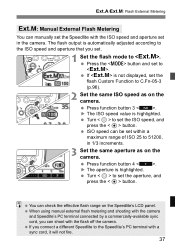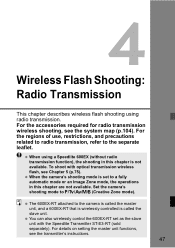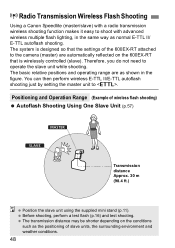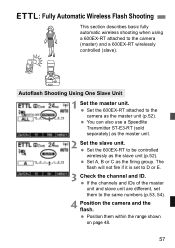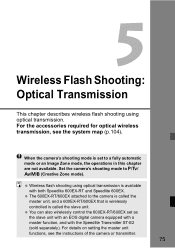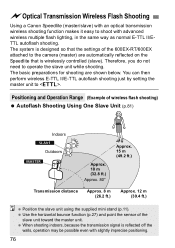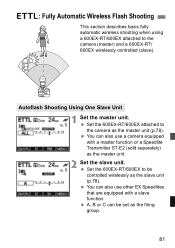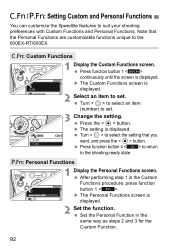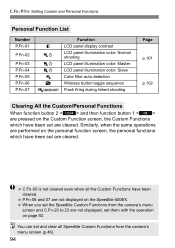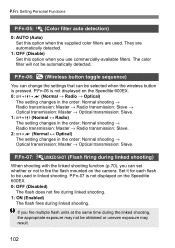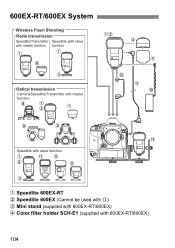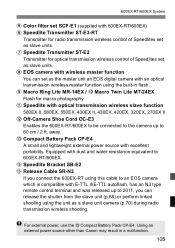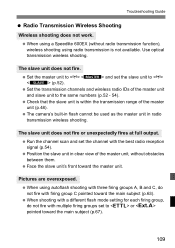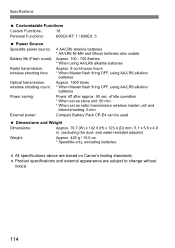Canon Speedlite 600EX-RT Support Question
Find answers below for this question about Canon Speedlite 600EX-RT.Need a Canon Speedlite 600EX-RT manual? We have 1 online manual for this item!
Question posted by antonio93112 on January 27th, 2023
Factory Settings
Hi,How can I get my speed light to factory settings?Canon 600EX-RT
Current Answers
Answer #1: Posted by chuckycutie1993 on January 27th, 2023 10:12 AM
To reset the Canon 600EX-RT to its factory settings, follow these steps:
- Press and hold the "Mode" button while turning the flash on.
- Continue holding the "Mode" button until the LED panel displays "CLEAR".
- Release the "Mode" button, then press it again to confirm the reset.
- The flash will turn off and then back on, indicating that the factory reset has been completed.
Answer #2: Posted by SonuKumar on January 27th, 2023 7:26 PM
Please respond to my effort to provide you with the best possible solution by using the "Acceptable Solution" and/or the "Helpful" buttons when the answer has proven to be helpful.
Regards,
Sonu
Your search handyman for all e-support needs!!
Related Canon Speedlite 600EX-RT Manual Pages
Similar Questions
Factory Setting
Canon MF8580CDW Image Class Multifunction Color Laser Machine. I made some adjustments to the settin...
Canon MF8580CDW Image Class Multifunction Color Laser Machine. I made some adjustments to the settin...
(Posted by gonzwho1 8 years ago)
How To Use Speedlite 580ex Ii Wedding
(Posted by ZuchoMa 9 years ago)
Flash Duration Of Canon Speedlite 600ex-rt
What are the flash durations of the Canon 600EX-RT various power settings? Are these the same as 580...
What are the flash durations of the Canon 600EX-RT various power settings? Are these the same as 580...
(Posted by gpo 11 years ago)
What Is The Flash Duration For Canon 580 Exii?
(Posted by david9028 12 years ago)