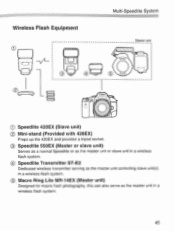Canon Speedlite 420EX Support Question
Find answers below for this question about Canon Speedlite 420EX.Need a Canon Speedlite 420EX manual? We have 1 online manual for this item!
Question posted by brk1203 on February 19th, 2015
Canon 420 Pixma Quality Of Printing
The printer is not printing correctly. It leaves extra space between characters and adds an extra character here and there.This started yesterday after a) a piece of paper got stuck and had to be retrieved with difficulty; andb) I changed both ink cartridges
Current Answers
Answer #1: Posted by Odin on February 19th, 2015 6:42 PM
Media type can affect print quality. Go to this Canon page and link to the article listed fifth or fourth, depending on your operating system. If that article doesn't solve, consider the other articles listed on the same page.
Hope this is useful. Please don't forget to click the Accept This Answer button if you do accept it. My aim is to provide reliable helpful answers, not just a lot of them. See https://www.helpowl.com/profile/Odin.
Related Canon Speedlite 420EX Manual Pages
Similar Questions
I Changed Ink Cartridges And Now I Can't Print
I changed ink cartridges and now I can't print. Red lights are on ink cartridges
I changed ink cartridges and now I can't print. Red lights are on ink cartridges
(Posted by Mary6152483245 7 years ago)
How To Use Speedlite 580ex Ii Wedding
(Posted by ZuchoMa 9 years ago)
Flash Duration Of Canon Speedlite 600ex-rt
What are the flash durations of the Canon 600EX-RT various power settings? Are these the same as 580...
What are the flash durations of the Canon 600EX-RT various power settings? Are these the same as 580...
(Posted by gpo 11 years ago)
What Is The Flash Duration For Canon 580 Exii?
(Posted by david9028 12 years ago)