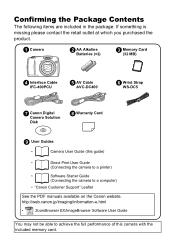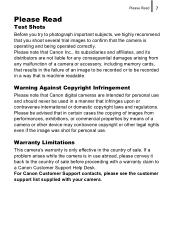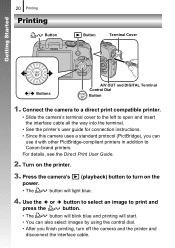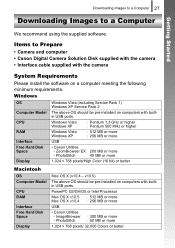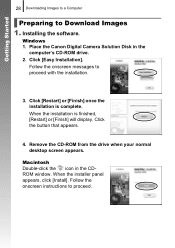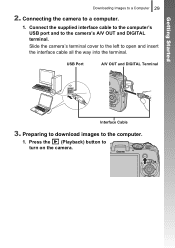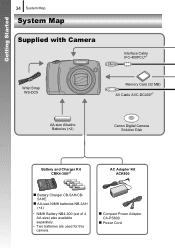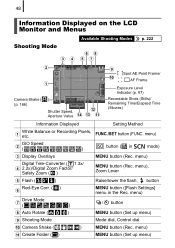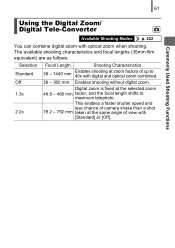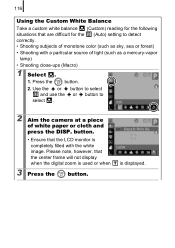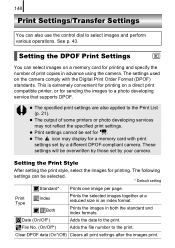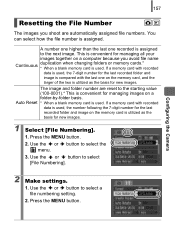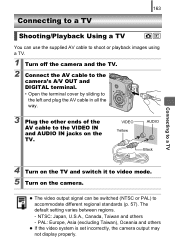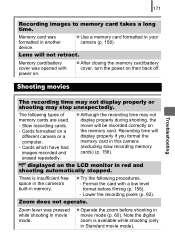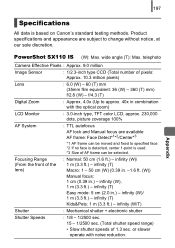Canon SX110IS Support Question
Find answers below for this question about Canon SX110IS - PowerShot IS Digital Camera.Need a Canon SX110IS manual? We have 1 online manual for this item!
Question posted by tisusan1 on October 30th, 2010
Lens Error
The lens of my camera has locked in the out positon. I am getting lens error restart camera. Will not work.
Current Answers
Related Canon SX110IS Manual Pages
Similar Questions
My Power Shot Sx110is Continually Tells Me To Change The Batteries.
Even with fresh batteries, the camera tells me to change the batteries. Is there something i can do ...
Even with fresh batteries, the camera tells me to change the batteries. Is there something i can do ...
(Posted by benhar23885 9 years ago)
When I Switch On. The Display Says 'lens Error, Restart Camera'
When I switch on, the display says "lens error, restart camera", then it swtitches off.
When I switch on, the display says "lens error, restart camera", then it swtitches off.
(Posted by ericgillett 9 years ago)
Canon Sx110is Is Not Working - Wht Could Be The Reason -
where cn i get a service centre in Kalyan, Maharashtra or nearby area
where cn i get a service centre in Kalyan, Maharashtra or nearby area
(Posted by shethnishith 11 years ago)
Lens Error, Restart Camera
how to deal with the problem, lens error, restart camera
how to deal with the problem, lens error, restart camera
(Posted by royyjay64 11 years ago)
Lens Error Restart Camera
restarting the camera, changing batteries,and memory card did not work.
restarting the camera, changing batteries,and memory card did not work.
(Posted by pattisharphair 13 years ago)