Canon SELPHY CP730 Support Question
Find answers below for this question about Canon SELPHY CP730.Need a Canon SELPHY CP730 manual? We have 5 online manuals for this item!
Question posted by ronaldlewis on July 24th, 2011
Canon Dye Sub Printer Ribbon Without Paper.
Where can I buy a Canon dye sub ribbon without the paper?
I have plenty of paper but can't use the paper because I dont have the ribbon.
Current Answers
There are currently no answers that have been posted for this question.
Be the first to post an answer! Remember that you can earn up to 1,100 points for every answer you submit. The better the quality of your answer, the better chance it has to be accepted.
Be the first to post an answer! Remember that you can earn up to 1,100 points for every answer you submit. The better the quality of your answer, the better chance it has to be accepted.
Related Canon SELPHY CP730 Manual Pages
ZoomBrowser EX 6.5 for Windows Instruction Manual - Page 15
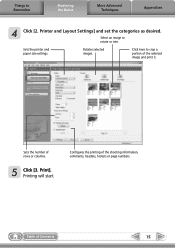
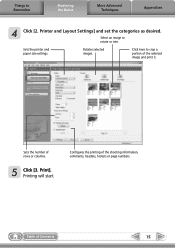
Things to rotate or trim. Rotates selected images. Print]. Sets the printer and paper size settings. Table of rows or columns.
5 Click [3.
Sets the number of Contents
15
Printing will start.
Configures the printing of the selected image and print it.
Printer and Layout Settings] and set the categories as desired. Select an image...
SELPHY CP730/CP720 Printer User Guide Windows - Page 1
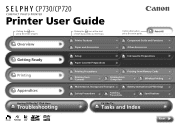
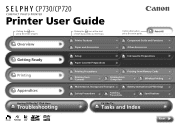
..., Storage and Transport
Safety Precautions
Handling Precautions
Battery Instructions (CP730 Only) Specifications
Having Difficulty? Printer User Guide
Clicking the icon prints the entire chapter. Overview
Clicking the icon at the start of each topic prints out that topic.
Tasks and Index
Next Printer Features
Paper and Accessories
Clicking this button prints the entire guide.
SELPHY CP730/CP720 Printer User Guide Windows - Page 8
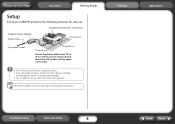
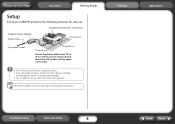
Return to Cover Page
Overview
Getting Ready
Setup
Set up your SELPHY printer in .)
Situate the printer with the separately sold battery. Printing
Appendices
Troubleshooting
Tasks and Index
8
Back Next The CP730 model can also be used with at least 15 cm (6 in.) of free space in front and back and at least 10 cm (4 in...
SELPHY CP730/CP720 Printer User Guide Windows - Page 10
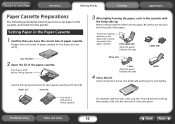
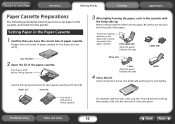
... upward.
Remove the protective sheet from the paper. Prepare the correct size of paper cassette for the sheets you have the correct size of the paper cassette.
Troubleshooting
Tasks and Index
10
Back Next
Setting Paper in the printer. Return to Cover Page
Overview
Getting Ready
Printing
Appendices
Paper Cassette Preparations
The following procedures to open...
SELPHY CP730/CP720 Printer User Guide Windows - Page 11


... been through opening
Hold it here
Troubleshooting
Tasks and Index
11
Back Next Paper visible through the printer. • Do not write on a sheet before printing. • Do not use by Canon with the printer. It may lead to malfunctions.
• Do not bend the paper at the perforations or separate it before printing with this...
SELPHY CP730/CP720 Printer User Guide Windows - Page 24
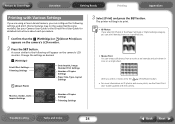
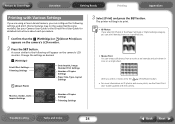
... to print.
• ID Photos If you select [ID Photo] in the [Paper Settings] or [Style] settings category, you select a movie, press the
(Print/Share) button.
• For more information on ID photos and movie prints, see the Direct Print User Guide supplied with Various Settings
If you are using a Canon-brand camera, you can extract...
SELPHY CP730/CP720 Printer User Guide Windows - Page 36
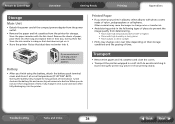
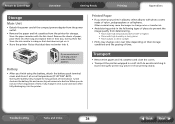
... box, storing them in albums, select albums with the lids closed.
Store the paper cassettes with photo covers made of time, fully charge it once a year and store after fully ... performance to prevent the image quality from the printer for long period of nylon, polypropylene or cellophane.
Printed Paper
• If you do not use it for storage.
Other materials may prevent it...
SELPHY CP730/CP720 Printer User Guide Windows - Page 43


... were derived using standard Canon testing procedures and may vary with built-in .) Connecting to change specifications without notice.
Approx. 1 min. 35 sec. Printing speeds may vary according to standard Canon testing procedures. Approx. 1 min. 7 sec. Return to Cover Page
Overview
Getting Ready
Printing
Appendices
Specifications
Compact Photo Printer SELPHY CP730/CP720
All...
SELPHY CP730/CP720 Printer User Guide Windows - Page 45
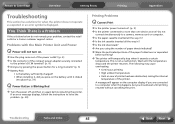
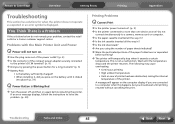
...contact the retail outlet or a Canon customer support center. Do not
connect...printer.
The following may cause overheating.
• Continuous printing
• High ambient temperature
• Vent on .
Î Has the plug come out of the power outlet? (p. 8) Î Is the connector of the compact power adapter securely connected
to a computer when this happens, but you using the number of paper...
SELPHY CP730/CP720 Printer User Guide Windows - Page 46


... firmware of the Canon-brand camera support the printer?
• Does the camera battery have a sufficient charge? Replace the battery with a fully charged or new battery, or use a generic USB ...printer set to Macintosh
• Is the printer registered on the Printer List?
Q Cannot Print Cleanly
Î Is the ink sheet or paper dirty? Î Is dirt lodged within the printer?
The printer...
SELPHY CP730/CP720 Printer User Guide Macintosh - Page 1
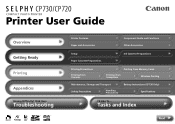
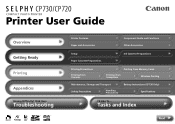
... and Functions Other Accessories
Setup Paper Cassette Preparations
Ink Cassette Preparations
Printing Precautions
Printing from Cameras
Printing from Memory Cards
Printing from Computers
Wireless Printing
Maintenance, Storage and Transport
Safety Precautions
Handling Precautions
Battery Instructions (CP730 Only) Specifications
I'd Like To... Printer User Guide
Overview
Getting Ready...
SELPHY CP730/CP720 Printer User Guide Macintosh - Page 8
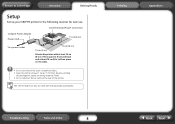
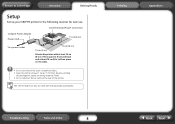
...CP730 model can also be used with at least 15 cm (6 in.) of free space in front and back and at least 10 cm (4 in.) of free space on the sides.
• Do not set the printer upon unstable surfaces. • Keep the printer... at the rear of the printer.
Return to Cover Page
Overview
Getting Ready
Setup
Set up your SELPHY printer in .)
Situate the printer with the separately sold battery....
SELPHY CP730/CP720 Printer User Guide Macintosh - Page 10
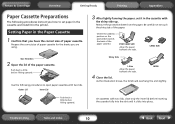
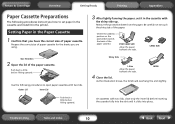
... back a little before inserting the cassette fully into the slot until it in the printer. Use the following procedures instruct you are using. Outer Lid
Inner Lid
Push back a little before lifting upward.
3 After lightly fanning the paper, set paper in the cassette and install it clicks into place.
Troubleshooting
Tasks and Index
10
Back...
SELPHY CP730/CP720 Printer User Guide Macintosh - Page 11


... write on a sheet before printing with the printer. Installing the Paper Cassette
1 Open the paper cassette slot cover.
2 Hold the paper cassette as illustrated and insert it before printing. • Do not use by Canon with this printer. Return to Cover Page
Overview
Getting Ready
Printing
Appendices
• Use paper specified for use label sheets that have begun to peel...
SELPHY CP730/CP720 Printer User Guide Macintosh - Page 24
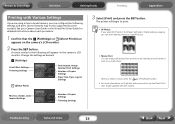
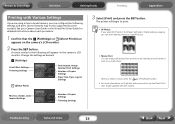
...using a Canon-brand camera, you can print identity photos at set intervals and print them in rows on a single sheet. Return to print.
• ID Photos If you select [ID Photo] in the [Paper... Settings] or [Style] settings category, you can extract still photos...Number Print Settings
Number of Copies Settings
Paper Size, Type, Layout Settings
(Direct ...
SELPHY CP730/CP720 Printer User Guide Macintosh - Page 36
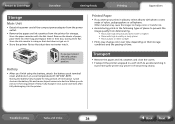
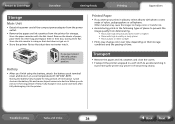
... it . Transport
• Remove the paper and ink cassettes and close the covers. • Transport the printer wrapped in albums, select albums with photo covers made of time (about 1 year... outlet.
• Remove the paper and ink cassettes from the printer for long periods of nylon, polypropylene or cellophane.
Printed Paper
• If you do not use it from deteriorating.
•...
SELPHY CP730/CP720 Printer User Guide Macintosh - Page 43


... Page
Overview
Getting Ready
Printing
Appendices
Specifications
Compact Photo Printer SELPHY CP730/CP720
All data is measured according to change specifications without notice.
Approx. 50 sec. Approx. 1 min. 7 sec. Approx. 31 sec. Printing speeds may vary with built-in .)
(The print area may vary according to a Canon compact digital camera with other cameras. Approx...
SELPHY CP730/CP720 Printer User Guide Macintosh - Page 45
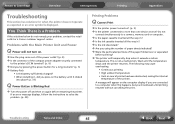
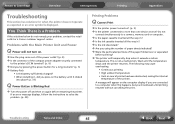
... you using the number of paper sheets indicated? Î Were the perforated portions of the paper folded over or separated
before printing?
Î The printer will appear on again before restarting the printer. ...the solutions below do not remedy your problem, contact the retail outlet or a Canon customer support center. Troubleshooting
Tasks and Index
45
Back Next
Return to solve the problem....
SELPHY CP730/CP720 Printer User Guide Macintosh - Page 46
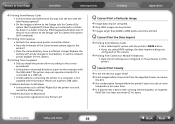
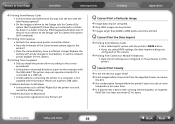
...those devices not the printer.
Q Cannot Print Cleanly
Î Is the ink sheet or paper dirty? Î Is dirt lodged within the printer?
Unless they are ...using DPOF settings, the date imprint settings are configured on the camera.
Î Printing from Cameras
• Recheck the camera and printer connection status.
• Does the firmware of the Canon-brand camera support the printer...
SELPHY CP730/CP720 Basic to Advanced Printing Guide - Page 2


... Adapter Power Cord
Starter Ink Cassette (Postcard Size)
Separately Sold Accessories
Main Printer Unit
Postcard Size Paper Cassette
Starter Paper Pack (Postcard size: 100 x 148 mm (4 x 6 in.))
Although you will need a memory card with genuine Canon accessories. Refer to achieve excellent performance when used with images on a chargeable basis.
2 Depending on the region, L size items...
Similar Questions
Selphy Es2 'incompatible Jpg'. Good Jpg Though. How To Get Around It?
My Canon Selphy ES2 has always given me problems with recognizing JPG's. It happens much more often ...
My Canon Selphy ES2 has always given me problems with recognizing JPG's. It happens much more often ...
(Posted by franknye 8 years ago)
How To Take Out The Ink From A Canon Camera Printer Selphy Cp740
(Posted by morsle 9 years ago)
Canon Selphy Es1 Photo Printer
hello please let me know how I can open the cover of my printer to release it from plastic jammed o...
hello please let me know how I can open the cover of my printer to release it from plastic jammed o...
(Posted by pay6080 11 years ago)
Canon Selphy Cp730
work perfectly for a year . now it refuses to print claiming the ink is not there after putting in b...
work perfectly for a year . now it refuses to print claiming the ink is not there after putting in b...
(Posted by watsonhello 12 years ago)

