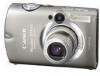Canon SD900 Support Question
Find answers below for this question about Canon SD900 - PowerShot Digital ELPH Camera.Need a Canon SD900 manual? We have 7 online manuals for this item!
Question posted by mat on April 8th, 2010
How To Set Self Timmer ?
can't seem to get the self timmer to work, what a page
would I find it.
Thanks
Current Answers
There are currently no answers that have been posted for this question.
Be the first to post an answer! Remember that you can earn up to 1,100 points for every answer you submit. The better the quality of your answer, the better chance it has to be accepted.
Be the first to post an answer! Remember that you can earn up to 1,100 points for every answer you submit. The better the quality of your answer, the better chance it has to be accepted.
Related Canon SD900 Manual Pages
ZoomBrowser EX 6.5 for Windows Instruction Manual - Page 52


...Contents
52 Table of the selected images in My Camera Settings. Sets camera sound effects (start -up sound, shutter sound, operation sounds, self-timer sound). Sets the camera start -up screen and sound effects in a single pass. Transfers all images from the camera. Only transfers chosen images from the camera. Sets the camera start -up screen.
Performs image searches using criteria...
Software Starter Guide For the Canon Digital Camera Solution Disk Version 29 - Page 43


... 1-3 as required. Saving the Camera's My Camera Settings to Camera].
41
Saving the My Camera Settings to the Camera
• My Camera settings can be overwritten.
Please see the Camera User Guide for this data on the camera, change the start -up image and animal calls in each of saving the My Camera settings to the camera: individually or in theme sets.
•The "Animal...
Software Starter Guide For the Canon Digital Camera Solution Disk Version 29 - Page 44


... or Windows 2000 only).
1 Click the [Edit] menu in the ZoomBrowser EX Main Window and select [Manage
My Camera]. Instructions My Camera Maker will display.
2 Click the [Set individually] tab in the list. Advanced Techniques
Adding New Data to the My Camera Window
Create a new image or sound file and add it to the...
Software Starter Guide For the Canon Digital Camera Solution Disk Version 29 - Page 71


... same root name. To use this category has previously been saved to the selected file. This concludes the process of saving the My Camera settings to the camera. Please see the Camera User Guide for these instructions. 69
Saving the My Camera Settings to the Camera
• My Camera settings can be overwritten. The names of the sound files.
ZoomBrowser EX 5.7 Software User Guide - Page 2
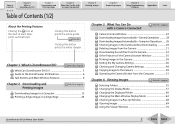
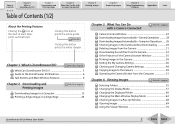
... a Single Image on a Single Page 20
Chapter 3 What You Can Do with a Camera Connected
Chapter 4 Viewing Images
Chapter 5 Organizing Images
Chapter 6
Using Supplementary Features
Appendices
Index
... in the Camera 36 Setting the My Camera Settings 40 Checking and Changing Camera Settings 48 Copying Images to the Camera 49 Operating the Camera Shutter from the Camera 32 Other Features...
ZoomBrowser EX 5.7 Software User Guide - Page 40


... the My Camera Settings.
Click the [Set to save the My Camera Settings to the camera, ensure that the software supplied with the camera is installed on your computer to the My Camera Settings in the camera. What are collectively referred to as the start-up sound, the shutter sound, operating sounds and the self-timer sound are the My Camera settings? The...
ZoomBrowser EX 5.7 Software User Guide - Page 41
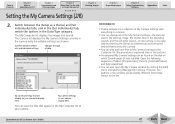
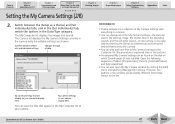
... files that are already on which ZoomBrowser EX was installed.
Open the following sequence of the My Camera Settings-the start-up sound, the start-up image, the shutter sound, the operating sounds, and the self-timer sound-on the camera in one easy step by clicking the [Edit] menu and selecting [Manage My...
ZoomBrowser EX 5.7 Software User Guide - Page 42


...] tab.
2.
To set the My Camera Settings individually, click the [Set individually] tab instead and select the respective settings, such as a theme]: The start -up sound or image, in the area to the camera.
1. In the My Computer list, select a setting you select a start -up sound, the shutter sound, the operation sound and the self-timer sound will...
ZoomBrowser EX 5.7 Software User Guide - Page 43


...
Chapter 5 Organizing Images
Chapter 6
Using Supplementary Features
Appendices
Index
Setting the My Camera Settings (4/8)
3. Table of Contents
Chapter 1
What is selected. Select the settings file you specified from the list. REFERENCE
• Please note that can check a sound file in the camera. Displays the camera settings when an image file is ZoomBrowser EX? Click here to...
ZoomBrowser EX 5.7 Software User Guide - Page 44


... User Guide
44
Back Next Click the [Setup as required to save the My Camera Settings to the computer from the Camera list.
■ If you selected the Theme tab in Step 1 The preview image...self-timer sound will display in the area to the right. Click [Close] to the camera. IMPORTANT
• Do not break the connection while the My Camera settings are being saved to close the My Camera...
ZoomBrowser EX 5.7 Software User Guide - Page 45


...:
4:2:0 or 4:2:2
Pixels (w x h):
320 x 240 pixels
Use the following settings when creating image files as a guideline for My Camera Settings
Use the following settings when creating sound files using an image editing program.
Type
Start-Up Sound Operating Sound Self-Timer Sound Shutter Sound
Duration in the My Camera window. Table of sound files recorded with the...
ZoomBrowser EX 5.7 Software User Guide - Page 82


... above .
4.
Click [View & Classify] in Preview mode, you wish a file with a Camera Connected
Chapter 4 Viewing Images
Renaming Images (2/2)
Chapter 5 Organizing Images
Chapter 6
Using Supplementary Features
Appendices
Index
Changing Multiple Image File Names
You can also change . Set the number of digits and the starting number for the number portion of Contents
Chapter 1
What...
PowerShot SD900 / DIGITAL IXUS 900 Ti Camera User Guide Advanced - Page 26
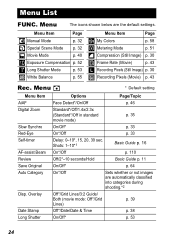
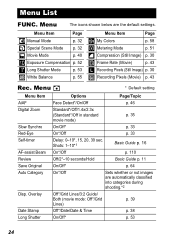
...
On/Off*
p. 53
24 Menu List
FUNC. Menu
* Default setting
Menu Item AiAF Digital Zoom
Slow Synchro Red-Eye Self-timer
AF-assist Beam Review Save Original Auto Category
Disp. Overlay
Date...
Off/2*-10 seconds/Hold
Basic Guide p. 11
On/Off*
p. 64
On*/Off
Sets whether or not images are the default settings.
Menu Item
Page
Manual Mode
p. 32
Special Scene Mode p. 32
Movie Mode...
PowerShot SD900 / DIGITAL IXUS 900 Ti Camera User Guide Advanced - Page 30
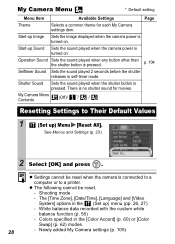
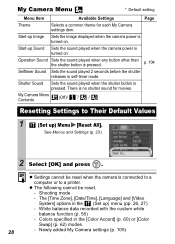
... Accent] (p. 60) or [Color
Swap] (p. 62) modes.
28
-
z Settings cannot be reset.
-
Start-up Image Sets the image displayed when the camera power is pressed.
Colors specified in self-timer mode. My Camera Menu
* Default setting
Menu Item
Available Settings
Page
Theme
Selects a common theme for movies. Operation Sound Sets the sound played when any button other than...
PowerShot SD900 / DIGITAL IXUS 900 Ti Camera User Guide Advanced - Page 99


... be overwritten by those set to the selected date.
This is set by Category
Configures print settings for a memory card with the Digital Print Order Format (DPOF) standards.
Print Settings/Transfer Settings
97 The icon may display for images in the selected category. Select by a different DPOF-compliant camera. With the [Select Images & Qty.] option, you view...
PowerShot SD900 / DIGITAL IXUS 900 Ti Camera User Guide Advanced - Page 103


... print in the style specified in the [Date/Time] menu (p. 27).
Single Images
1
(Play) Menu .
The icon may be overwritten by those set by a different DPOF-compliant camera. Setting the DPOF Transfer Settings
You can use the camera to specify settings for instructions on the camera comply with the Digital Print Order Format (DPOF) standards.
See Menus and...
PowerShot SD900 / DIGITAL IXUS 900 Ti Camera User Guide Advanced - Page 106


... Camera Settings
1
(My Camera) Menu Menu item.
You can change and register these settings, enabling you to customize the camera to the same settings.
104 Customizing the Camera (My Camera Settings)
My Camera allows you to set all to suit your own tastes. See Menus and Settings (p. 23).
2 Select the contents you wish to customize the start-up image and startup, operation, self...
PowerShot SD900 / DIGITAL IXUS 900 Ti Camera User Guide Advanced - Page 147


... is shut off.
(1) Cannot be set in the mode.
(12) Automatically set by the camera.
(13)
can be selected.
(14) In mode, only [Grid Lines] can be used.
145 z
z-
U
(1)
(11) p.35
(1)
- p.53
-(12)
(7) p.55
-
(7) p.58
-(12)
-
Exposure Compensation
- - z - -
-
--
-
Function
Page
Digital Zoom
(10...
ImageBrowser 5.7 Software User Guide - Page 33


... Camera Settings.
What are collectively referred to the camera, ensure that the software supplied with ImageBrowser.
1. The My Camera window displays.
The start -up sound, the shutter sound, operation sound and the self-timer sound are the My Camera settings?
You can add your favorite images and sounds from your computer to Camera] tab in the camera. Click [Set My Camera...
ImageBrowser 5.7 Software User Guide - Page 69


... name of Contents
Chapter 1
What is ImageBrowser? Select the images you wish a file with a Camera Connected
Chapter 4 Viewing Images
Renaming Images (2/2)
Chapter 5 Organizing Images
Chapter 6
Using Supplementary Features
Appendices..., followed by [Rename]. ImageBrowser Software User Guide
69
Back Next Set the Number of digits and the starting number for the name format selected above .
Similar Questions
Want To Buy This Camera Canon Powershot Sd870 Is - Digital Elph Camera Is It Goo
Canon PowerShot SD870 IS - Digital ELPH Camera Is this camera helpful for my professioal use.
Canon PowerShot SD870 IS - Digital ELPH Camera Is this camera helpful for my professioal use.
(Posted by xtyboyj 7 years ago)
How To Set Self Timer On Canon Powershot Sx230
(Posted by jonatpro 10 years ago)
Does The Power Shot Sd900 Titanium Do Time- Lapse Photography?
I wonder if the function that allowed my other powershot camera to automatically take a picture ever...
I wonder if the function that allowed my other powershot camera to automatically take a picture ever...
(Posted by rgalatzan 12 years ago)