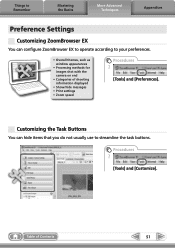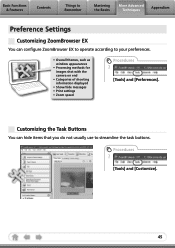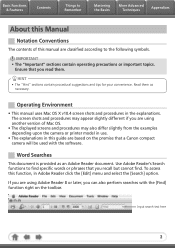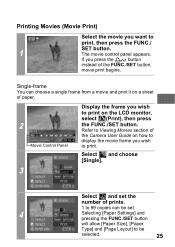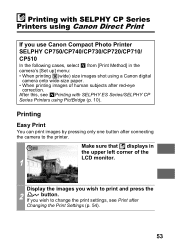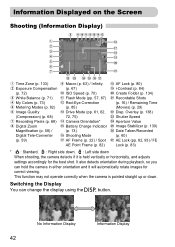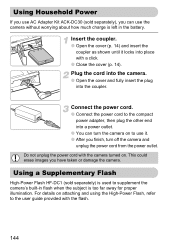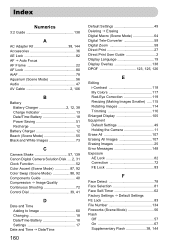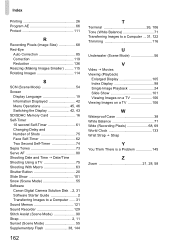Canon SD880 Support Question
Find answers below for this question about Canon SD880 - PowerShot IS Digital ELPH Camera.Need a Canon SD880 manual? We have 6 online manuals for this item!
Question posted by margojef on December 29th, 2011
Numer Of Shots Displays At 9999
Hello - my camera is about 2.5 years old. I noticed in the last month that the number of shots that can be taken has not shown a corect number - it sits at 9999. I checked the manual and could not find any info as to whether or not I have adjusted a setting - can anyone help on this?
Thanks!
Current Answers
Related Canon SD880 Manual Pages
Similar Questions
Want To Buy This Camera Canon Powershot Sd870 Is - Digital Elph Camera Is It Goo
Canon PowerShot SD870 IS - Digital ELPH Camera Is this camera helpful for my professioal use.
Canon PowerShot SD870 IS - Digital ELPH Camera Is this camera helpful for my professioal use.
(Posted by xtyboyj 7 years ago)
When I Switch On. The Display Says 'lens Error, Restart Camera'
When I switch on, the display says "lens error, restart camera", then it swtitches off.
When I switch on, the display says "lens error, restart camera", then it swtitches off.
(Posted by ericgillett 9 years ago)
I Cannot Transfer Images From My Canon Powershot Sd1200 Is Camera To My Computer
I can no longer transfer images from my Canon Powershot SD1200 IS camera when I plug it in to my com...
I can no longer transfer images from my Canon Powershot SD1200 IS camera when I plug it in to my com...
(Posted by maxthompson2 9 years ago)
Canon Powershot Sx230 Hs Camera Lcd View Finder Not Functioning
I have a brand new Canon PowerShot SX230 HS camera. After taking about 350 pictures suddently nothin...
I have a brand new Canon PowerShot SX230 HS camera. After taking about 350 pictures suddently nothin...
(Posted by prathap43 11 years ago)