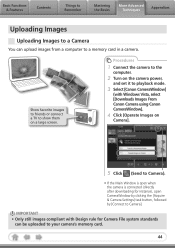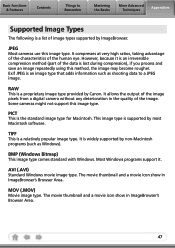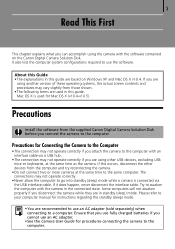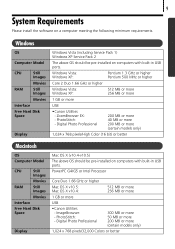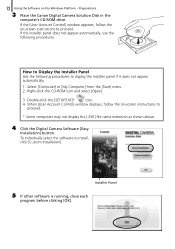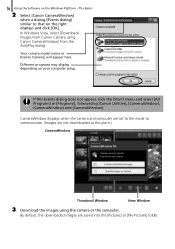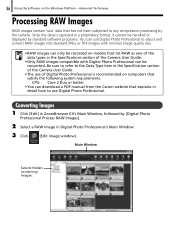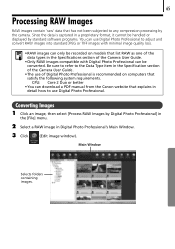Canon SD880 Support Question
Find answers below for this question about Canon SD880 - PowerShot IS Digital ELPH Camera.Need a Canon SD880 manual? We have 6 online manuals for this item!
Question posted by Cailey on January 12th, 2015
Canon Super G3 - D880
when replacing the cartridge a piece came off the printer and need to figure out where it goes. Need manul
Current Answers
Answer #1: Posted by Odin on January 12th, 2015 10:31 AM
Get the manual here.
Hope this is useful. Please don't forget to click the Accept This Answer button if you do accept it. My aim is to provide reliable helpful answers, not just a lot of them. See https://www.helpowl.com/profile/Odin.
Related Canon SD880 Manual Pages
Similar Questions
Want To Buy This Camera Canon Powershot Sd870 Is - Digital Elph Camera Is It Goo
Canon PowerShot SD870 IS - Digital ELPH Camera Is this camera helpful for my professioal use.
Canon PowerShot SD870 IS - Digital ELPH Camera Is this camera helpful for my professioal use.
(Posted by xtyboyj 7 years ago)
I Cannot Transfer Images From My Canon Powershot Sd1200 Is Camera To My Computer
I can no longer transfer images from my Canon Powershot SD1200 IS camera when I plug it in to my com...
I can no longer transfer images from my Canon Powershot SD1200 IS camera when I plug it in to my com...
(Posted by maxthompson2 9 years ago)
Canon Powershot Sx230 Hs Camera Lcd View Finder Not Functioning
I have a brand new Canon PowerShot SX230 HS camera. After taking about 350 pictures suddently nothin...
I have a brand new Canon PowerShot SX230 HS camera. After taking about 350 pictures suddently nothin...
(Posted by prathap43 11 years ago)
I Own A Canon Powershot Sd1200is 10.0 Mega Pixel Digital Elph Camera.
Some how I have misplaced the user's guide sheet that came with the camera on simple instructions. W...
Some how I have misplaced the user's guide sheet that came with the camera on simple instructions. W...
(Posted by jesu4me 12 years ago)