Canon SD790 Support Question
Find answers below for this question about Canon SD790 - PowerShot IS Digital ELPH Camera.Need a Canon SD790 manual? We have 5 online manuals for this item!
Question posted by kankaliss on June 10th, 2013
Video Played Without Sound & Fastly.
Video played without sound & fastly.
Current Answers
There are currently no answers that have been posted for this question.
Be the first to post an answer! Remember that you can earn up to 1,100 points for every answer you submit. The better the quality of your answer, the better chance it has to be accepted.
Be the first to post an answer! Remember that you can earn up to 1,100 points for every answer you submit. The better the quality of your answer, the better chance it has to be accepted.
Related Canon SD790 Manual Pages
ZoomBrowser EX 6.5 for Windows Instruction Manual - Page 4


...Connecting the Camera to the Computer 3
Things to Remember 6
The Two ZoomBrowser EX Windows 6 Windows That Communicate With the Camera and Manage...8
Mastering the Basics 9
Transferring Images...9 Transferring Images by Connecting the Camera to a Computer 9
Printing...12 Printing a Single Image on a ...Sounds...28 Creating Panoramic Images-PhotoStitch 29 Editing Movies...30 Converting RAW Images...
ZoomBrowser EX 6.5 for Windows Instruction Manual - Page 28


...] and [Add/Remove Sound].
• WAVE type sound files (extension ".wav") can add sound effects or background music to an image results in the selected sound file being copied into the same folder as the image file.
Table of Contents
28 Playing an Image Sound File
Procedures
1 Select an image. 2
[Edit] and [Play Sound]. Things to Remember
Mastering...
ZoomBrowser EX 6.5 for Windows Instruction Manual - Page 53


... as a new image.
Select the software to use with My Camera Settings.
Table of the images in rows and prints.
Allows you....
Connects to CANON iMAGE GATEWAY and downloads images and sounds for use and then print.
You can adjust the ... Edit Image
Edit Export Print & Email
Stitch Photos
Edit Movie
Digital Photo Professional Process RAW Images
Export Still Images
Export Movies
Extract ...
Software Guide for Macintosh - Page 27
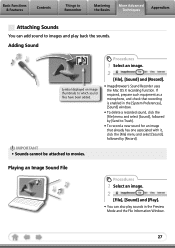
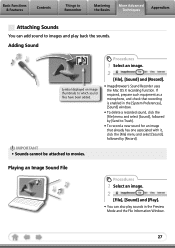
...
Procedures
1 Select an image. 2
[File], [Sound] and [Play].
• You can add sound to images and play sounds in the [System Preferences], [Sound] window.
• To delete a recorded sound, click the [File] menu and select [Sound], followed by [Send to Trash].
• To record a new sound for an image that already has one associated with it, click the [File...
Software Guide for Windows - Page 26


... File
Procedures
1 Select an image. 2
[Edit] and [Play Sound].
26 Basic Functions & Features
Contents
Things to Remember
Mastering the Basics
More Advanced Techniques
Appendices
Attaching Sounds
You can be attached to images.
• Attaching a sound file to images and play back the sounds. Adding Sound
Procedures
+
1 Select an image. 2
Symbol displayed on image thumbnails to which...
Software Guide for Windows - Page 47
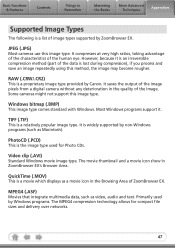
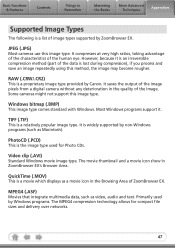
...non-Windows programs (such as Macintosh). QuickTime (.MOV)
This is a movie which displays as video, audio and text. It compresses at very high ratios, taking advantage of the characteristics of ...movie thumbnail and a movie icon show in the quality of the image pixels from a digital camera without any deterioration in ZoomBrowser EX's Browser Area. MPEG4 (.ASF)
Movies that integrate multimedia ...
PowerShot SD790 IS / DIGITAL IXUS 90 IS Camera User Guide - Page 16


Press the power button.
• The start-up sound will play and the start-up image will display in the LCD monitor.
• Pressing the ...Button
Control Dial
Mode Switch Indicator
1.
Wrist Strap
4. Use the wrist strap to set
the focus.
• When the camera focuses, it beeps twice and the indicator lights green (orange when the flash fires).
Press the shutter button lightly (press...
PowerShot SD790 IS / DIGITAL IXUS 90 IS Camera User Guide - Page 17


...
Shooting Still Images 15
5. Without changing anything else, press the shutter
button all camera sounds except for
approximately 2 seconds immediately after taking a shot will continue displaying the image...8226; The shutter sound will play once and the image will record. • Recorded images are displayed on the camera power will display in Focus
The camera automatically sets the focus...
PowerShot SD790 IS / DIGITAL IXUS 90 IS Camera User Guide - Page 48


...button to select an option for the shooting or playback modes or such camera settings as the print settings, date/time and sounds are set using the FUNC.
button.
• After selecting an option...3
4
• This example shows the FUNC. FUNC. menu or the Rec., Play, Print, Set up or My Camera menu. After shooting, this menu will appear again,
allowing you can be changed with the DISP.
PowerShot SD790 IS / DIGITAL IXUS 90 IS Camera User Guide - Page 57
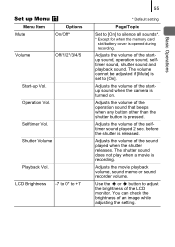
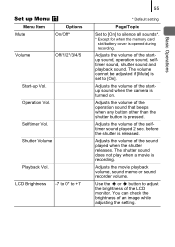
... volume, sound memo or sound recorder volume.
Basic Operations
Operation Vol.
Adjusts the volume of the startup sound, operation sound, selftimer sound, shutter sound and playback sound. Adjusts the volume of the LCD monitor. Use the or button to [On]. Selftimer Vol. Adjusts the volume of the startup sound when the camera is recording.
The shutter sound does not play when...
PowerShot SD790 IS / DIGITAL IXUS 90 IS Camera User Guide - Page 59


... setting for wide paper using a Canon SELPHY CP750/CP740/CP730/CP720/CP710/ CP510 Compact Photo Printer.
My Camera Menu Contents
(Off)/ */ /
Shutter Sound
Sets the sound played when the shutter button is pressed.
Operation Sound Sets the sound played when any button other image sizes. (However, it cannot be changed while the printer is turned on . Start...
PowerShot SD790 IS / DIGITAL IXUS 90 IS Camera User Guide - Page 81
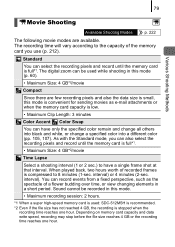
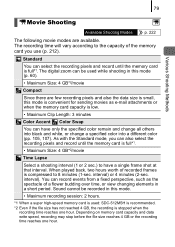
...to the capacity of recorded frames is full*1. The digital zoom can also select the recording pixels and record until...a specified color into a different color (pp. 105, 107). When played back, two hours worth of the memory card you can be recorded in...reaches one hour. As with the Standard mode, you use (p. 212). Sound cannot be used : SDC-512MSH is recommended. *2 Even if the file...
PowerShot SD790 IS / DIGITAL IXUS 90 IS Camera User Guide - Page 82
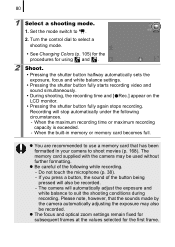
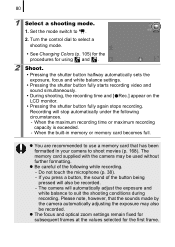
.... - z You are recommended to shoot movies (p. 168). The memory card supplied with the camera may also be recorded. - Do not touch the microphone (p. 38). -
z The focus and... the exposure, focus and white balance settings. • Pressing the shutter button fully starts recording video and sound simultaneously. • During shooting, the recording time and [zRec.] appear on the LCD monitor....
PowerShot SD790 IS / DIGITAL IXUS 90 IS Camera User Guide - Page 114


...
settings even if you wish to Camera menu.
1 Select [Set
, found in the [Shutter Sound] section of the My
button]....Digital Tele-converter p. 62
Face Select +/- (Exp.)
p. 92 p. 97
DISP. Press the
button.
2 Accept the setting.
1. p. 77
* Sets the sound...
White Balance
p. 100
Custom White Balance p. 101
Display Off Play Sound Effect*
p. 113 p. 57
Red-Eye Corr.
Press the
...
PowerShot SD790 IS / DIGITAL IXUS 90 IS Camera User Guide - Page 128


...press the FUNC./SET button. z Sound cannot be played in slow motion playback or
. 126
Operating the Movie Control Panel
Use the or button to adjust the volume when
playing a movie on a TV set ...(p. 176).
First Frame Displays the first frame. Edit
Switches to single image playback. Last Frame Displays the last frame. Next Frame
Fast Forwards...
PowerShot SD790 IS / DIGITAL IXUS 90 IS Camera User Guide - Page 181
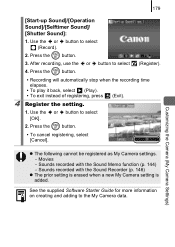
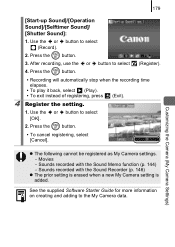
... Sound Recorder (p. 146)
z The prior setting is erased when a new My Camera setting is added. Customizing the Camera (My Camera Settings)
z The following cannot be registered as My Camera settings. - Use the or button to select (Register).
4.
Press the
button.
• Recording will automatically stop when the recording time elapses.
• To play it back, select (Play...
PowerShot SD790 IS / DIGITAL IXUS 90 IS Camera User Guide - Page 194


... to trim an image recorded using My Colors, perform red-eye correction, resize or trim movies or images recorded on another camera. Cannot transfer! 192
Incompatible WAVE A sound memo cannot be played back. Or, you attempted to add effects using , or a or image.
Or, you attempted to resize an image recorded using the...
PowerShot SD790 IS / DIGITAL IXUS 90 IS Camera User Guide - Page 208


... to specified face.
*2 If no face is detected, AiAF (9-points) is based on Canon's standard testing methods. PowerShot SD790 IS DIGITAL ELPH/DIGITAL IXUS 90 IS
(W): Max. Focusing Range
: Normal: 30 cm (12 in . - 1.6 ft. (T)) Infinity: 3 m (9.8 ft.) - telephoto
Camera Effective Pixels : Approx. 10.0 million
Image Sensor
: 1/2.3-inch type CCD (Total number of 1.3 sec. infinity
Shutter...
PowerShot SD790 IS / DIGITAL IXUS 90 IS Camera User Guide - Page 210


...
(Movies) : Standard, Color Accent, Color Swap: 640 x 480 pixels (30 frames/sec.) 640 x 480 pixels (30 frames/sec. Audio data: WAVE (monaural))
: Sound Memo and Sound Recorder: WAVE (monaural)
* This digital camera supports Exif 2.2 (also called "Exif Print").
LP) 320 x 240 pixels (30 frames/sec.)
Recording can continue until the memory card is stopped...
PowerShot SD790 IS / DIGITAL IXUS 90 IS Camera User Guide - Page 211
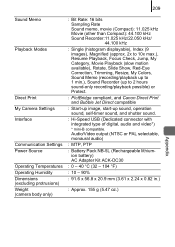
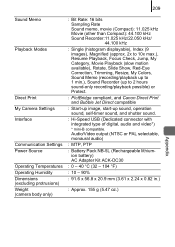
... Colors, Sound Memo (recording/playback up to 1 min.), Sound Recorder (up to 2 hours sound-only recording/playback possible) or Protect.
: PictBridge compliant, and Canon Direct Print and Bubble Jet Direct compatible
: Start-up image, start-up sound, operation sound, self-timer sound, and shutter sound.
: Hi-Speed USB (Dedicated connector with integrated type of digital, audio and video*)
* mini...
Similar Questions
Want To Buy This Camera Canon Powershot Sd870 Is - Digital Elph Camera Is It Goo
Canon PowerShot SD870 IS - Digital ELPH Camera Is this camera helpful for my professioal use.
Canon PowerShot SD870 IS - Digital ELPH Camera Is this camera helpful for my professioal use.
(Posted by xtyboyj 7 years ago)
I Cannot Transfer Images From My Canon Powershot Sd1200 Is Camera To My Computer
I can no longer transfer images from my Canon Powershot SD1200 IS camera when I plug it in to my com...
I can no longer transfer images from my Canon Powershot SD1200 IS camera when I plug it in to my com...
(Posted by maxthompson2 9 years ago)
Canon Powershot Sx230 Hs Camera Lcd View Finder Not Functioning
I have a brand new Canon PowerShot SX230 HS camera. After taking about 350 pictures suddently nothin...
I have a brand new Canon PowerShot SX230 HS camera. After taking about 350 pictures suddently nothin...
(Posted by prathap43 11 years ago)
Where Can I Download The Powershot Sd790 Manual?
The Canon online site was not accessible!
The Canon online site was not accessible!
(Posted by halvibe 14 years ago)

