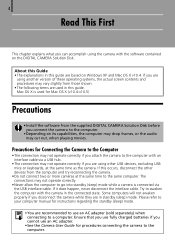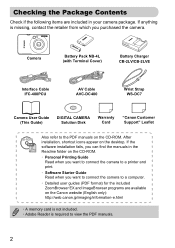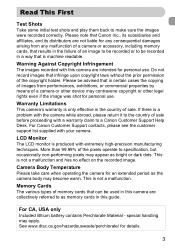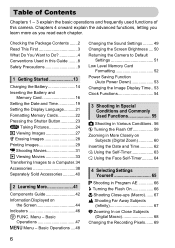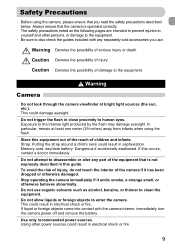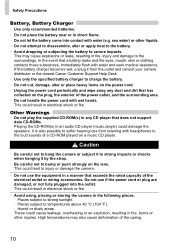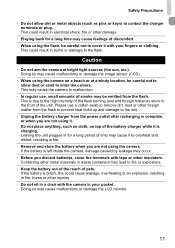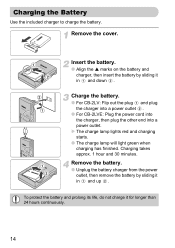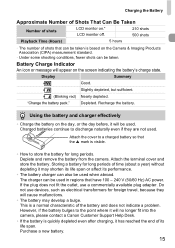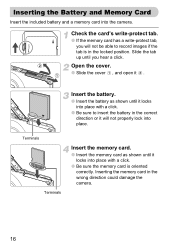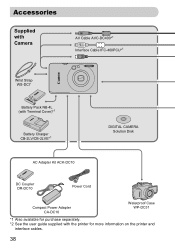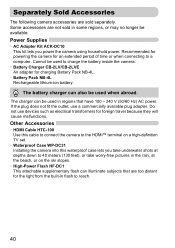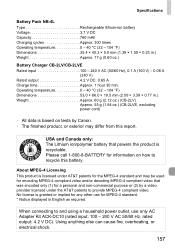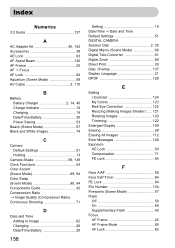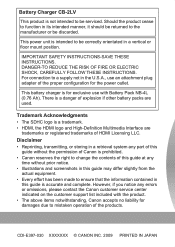Canon SD780 Support Question
Find answers below for this question about Canon SD780 - Powershot IS - 12.1 Megapixels Digital Camera.Need a Canon SD780 manual? We have 6 online manuals for this item!
Question posted by lorilang59 on November 6th, 2012
I Need A Battery Charger That Plugs Into Wall For This Camera. Thanks, Lori
The person who posted this question about this Canon product did not include a detailed explanation. Please use the "Request More Information" button to the right if more details would help you to answer this question.
Current Answers
Related Canon SD780 Manual Pages
Similar Questions
Powershot Elph 300 Hs Silver How To Charge Battery Charger
(Posted by omphagraceb 10 years ago)
I Have Change The Batteries On The Sx130 Camera But It Is Stll Flashing For New
(Posted by titiworaymond 10 years ago)
Canon Power Shot A50 Battery Charger
Is the batterc chargers for this camera till available
Is the batterc chargers for this camera till available
(Posted by oeblbaker 11 years ago)
Where Can I Order A New Battery Charger. Mine Is Lost.
(Posted by cfarrington94 12 years ago)
Esod60 6.3 Mp Older No Battery,charger,or Memory Card Were Can I Find
(Posted by billsalyers 12 years ago)