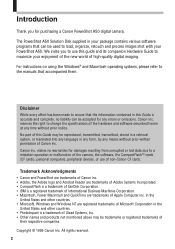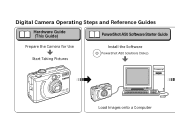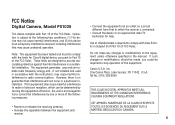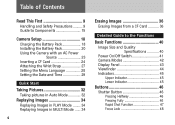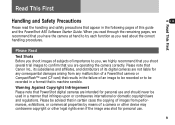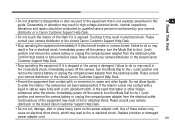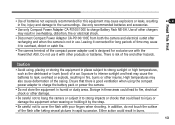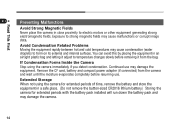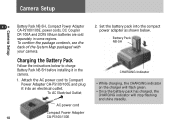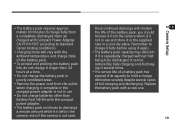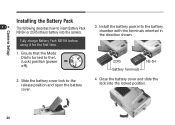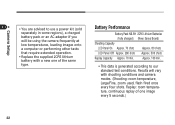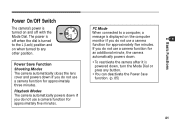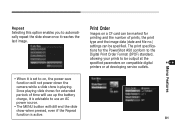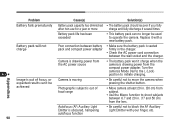Canon PowerShot A50 Support Question
Find answers below for this question about Canon PowerShot A50.Need a Canon PowerShot A50 manual? We have 2 online manuals for this item!
Question posted by oeblbaker on September 16th, 2012
Canon Power Shot A50 Battery Charger
Is the batterc chargers for this camera till available
Current Answers
Related Canon PowerShot A50 Manual Pages
Similar Questions
How To Hook Up A Cannon Power Shot Sx150 Is Hd Digital Camera To Laptop
(Posted by josper 9 years ago)
Battery Life For Canon Power Shot A1100
The 1-year Canon Power Shot A1100 I have a problem with batteries that last up to 2 images. It does ...
The 1-year Canon Power Shot A1100 I have a problem with batteries that last up to 2 images. It does ...
(Posted by jozefbena 10 years ago)
How Do I Download Pictures From My Cannon Power Shot A3400 Is Camera To My Mac O
How do I download pictures from my Cannon A3400 power shot camera to my Mac OS computer?
How do I download pictures from my Cannon A3400 power shot camera to my Mac OS computer?
(Posted by tignabruich63699 11 years ago)
Camera User (236 Page) Manual For The Power Shot S100
I have just purchased a power Shot S100. Can I buy a hard copy of the Camera User Guide (the 236 pag...
I have just purchased a power Shot S100. Can I buy a hard copy of the Camera User Guide (the 236 pag...
(Posted by anthonyjmiller 11 years ago)
System Requirements For Canon Powershot A50 Ps1026
I have aquire a used Canon PowerShot A50 PS1026. I have the full package of this camera and the soft...
I have aquire a used Canon PowerShot A50 PS1026. I have the full package of this camera and the soft...
(Posted by greycat23 11 years ago)