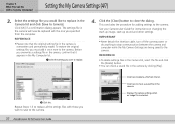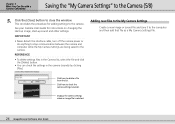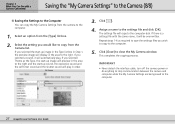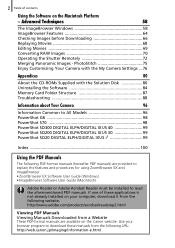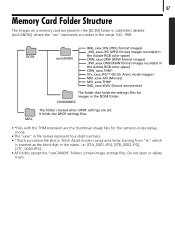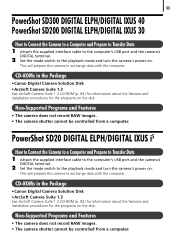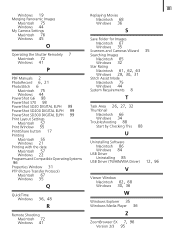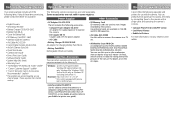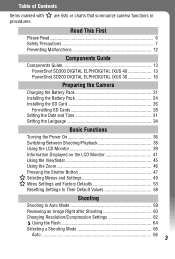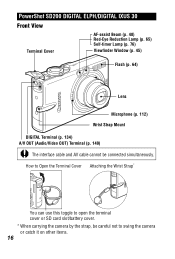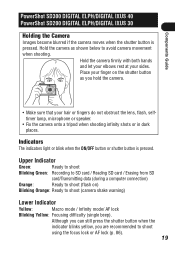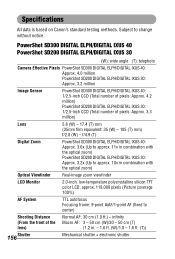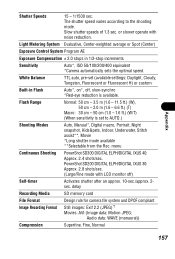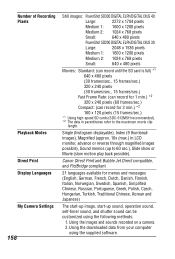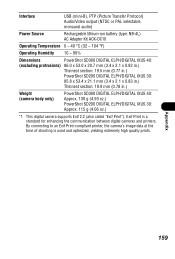Canon SD300 Support Question
Find answers below for this question about Canon SD300 - Powershot 4MP Digital Elph Camera.Need a Canon SD300 manual? We have 8 online manuals for this item!
Question posted by markymark97356 on September 18th, 2012
My Computer Isn't Recognizing My Camera When I Connect It.
The camera is a power shot sd300. I hear the connection but it says to check the connection again.
Current Answers
Related Canon SD300 Manual Pages
Similar Questions
How To Restart A Canon Camera Power Shot Elph 100 Hs Lens Error
(Posted by alansooho 10 years ago)
Canon Powershot A410 Digital Camera
how can I tell if the cf card logic circuits are bad in a canon powershot a410 digital camera
how can I tell if the cf card logic circuits are bad in a canon powershot a410 digital camera
(Posted by eddieslilmama 11 years ago)
How Do I Download Pictures From My Cannon Power Shot A3400 Is Camera To My Mac O
How do I download pictures from my Cannon A3400 power shot camera to my Mac OS computer?
How do I download pictures from my Cannon A3400 power shot camera to my Mac OS computer?
(Posted by tignabruich63699 11 years ago)
My Camera Will Not Turn On, It Says Lens Error And To Restart.
My camera will not turn on, it says lens error and to restart. It will not turn on
My camera will not turn on, it says lens error and to restart. It will not turn on
(Posted by marthalee2 12 years ago)
About Canon Power Shot G12 Camera
I need to use a G12 for taking interval pictures during full one year 5 pic in aday ,7days a week fr...
I need to use a G12 for taking interval pictures during full one year 5 pic in aday ,7days a week fr...
(Posted by behnammonadizadeh 12 years ago)