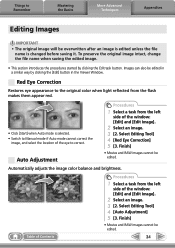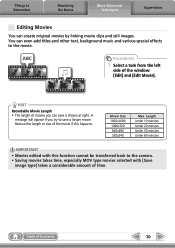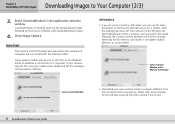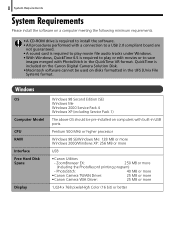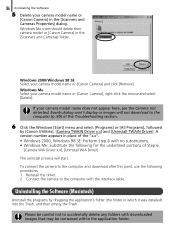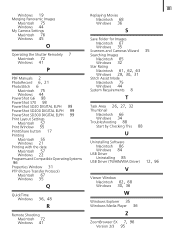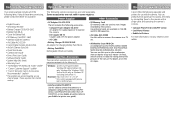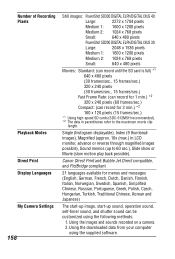Canon SD200 Support Question
Find answers below for this question about Canon SD200 - PowerShot Digital ELPH Camera.Need a Canon SD200 manual? We have 8 online manuals for this item!
Question posted by rkpunzo on May 5th, 2012
Downloading Images To Computer
I have a Canon Powershot SD200, My windows edition is Vista.Home Premium w/ Service Pack 2. Followed instructions on how to download images but getting message camera is not detected........Camera has enough battery, everything else is good.........How do I accomplish this?
Current Answers
Related Canon SD200 Manual Pages
Similar Questions
Want To Buy This Camera Canon Powershot Sd870 Is - Digital Elph Camera Is It Goo
Canon PowerShot SD870 IS - Digital ELPH Camera Is this camera helpful for my professioal use.
Canon PowerShot SD870 IS - Digital ELPH Camera Is this camera helpful for my professioal use.
(Posted by xtyboyj 7 years ago)
What Does Ntsc Stand For On The Canon Elph Camera?
(Posted by RHUG2lstac4 10 years ago)
I Have A Canon Elph Camera That Will Not Allow Me To Delete Photos From Card
(Posted by gkpaulfu 10 years ago)
I Own A Canon Powershot Sd1200is 10.0 Mega Pixel Digital Elph Camera.
Some how I have misplaced the user's guide sheet that came with the camera on simple instructions. W...
Some how I have misplaced the user's guide sheet that came with the camera on simple instructions. W...
(Posted by jesu4me 12 years ago)