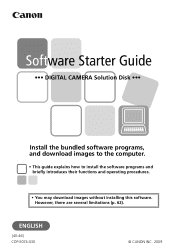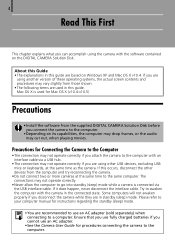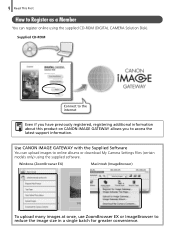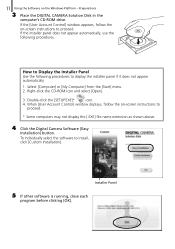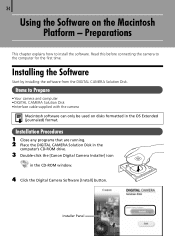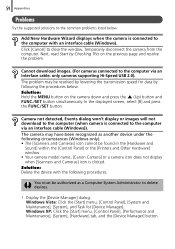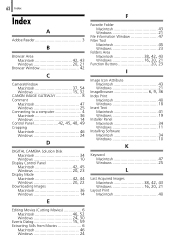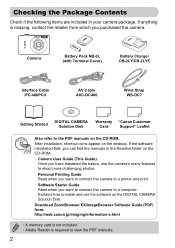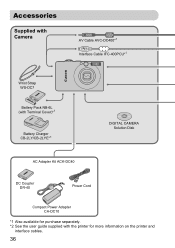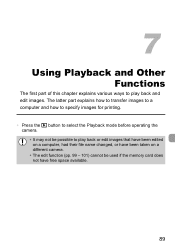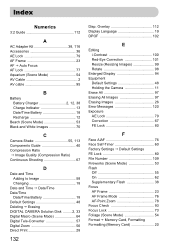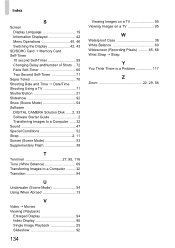Canon SD1200IS Support Question
Find answers below for this question about Canon SD1200IS - PowerShot IS Digital ELPH Camera.Need a Canon SD1200IS manual? We have 2 online manuals for this item!
Question posted by fredhorcoff on December 1st, 2013
How To Obtain A Solution Disc?
Current Answers
Answer #1: Posted by BusterDoogen on December 1st, 2013 5:54 PM
I hope this is helpful to you!
Please respond to my effort to provide you with the best possible solution by using the "Acceptable Solution" and/or the "Helpful" buttons when the answer has proven to be helpful. Please feel free to submit further info for your question, if a solution was not provided. I appreciate the opportunity to serve you!
Related Canon SD1200IS Manual Pages
Similar Questions
instruction using the camera Canon PowerShot SD780 IS
I have the above camera, but when I bought it (used) it sisn't have the 'Software Solution' disc wit...