Canon SD1200IS Support Question
Find answers below for this question about Canon SD1200IS - PowerShot IS Digital ELPH Camera.Need a Canon SD1200IS manual? We have 2 online manuals for this item!
Question posted by RTLUNT on May 6th, 2012
Canon Pc1438 Camera Manual
Need a manual for a Canon PC1438 camera
Current Answers
There are currently no answers that have been posted for this question.
Be the first to post an answer! Remember that you can earn up to 1,100 points for every answer you submit. The better the quality of your answer, the better chance it has to be accepted.
Be the first to post an answer! Remember that you can earn up to 1,100 points for every answer you submit. The better the quality of your answer, the better chance it has to be accepted.
Related Canon SD1200IS Manual Pages
Software Starter Guide - Page 1
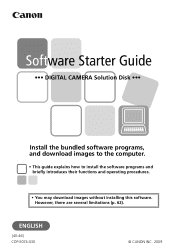
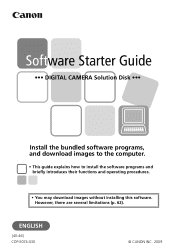
However, there are several limitations (p. 62). ENGLISH
[40-46] CDP-E074-030
© CANON INC. 2009
Software Starter Guide
••• DIGITAL CAMERA Solution Disk •••
Install the bundled software programs, and download images to the computer.
• This guide explains how to install the software ...
Software Starter Guide - Page 2


PhotoStitch 31 Enjoy Customizing Your Camera with Entertaining Software 6 Enjoy Using CANON iMAGE GATEWAY to Take Advantage of contents
Read This First
4
Precautions 4 It's so Simple! The Basics
36
Downloading Images to the Computer 14 Printing Images ...
Software Starter Guide - Page 3


... the customer support list supplied with the My Camera Settings ... 54
Appendices
56
Uninstalling the Software 56 Memory Card Folder Structure 57 Troubleshooting 58 Downloading Images without the prior written permission of Canon.
• Canon makes no warranties for damages resulting from the following PDF manuals are available on the Macintosh Platform - Advanced Techniques...
Software Starter Guide - Page 4
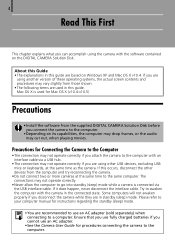
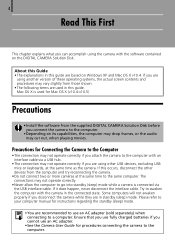
...manual for instructions regarding the standby (sleep) mode.
• You are used for Connecting the Camera to the Computer
• The connection may not operate correctly if you attach the camera... the supplied DIGITAL CAMERA Solution Disk before you are
using the camera with the camera in the connected state. The connections may not operate correctly if you connect the camera to the ...
Software Starter Guide - Page 8
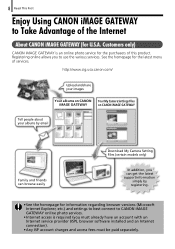
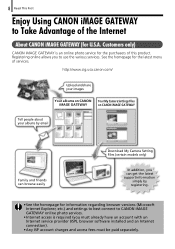
... connection).
• Any ISP account charges and access fees must be paid separately.
http://www.cig.usa.canon.com/
Upload and share your images
Your albums on CANON Your My Camera Settings Files
iMAGE GATEWAY
on CANON iMAGE GATEWAY
Tell people about your albums by email
Family and friends can browse easily
Download My...
Software Starter Guide - Page 9
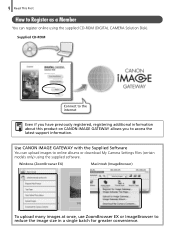
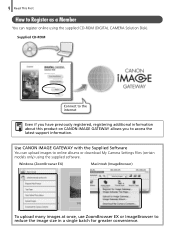
Use CANON iMAGE GATEWAY with the Supplied Software You can register online using the supplied software. Windows (ZoomBrowser ...
How to Register as a Member
You can upload images to online albums or download My Camera Settings Files (certain models only) using the supplied CD-ROM (DIGITAL CAMERA Solution Disk). Supplied CD-ROM
Connect to the internet
Even if you have previously registered, ...
Software Starter Guide - Page 10


... must have authorization as a Computer System Administrator to install
programs. • A sound card is required to Prepare
• Your camera and computer • DIGITAL CAMERA Solution Disk • Interface cable supplied with the camera
Installation Procedures 1 Confirm that are running. 10
Using the Software on the Windows Platform -
Items to play movie file audio...
Software Starter Guide - Page 11
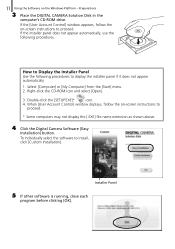
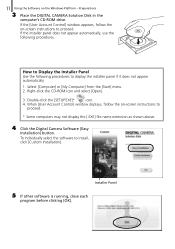
... procedures. When [User Account Control] window displays, follow the on the Windows Platform -
Select [Computer] or [My Computer] from the [Start] menu. 2. Preparations
3 Place the DIGITAL CAMERA Solution Disk in the
computer's CD-ROM drive.
If the [User Account Control] window appears, follow the on-screen instructions to proceed. If the installer...
Software Starter Guide - Page 14


...the
Windows Platform - Proceed to the computer's USB port and the
camera's DIGITAL terminal, turn on whether you are large. Camera to Computer Connection 1 After connecting the supplied interface cable to this ...Movie files take time to download since the files are using ZoomBrowser EX to download the camera's images to a computer if there are a large number of images (approximately 1000) on...
Software Starter Guide - Page 15
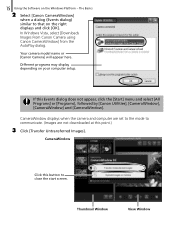
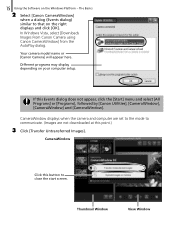
In Windows Vista, select [Downloads Images From Canon Camera using Canon CameraWindow] from the AutoPlay dialog. Your camera model name or [Canon Camera] will appear here. Different programs may display depending on the Windows Platform -
Thumbnail Window
View Window
CameraWindow
Click this button to communicate. (Images are set ...
Software Starter Guide - Page 16
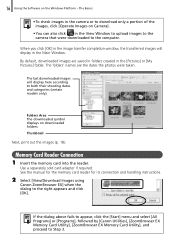
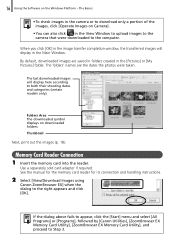
... to download only a portion of the images, click [Operate Images on Camera].
• You can also click in the [Pictures] or [My Pictures] ... 18). Use a separately sold card adapter if required. See the manual for the memory card reader for its connection and handling instructions.
2 Select [View/Download Images using
Canon ZoomBrowser EX] when the dialog to Step 3. The last downloaded images...
Software Starter Guide - Page 31
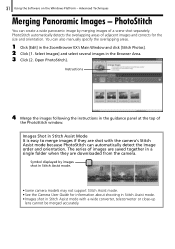
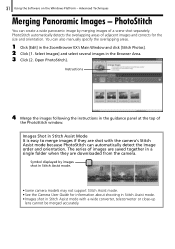
...Select Images] and select several images in a single folder when they are downloaded from the camera. 31 Using the Software on the Windows Platform -
Advanced Techniques
Merging Panoramic Images - Instructions
.... • Images shot in Stitch Assist mode with the camera's Stitch Assist mode because PhotoStitch can also manually specify the overlapping areas.
1 Click [Edit] in Stitch ...
Software Starter Guide - Page 32


... computer's USB port and the
camera's DIGITAL terminal, turn on the Windows Platform -
CameraWindow
Thumbnail Window
View Window My Camera functions are only available in cameras that list both "Sound Options" and "Start-up Image" in the "Set up Menu" list in Windows Vista) to close CameraWindow. See the Camera User Guide.
2 Click [Cancel] (
in...
Software Starter Guide - Page 33
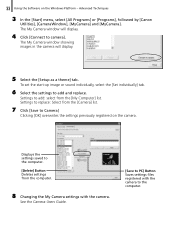
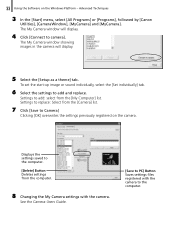
...camera. Settings to replace: Select from the [Camera] list.
7 Click [Save to add: select from the computer.
8 Changing the My Camera settings with the camera to add and replace. See the Camera... Users Guide.
[Save to PC] Button Saves settings files registered with the camera. The My Camera window showing images in the camera ...
Software Starter Guide - Page 34
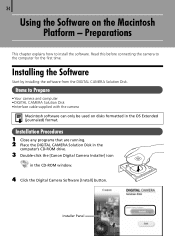
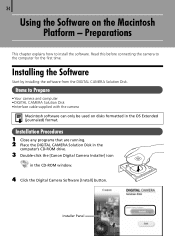
... in the CD-ROM window.
4 Click the Digital Camera Software [Install] button. Preparations
This chapter explains how to the computer for the first time. Installation Procedures 1 Close any programs that are running. 2 Place the DIGITAL CAMERA Solution Disk in the
computer's CD-ROM drive.
3 Double-click the [Canon Digital Camera Installer] icon
in the OS Extended (journaled...
Software Starter Guide - Page 36


... at this chapter after completing the preparations in the correct mode for connecting vary between camera models. Preparations section.
See the Camera User Guide. Camera to Computer Connection
1 After connecting the supplied interface cable to the computer's USB port and the
camera's DIGITAL terminal, turn on the Macintosh Platform -
36
Using the Software on the...
Software Starter Guide - Page 49


... selected image or movie in "Specifications" near the end of the selected images. Advanced Techniques
Control Panel Features
Canon Camera
CameraWindow will display if the camera is connected, and you will be transferred back to the camera. SlideShow
Starts a slide show settings. 49 Using the Software on the memory card for printing. •Upload...
Software Starter Guide - Page 63
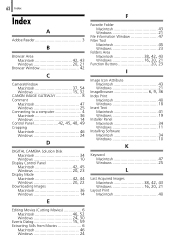
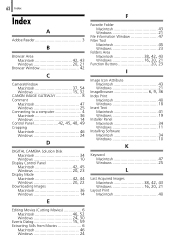
...4220,,
43 21
Browser Window 42
C
CameraWindow Macintosh Windows
3175,,
54 32
CANON iMAGE GATEWAY 8
Comment
Macintosh 47 Windows 25 Connecting to a computer 4
Macintosh 36
ConWtroinldPoawnesl 4..2..,..4..5..,..4..8..,.
14 49
Cropping
Macintosh 46
Windows 24
D
DIGITAL CAMERA Solution Disk
Macintosh 34
Windows 10
Display Control Panel Macintosh Windows
4220,,
45...
Software Starter Guide - Page 64
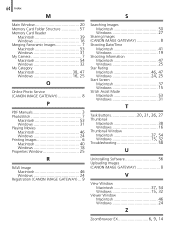
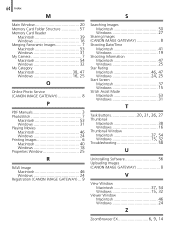
... Structure 57
Memory Card Reader
Macintosh 39 Windows 16 Merging Panoramic Images 7
Macintosh 53 Windows 31 My Camera 7
Macintosh 54
Windows 32
My
Category Macintosh Windows
3186,,
47 25
O
Online Photo Service (CANON iMAGE GATEWAY 8
P
PDF Manuals 3 PhotoStitch 7
Macintosh 53 Windows 31 Playing Movies Macintosh 46 Windows 24 Printing Images 6 Macintosh 40 Windows...
User Guide - Page 2
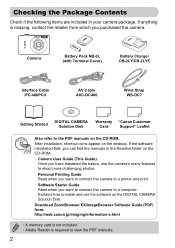
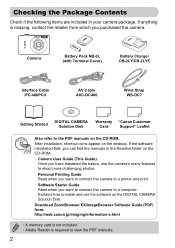
... you can find the manuals in your camera package. After installation, shortcut icons appear on the DIGITAL CAMERA Solution Disk. Camera
Battery Pack NB-6L (with Terminal Cover)
Battery Charger CB-2LY/CB-2LYE
Interface Cable IFC-400PCU
AV Cable AVC-DC400
Wrist Strap WS-DC7
Getting Started
DIGITAL CAMERA Solution Disk
Warranty "Canon Customer
Card
Support" Leaflet...
Similar Questions
Canon Sd780 - Powershot Is Digital Elph ??????
instruction using the camera Canon PowerShot SD780 IS
instruction using the camera Canon PowerShot SD780 IS
(Posted by irxa 9 years ago)
Can I Get Hard Copy Of Canon Powershot 310 Elph
(Posted by gerspinfj 10 years ago)
Canon Powershot Digital Elph Sd400
I have the above camera, but when I bought it (used) it sisn't have the 'Software Solution' disc wit...
I have the above camera, but when I bought it (used) it sisn't have the 'Software Solution' disc wit...
(Posted by beeshuu 10 years ago)
Canonpowershot Sd1200is
How do I get the manual for this camera online?
How do I get the manual for this camera online?
(Posted by laparem 11 years ago)
What Does The Error Message 'lens Error, Restart Camera' Mean?
(Posted by sclough 12 years ago)

