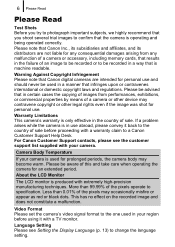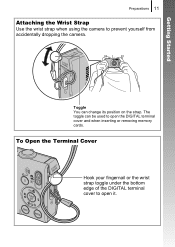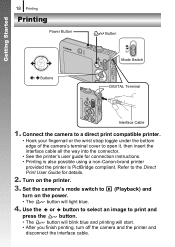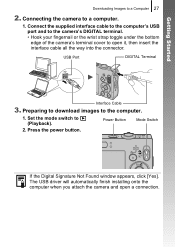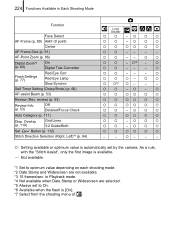Canon SD1100IS Support Question
Find answers below for this question about Canon SD1100IS - PowerShot 8MP Digital Camera.Need a Canon SD1100IS manual? We have 1 online manual for this item!
Question posted by melocke38 on January 8th, 2014
Camera Settings
how do I revert camera to original settings.
Current Answers
Answer #1: Posted by sabrie on January 8th, 2014 8:39 PM
Download the user guide on the link below and it will give you the correct instructions.
http://www.helpowl.com/manuals/Canon/SD1100IS/46700
http://www.helpowl.com/manuals/Canon/SD1100IS/46700
www.techboss.co.za
Related Canon SD1100IS Manual Pages
Similar Questions
Can Canon Powershot Sd450 Digital Elph Use Sdhc Memory Card
(Posted by eami 9 years ago)
Canon Sd780 - Powershot Is Digital Elph ??????
instruction using the camera Canon PowerShot SD780 IS
instruction using the camera Canon PowerShot SD780 IS
(Posted by irxa 9 years ago)
Powershot Sd990is Digital Elph What Info Is In Exif
(Posted by lastyzultyre 9 years ago)
How To Change File Type Of Video On A Canon Powershot A1200 Digital Camera
(Posted by cnyanpla 9 years ago)
Canon Powershot A410 Digital Camera
how can I tell if the cf card logic circuits are bad in a canon powershot a410 digital camera
how can I tell if the cf card logic circuits are bad in a canon powershot a410 digital camera
(Posted by eddieslilmama 11 years ago)