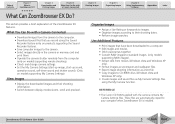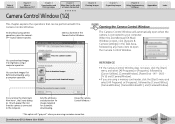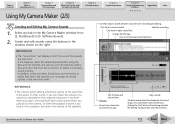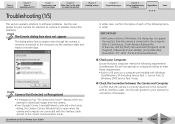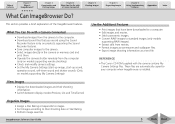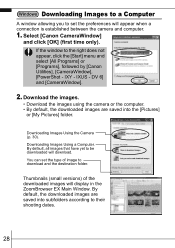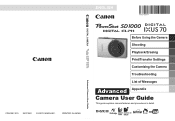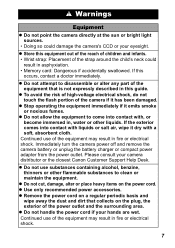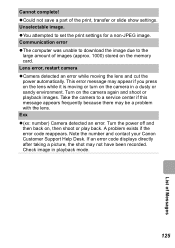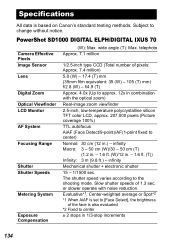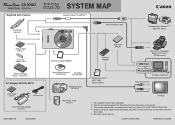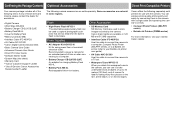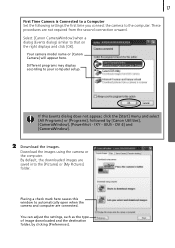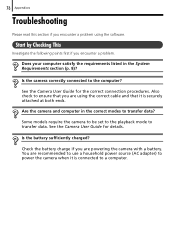Canon SD1000 Support Question
Find answers below for this question about Canon SD1000 - PowerShot Digital ELPH Camera.Need a Canon SD1000 manual? We have 8 online manuals for this item!
Question posted by tisom on January 16th, 2016
Canon Pixma Mg5350s
I have an error code 6A81 blue & yellow light flashing. I have tried the usual power turn off and plug removal to no avail. Please can you suggest anything else?Thank you
Current Answers
Answer #1: Posted by TechSupport101 on January 16th, 2016 6:42 AM
Hi. Please try the following to see if we can resolve your issue: 1. Turn the printer off. 2. Unplug the power from the printer for at least 5-10 minutes. 3. While unplugged, remove any paper from the unit. 4. Double check for any obstructions found in the unit or paper paths. 5. If no obstructions are found, plug the power back in and turn the unit on. If the error still remains, please visit the following link below to contact our support group for additional assistance. http://www.usa.canon.com/cusa/consumer/standard_display/contact_us_consumer
Related Canon SD1000 Manual Pages
Similar Questions
Want To Buy This Camera Canon Powershot Sd870 Is - Digital Elph Camera Is It Goo
Canon PowerShot SD870 IS - Digital ELPH Camera Is this camera helpful for my professioal use.
Canon PowerShot SD870 IS - Digital ELPH Camera Is this camera helpful for my professioal use.
(Posted by xtyboyj 7 years ago)
I Cannot Transfer Images From My Canon Powershot Sd1200 Is Camera To My Computer
I can no longer transfer images from my Canon Powershot SD1200 IS camera when I plug it in to my com...
I can no longer transfer images from my Canon Powershot SD1200 IS camera when I plug it in to my com...
(Posted by maxthompson2 9 years ago)
Hello, I Have A Lens Error And Says Restart Camera?? How Do I Get The Lens Back
(Posted by ALARMPROS 9 years ago)
Chdk For Canon Sd1000 & Digital Ixy 10
Is Canon SD1000 similar to Canon Digital IXY 10 ? Is there a CHDK for this one ? if not can I CHDK ...
Is Canon SD1000 similar to Canon Digital IXY 10 ? Is there a CHDK for this one ? if not can I CHDK ...
(Posted by jobtomatch 12 years ago)
Is Canon Sd1000 Similar To Canon Digital Ixy 10 ?
Is Canon SD1000 similar to Canon Digital IXY 10 ? Is there a CHDK for this one ? if not can I CHDK ...
Is Canon SD1000 similar to Canon Digital IXY 10 ? Is there a CHDK for this one ? if not can I CHDK ...
(Posted by jobtomatch 12 years ago)