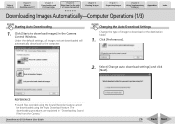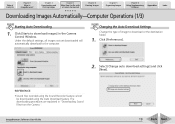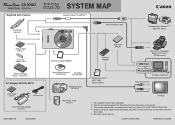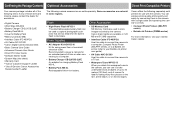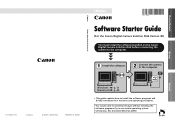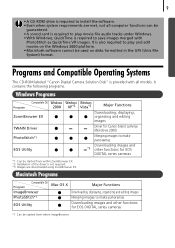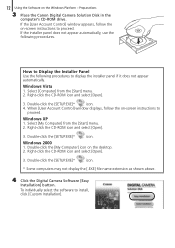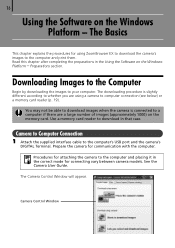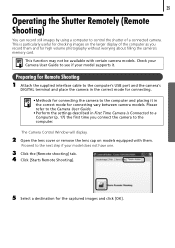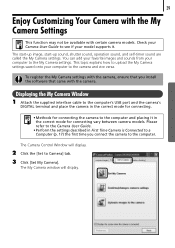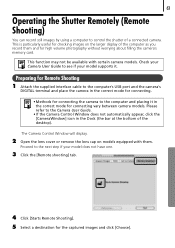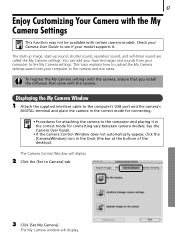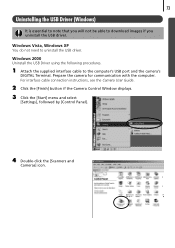Canon SD1000 Support Question
Find answers below for this question about Canon SD1000 - PowerShot Digital ELPH Camera.Need a Canon SD1000 manual? We have 8 online manuals for this item!
Question posted by bigdblack on January 6th, 2013
New Computer
I have a windows 8 computer and I would like to install a new solution disk for a canon powershot sd1000 to download pictures to my computer. Is it possible to get an up graded version of the disk to support my computer?
Current Answers
Related Canon SD1000 Manual Pages
Similar Questions
Want To Buy This Camera Canon Powershot Sd870 Is - Digital Elph Camera Is It Goo
Canon PowerShot SD870 IS - Digital ELPH Camera Is this camera helpful for my professioal use.
Canon PowerShot SD870 IS - Digital ELPH Camera Is this camera helpful for my professioal use.
(Posted by xtyboyj 7 years ago)
Hello, I Have A Lens Error And Says Restart Camera?? How Do I Get The Lens Back
(Posted by ALARMPROS 9 years ago)
Playing The Digital Camera Solution Disk
Hi, I have Windows XP, just purchased a Canon powershot A1200, The digital camera solution disk wont...
Hi, I have Windows XP, just purchased a Canon powershot A1200, The digital camera solution disk wont...
(Posted by barbosavicki 12 years ago)
Chdk For Canon Sd1000 & Digital Ixy 10
Is Canon SD1000 similar to Canon Digital IXY 10 ? Is there a CHDK for this one ? if not can I CHDK ...
Is Canon SD1000 similar to Canon Digital IXY 10 ? Is there a CHDK for this one ? if not can I CHDK ...
(Posted by jobtomatch 12 years ago)
Is Canon Sd1000 Similar To Canon Digital Ixy 10 ?
Is Canon SD1000 similar to Canon Digital IXY 10 ? Is there a CHDK for this one ? if not can I CHDK ...
Is Canon SD1000 similar to Canon Digital IXY 10 ? Is there a CHDK for this one ? if not can I CHDK ...
(Posted by jobtomatch 12 years ago)