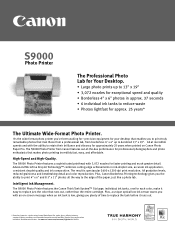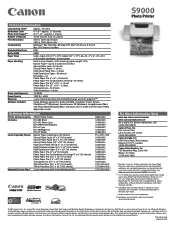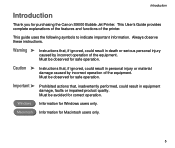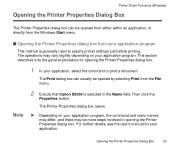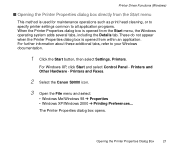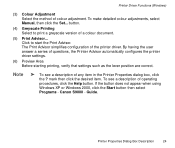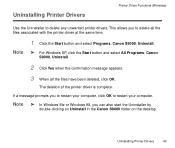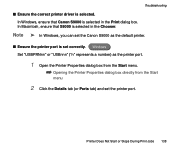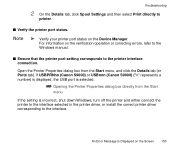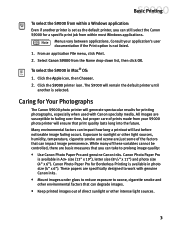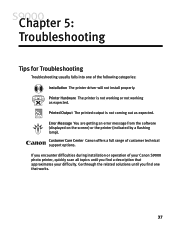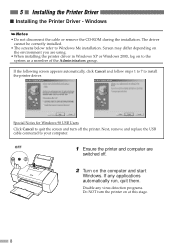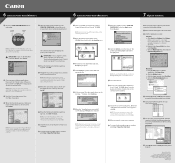Canon S9000 Support Question
Find answers below for this question about Canon S9000.Need a Canon S9000 manual? We have 6 online manuals for this item!
Question posted by kchoffman83 on April 18th, 2013
Faulty Operation
Current Answers
Answer #1: Posted by tintinb on April 18th, 2013 2:37 PM
If you have more questions, please don't hesitate to ask here at HelpOwl. Experts here are always willing to answer your questions to the best of our knowledge and expertise.
Regards,
Tintin
Related Canon S9000 Manual Pages
Similar Questions
I can't get my printer (Canon MG2120) to work. It is blinking a P and then the number 7. No matter w...
My server is working, my printer has ink, my bluetooth is turned on, but I can't get it to print. He...
After using linux driver it appears that my s9000 cannot print properly. Colors are way off and blas...