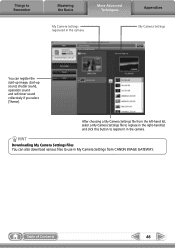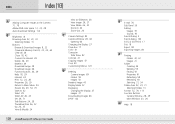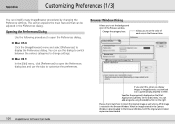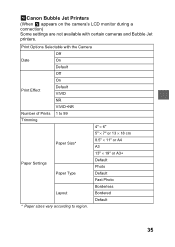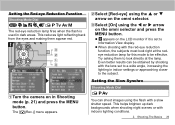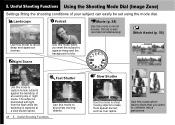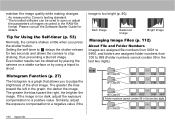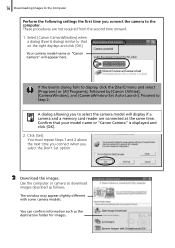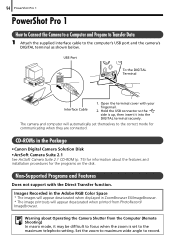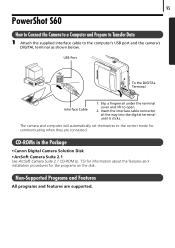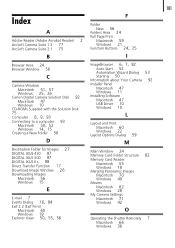Canon S60 Support Question
Find answers below for this question about Canon S60 - Powershot S60 5MP Digital Camera.Need a Canon S60 manual? We have 9 online manuals for this item!
Question posted by walshcarmel on June 15th, 2011
Canon S60 Shutter Will Not Open
after taking some shots -and viewing same - switched off camera and then when trying to download unto zoom browser - shutter would not open - thank you for any help
carmel
Current Answers
Related Canon S60 Manual Pages
Similar Questions
Want To Buy This Camera Canon Powershot Sd870 Is - Digital Elph Camera Is It Goo
Canon PowerShot SD870 IS - Digital ELPH Camera Is this camera helpful for my professioal use.
Canon PowerShot SD870 IS - Digital ELPH Camera Is this camera helpful for my professioal use.
(Posted by xtyboyj 7 years ago)
How To Restart Canon Powershot Sx220 Hs Digital Camera
(Posted by xukin 10 years ago)
How Do I Connect My Canon Powershot A3400 Is Digital Camera To My Mac Os
computer?
computer?
(Posted by kickdmille 10 years ago)
Canon Powershot Elph-100 Digital Camera Wont Turn On
(Posted by kalipmn 10 years ago)
Is There A Touchscreen Avalable On The Canon Powershot A4000 Is Digital Camera?
On the Canon PowerShot A4000 IS Digital Camera - Red (16.0 MP, 8x Optical Zoom) 3.0 inch LCD? Curry...
On the Canon PowerShot A4000 IS Digital Camera - Red (16.0 MP, 8x Optical Zoom) 3.0 inch LCD? Curry...
(Posted by masterwolf 11 years ago)