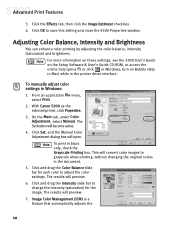Canon S300 Support Question
Find answers below for this question about Canon S300 - S 300 Color Inkjet Printer.Need a Canon S300 manual? We have 5 online manuals for this item!
Current Answers
Answer #1: Posted by TheWiz on April 4th, 2014 7:43 AM
Make sure your computer is running a compatible operating system. This printer doesn't support Windows 7 or Windows 8. The latest operating system it supports is Windows Vista. Also make sure you have the latest printer driver from here.
Related Canon S300 Manual Pages
Similar Questions
It Does Only Print Photos, Not Text And It Doesn't Notice The Cd-printer
It does only print photos, not text and it doesn´t notice the CD-printerIt is win Vista
It does only print photos, not text and it doesn´t notice the CD-printerIt is win Vista
(Posted by sylviaspost 2 years ago)
My Cannon Inkjet S4500 Printer Doesn't Work. It Starts Beping When I Turn It On.
Orrange light goes on six times and then green light goes for once, repeatingly. Turning on and off ...
Orrange light goes on six times and then green light goes for once, repeatingly. Turning on and off ...
(Posted by polistirenas 9 years ago)
Canon Ip3600 Printer Ink Tank Cannot Recognized
(Posted by rlwi 9 years ago)
Is There A Windows 7 Printer Driver For Canon S300
(Posted by cask 9 years ago)
Error E161-403e Call For Service Canon Ipf710 - Imageprograf Color Inkjet
(Posted by josesuarez88 10 years ago)