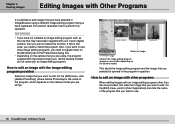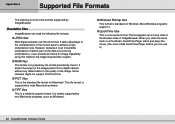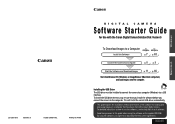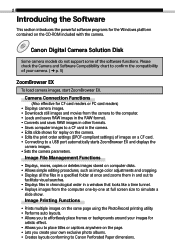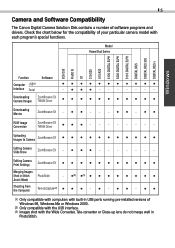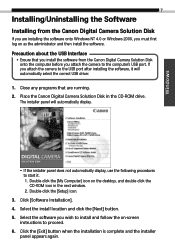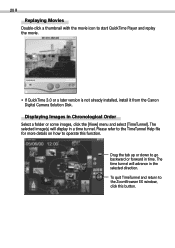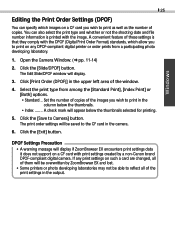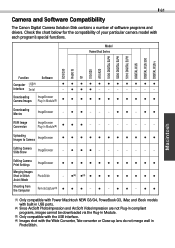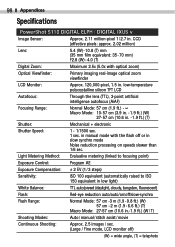Canon S110 Support Question
Find answers below for this question about Canon S110 - PowerShot 2MP Digital ELPH Camera.Need a Canon S110 manual? We have 5 online manuals for this item!
Question posted by jackbb62 on January 17th, 2013
Canon S110
Recalls or problems with canon s110 camera?
Current Answers
Related Canon S110 Manual Pages
Similar Questions
Want To Buy This Camera Canon Powershot Sd870 Is - Digital Elph Camera Is It Goo
Canon PowerShot SD870 IS - Digital ELPH Camera Is this camera helpful for my professioal use.
Canon PowerShot SD870 IS - Digital ELPH Camera Is this camera helpful for my professioal use.
(Posted by xtyboyj 7 years ago)
How To Change File Type Of Video On A Canon Powershot A1200 Digital Camera
(Posted by cnyanpla 10 years ago)
Canon Powershot A410 Digital Camera
how can I tell if the cf card logic circuits are bad in a canon powershot a410 digital camera
how can I tell if the cf card logic circuits are bad in a canon powershot a410 digital camera
(Posted by eddieslilmama 11 years ago)
Battery Cr1200
How is the battery CR1200 placed in camera? Affect on/off switch?
How is the battery CR1200 placed in camera? Affect on/off switch?
(Posted by carolwilson 11 years ago)
I Own A Canon Powershot Sd1200is 10.0 Mega Pixel Digital Elph Camera.
Some how I have misplaced the user's guide sheet that came with the camera on simple instructions. W...
Some how I have misplaced the user's guide sheet that came with the camera on simple instructions. W...
(Posted by jesu4me 12 years ago)