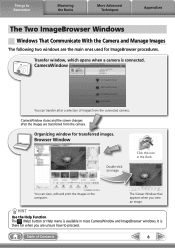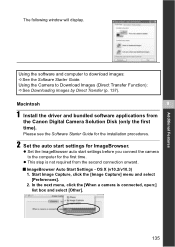Canon Powershot S2 IS Support Question
Find answers below for this question about Canon Powershot S2 IS - Powershot S2 IS 5MP Digital Camera.Need a Canon Powershot S2 IS manual? We have 9 online manuals for this item!
Question posted by jesseacesandeights on December 15th, 2011
Picture Problem
camera turns on but can't see no images when taking a picture
Current Answers
Related Canon Powershot S2 IS Manual Pages
Similar Questions
Downloading Pictures...camera Turns Off
My camera turns off every time I hook it to my PC, or any PC while I am trying to download pictures.
My camera turns off every time I hook it to my PC, or any PC while I am trying to download pictures.
(Posted by tmbegell 10 years ago)
How To Repair Powershot S21s Camera
(Posted by Charligo 10 years ago)
How Do I Correct The Problem That The 'e18' Code Indicates?
See Question Title
See Question Title
(Posted by chicadee1717 11 years ago)
My Canon Sd940 Is Showing A Orange Blinking Camera And Will Not Take A Picture.
Could you offer some advice?
Could you offer some advice?
(Posted by mmozan 12 years ago)
I Have A Black Screen Problem With My Powershot S2 Is Camera.
This is a major defect with this camera and I believe Canon has been repairing them at no cost. Need...
This is a major defect with this camera and I believe Canon has been repairing them at no cost. Need...
(Posted by forlanial 13 years ago)