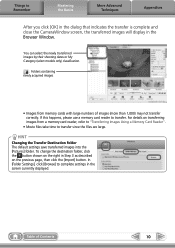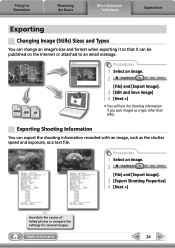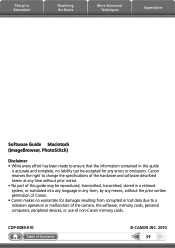Canon Powershot E1 Support Question
Find answers below for this question about Canon Powershot E1 - Powershot E1 10MP Digital Camera.Need a Canon Powershot E1 manual? We have 7 online manuals for this item!
Question posted by sandracombs1027 on October 31st, 2011
What Does Incompatible Jpeg Mean? I Cant Find Some Of My Pictures Because Of It.
The person who posted this question about this Canon product did not include a detailed explanation. Please use the "Request More Information" button to the right if more details would help you to answer this question.
Current Answers
Answer #1: Posted by pchelper on October 31st, 2011 9:36 PM
It is because there are some changes being done to the JPEG file, enough to keep your camera from seeing it as a viable file type. The problem is you are not following the workflow recommended by most users of digital cameras.
Shoot your shots, copy them to your computer and format the card (using the format feature in the cameras menu). While sometimes you can see "old" image files on your camera, the camera was not designed to be an image viewer
Shoot your shots, copy them to your computer and format the card (using the format feature in the cameras menu). While sometimes you can see "old" image files on your camera, the camera was not designed to be an image viewer
Answer #2: Posted by oceanlady on October 31st, 2011 7:54 PM
Either your files aren't saved as jpegs or there was an error saving them and your computer, camera or printer can't read them because of it. Sometimes they can be recovered if you take your card to a computer store, but sometimes they can't.
"Now all I've got to do is pass as an ordinary human being. Simple. What could possibly go wrong?"
Related Canon Powershot E1 Manual Pages
Similar Questions
How To Delete All Pictures Powershot Elph 110 Hs
(Posted by kewilly 9 years ago)
Where To Buy Canon Powershot Elph 300 Hs In The Philippines?
(Posted by joyM0n5 9 years ago)
Why Does My Camera Say Incompatible Jpeg
(Posted by Avrsus 9 years ago)
Incompatible Jpeg
After taking pictures on our trip we downloaded them to the computers, a few are missing and I revie...
After taking pictures on our trip we downloaded them to the computers, a few are missing and I revie...
(Posted by Kipandjer 11 years ago)