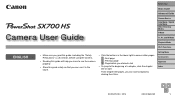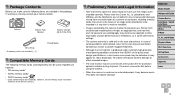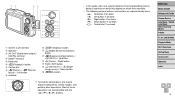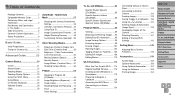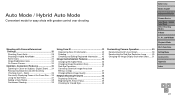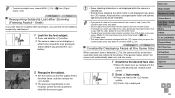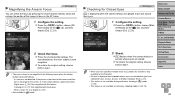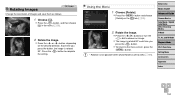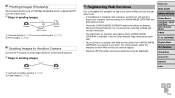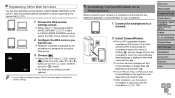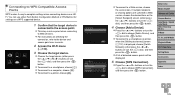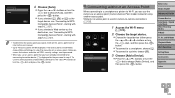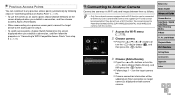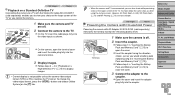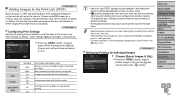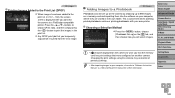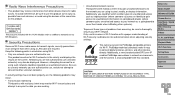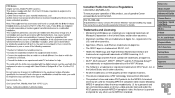Canon PowerShot SX700 HS Support Question
Find answers below for this question about Canon PowerShot SX700 HS.Need a Canon PowerShot SX700 HS manual? We have 1 online manual for this item!
Question posted by babdollz143 on September 19th, 2015
Help With Setting Up Wifi
i have a canon powershot sx700hs camera and i can not figure out how to set up the wifi connection, and can i set it up to use with my chromebook?
Current Answers
Answer #1: Posted by TheWiz on September 19th, 2015 9:28 AM
Instructions on how to set up Wi-Fi and transfer pictures to a computer can be found in this guide. You'll need a computer with either Windows or Mac OS. Chromebooks are not compatible.
Related Canon PowerShot SX700 HS Manual Pages
Similar Questions
I Put A New Sim Card In Camera, And Would Like Help Setting Up Date And Time. T
I put in new SIM card, and need help setting up date and time. Thank you
I put in new SIM card, and need help setting up date and time. Thank you
(Posted by cynroke 8 years ago)
Authentication Number
How can I find the authentication number on my camera SX700hs?
How can I find the authentication number on my camera SX700hs?
(Posted by bliss05 9 years ago)
Canon Powershot A410 Digital Camera
how can I tell if the cf card logic circuits are bad in a canon powershot a410 digital camera
how can I tell if the cf card logic circuits are bad in a canon powershot a410 digital camera
(Posted by eddieslilmama 11 years ago)
Is There A Touchscreen Avalable On The Canon Powershot A4000 Is Digital Camera?
On the Canon PowerShot A4000 IS Digital Camera - Red (16.0 MP, 8x Optical Zoom) 3.0 inch LCD? Curry...
On the Canon PowerShot A4000 IS Digital Camera - Red (16.0 MP, 8x Optical Zoom) 3.0 inch LCD? Curry...
(Posted by masterwolf 11 years ago)