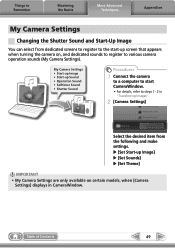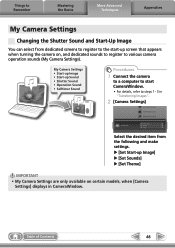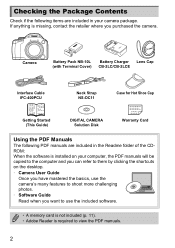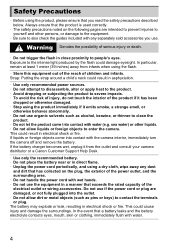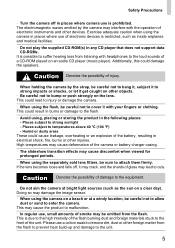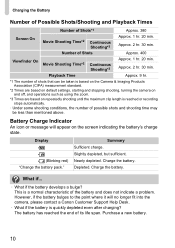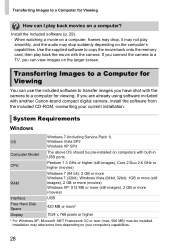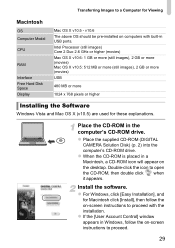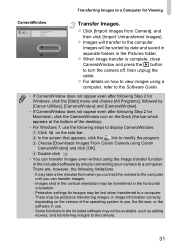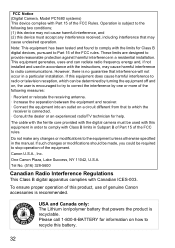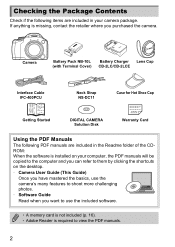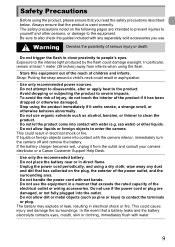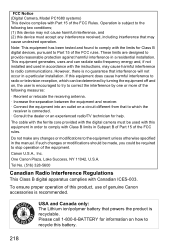Canon PowerShot SX40 HS Support Question
Find answers below for this question about Canon PowerShot SX40 HS.Need a Canon PowerShot SX40 HS manual? We have 4 online manuals for this item!
Question posted by thbilly on September 23rd, 2014
Powershot Sx40hs Won't Turn On
The person who posted this question about this Canon product did not include a detailed explanation. Please use the "Request More Information" button to the right if more details would help you to answer this question.
Current Answers
Answer #1: Posted by freginold on December 4th, 2014 6:17 AM
Canon's troubleshooting tips (on page 156 of this manual) offer some good suggestions:
- Make sure the batteries are working/charged
- Make sure they are inserted correctly
- Make sure the battery terminals are clean
- Make sure the memory card cover and battery cover is closed
Also make sure the lens is attached correctly. If the camera still won't power on, contact Canon customer support for additional help.
- Make sure the batteries are working/charged
- Make sure they are inserted correctly
- Make sure the battery terminals are clean
- Make sure the memory card cover and battery cover is closed
Also make sure the lens is attached correctly. If the camera still won't power on, contact Canon customer support for additional help.
Related Canon PowerShot SX40 HS Manual Pages
Similar Questions
Canon Sx40 Digital Camera Solution Disk Wont Load
(Posted by Blagfern 9 years ago)
Dose My Cannon Powershot Sx40hs Charge On Usb Conection
will my cannon pwer shot SX40HS carge while connected to my mac by USB?
will my cannon pwer shot SX40HS carge while connected to my mac by USB?
(Posted by bazbiz21 10 years ago)
How To Transfer Photos From Canon Powershot Sx40hs To Macbook
(Posted by Antekshake 10 years ago)
How To Restart Canon Digital Camera Elph 300 Hs
(Posted by jenLa 10 years ago)
Is There A Touchscreen Avalable On The Canon Powershot A4000 Is Digital Camera?
On the Canon PowerShot A4000 IS Digital Camera - Red (16.0 MP, 8x Optical Zoom) 3.0 inch LCD? Curry...
On the Canon PowerShot A4000 IS Digital Camera - Red (16.0 MP, 8x Optical Zoom) 3.0 inch LCD? Curry...
(Posted by masterwolf 11 years ago)