Canon PowerShot SX230 HS Support Question
Find answers below for this question about Canon PowerShot SX230 HS.Need a Canon PowerShot SX230 HS manual? We have 3 online manuals for this item!
Question posted by x3teedj on May 31st, 2014
How To Delete Memory From My Sdhc Card For Canon Sx230
The person who posted this question about this Canon product did not include a detailed explanation. Please use the "Request More Information" button to the right if more details would help you to answer this question.
Current Answers
There are currently no answers that have been posted for this question.
Be the first to post an answer! Remember that you can earn up to 1,100 points for every answer you submit. The better the quality of your answer, the better chance it has to be accepted.
Be the first to post an answer! Remember that you can earn up to 1,100 points for every answer you submit. The better the quality of your answer, the better chance it has to be accepted.
Related Canon PowerShot SX230 HS Manual Pages
Software Guide for Macintosh - Page 2


...symbols.
If you are based on the premise that a Canon compact digital camera will be used with the [Find] function right on the camera model. Input search text here
Table of Contents
2
... the software.
• Some functions may also differ slightly from the examples depending upon the camera or printer model in use.
• The explanations in this guide are using another version...
Software Guide for Macintosh - Page 5
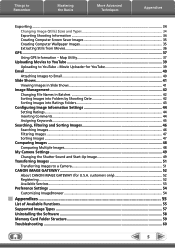
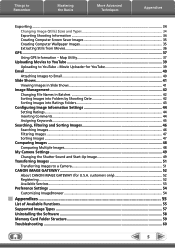
...37
Uploading Movies to YouTube 39 Uploading to a Camera 51
CANON iMAGE GATEWAY...52 About CANON iMAGE GATEWAY (for U.S.A. Movie Uploader for YouTube ...54
Appendices...55
List of Available Functions...55 Supported Image Types...57 Uninstalling the Software...58 Memory Card Folder Structure 59 Troubleshooting...60
5 Things to Remember
Mastering the Basics
More Advanced Techniques
Appendices...
Software Guide for Macintosh - Page 16
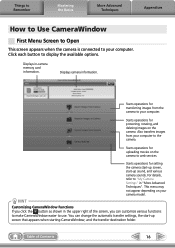
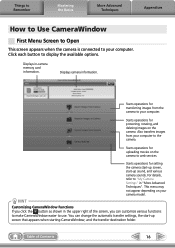
... click the button as shown in -camera memory card information.
Things to Remember
Mastering the Basics
More Advanced Techniques
Appendices
How to Use CameraWindow
First Menu Screen to Open
This screen appears when the camera is connected to your computer.
Starts operations for protecting, rotating, and deleting images on the camera to use. Starts operations for...
Software Guide for Macintosh - Page 55


Organize Images
Protect, rotate, and delete images on the memory card and print them.
Set Sounds
Sets camera sound effects (start -up sound, shutter sound, operation sounds, self-timer sound).
Starts a slide show settings. Connects to CANON iMAGE GATEWAY and uploads images. Connects to CANON iMAGE GATEWAY and opens the registration page. Connects to YouTube. Upload Movies...
Software Guide for Macintosh - Page 57


...of the image pixels from a digital camera without any deterioration in ImageBrowser's...the human eye.
TIFF
This is the standard image type for Macintosh.
JPEG
Most cameras use this image type. RAW
This is an irreversible compression method (part of the...Movie type. However, because it .
Some cameras might not support this image type.
The movie icon appears in the quality of...
Software Guide for Macintosh - Page 59
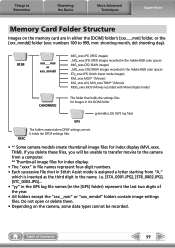
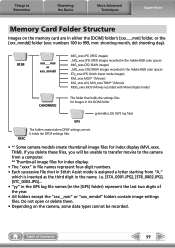
...GPS log file names (in the name. Do not open or delete them. • Depending on the memory card are set. DCIM
xxx___mm or
xxx_mmdd
IMG_xxxx.JPG (JPEG images) ...Memory Card Folder Structure
Images on the camera, some data types cannot be unable to transfer movies to the camera from a computer. *2 Thumbnail image files for index display.
• The "xxxx" in file names represent four-digit...
Software Guide for Windows - Page 2


...access this guide are based on the premise that a Canon compact digital camera will be used with the [Find] function right on the camera model.
Input search text here
Table of Windows.
•....
The screen shots and procedures may also differ slightly from the examples depending upon the camera or printer model in use.
• The explanations in this function, in the explanations...
Software Guide for Windows - Page 56


... image types supported by Canon. Windows bitmap (.BMP)
This image type comes standard with Windows.
MOV (.MOV)
Movie type.
Things to Remember
Mastering the Basics
More Advanced Techniques
Appendices
Supported Image Types
The following is a list of Contents
56
It saves the output of the image pixels from a digital camera without any deterioration...
Software Guide for Windows - Page 58


... represent the last two digits of Contents
58 THM). If you delete these files, you will be recorded.
Do not open or delete them. • Depending on the memory card are set. i.e. ... the Basics
More Advanced Techniques
Appendices
Memory Card Folder Structure
Images on the camera, some data types cannot be unable to transfer movies to the camera from a computer. *2 Thumbnail image...
PowerShot SX230 HS / SX220 HS Camera User Guide - Page 2


... software.
• A memory card is not included. • Adobe Reader is missing, contact the retailer where you purchased the camera. Camera
Battery Pack NB-5L (with Terminal Cover)
Battery Charger CB-2LX/CB-2LXE
Interface Cable IFC-400PCU
Stereo AV Cable AVC-DC400ST
Wrist Strap WS-DC11
Getting Started
DIGITAL CAMERA Solution Disk
Warranty Card
Using the...
PowerShot SX230 HS / SX220 HS Camera User Guide - Page 33


... ZoomBrowser EX: 200 MB or more CameraWindow: 150 MB or more*
Map Utility: 50 MB or more SX230 HS
Movie Uploader for viewing. Transferring Images to a Computer for Viewing
You can use the included software to ... may take some time depending on computers with another Canon-brand compact digital camera, install the software from the included CD-ROM, overwriting your computer's capabilities.
33
PowerShot SX230 HS / SX220 HS Camera User Guide - Page 34


... CDROM drive. Windows
Place the CD in USB ports. Install the Software.
z Place the supplied CD-ROM (DIGITAL
CAMERA Solution Disk) (p. 2) into the computer's CD-ROM drive. Intel Processor (still images), Core 2 Duo ...ImageBrowser: 250 MB or more CameraWindow: 150 MB or more
Map Utility: 50 MB or more SX230 HS
Movie Uploader for YouTube: 30 MB or more PhotoStitch: 50 MB or more
1,024 x 768...
PowerShot SX230 HS / SX220 HS Camera User Guide - Page 35
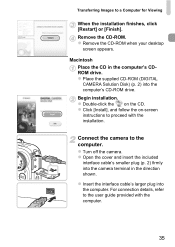
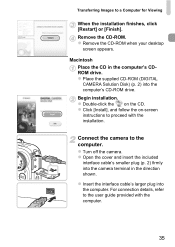
... Click [Install], and follow the on the CD.
Macintosh Place the CD in the direction shown.
z Turn off the camera. z Open the cover and insert the included
interface cable's smaller plug (p. 2) firmly into the computer. Transferring Images to... the CD-ROM when your desktop
screen appears. z Place the supplied CD-ROM (DIGITAL CAMERA Solution Disk) (p. 2) into the computer's CD-ROM drive.
PowerShot SX230 HS / SX220 HS Camera User Guide - Page 38
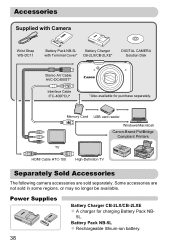
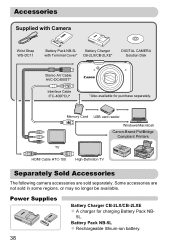
...
Battery Pack NB-5L Battery Charger with Terminal Cover* CB-2LX/CB-2LXE*
DIGITAL CAMERA Solution Disk
Stereo AV Cable AVC-DC400ST*
Interface Cable IFC-400PCU*
*Also available for charging Battery Pack NB-
5L. Memory Card USB card reader
Windows/Macintosh Canon-Brand PictBridge
Compliant Printers
TV
HDMI Cable HTC-100
High-Definition TV
Separately Sold...
PowerShot SX230 HS / SX220 HS Camera User Guide - Page 165


... a movie. Start the low level format. X Low level formatting starts. Changing Camera Settings
Low Level Memory Card Formatting
Perform low level formatting when [Memory card error] appears, the camera does not operate properly, you cannot retrieve the erased data, exercise adequate caution before formatting the memory card. z Press the op buttons or turn the  dial to display .
PowerShot SX230 HS / SX220 HS Camera User Guide - Page 177
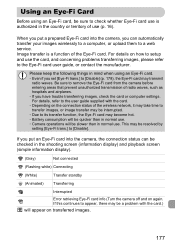
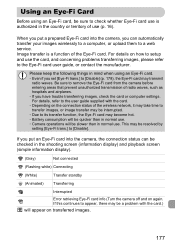
... display) and playback screen (simple information display).
(Gray)
Not connected
(Flashing white) Connecting
(White)
Transfer standby
(Animated)
Transferring
Interrupted
Error retrieving Eye-Fi card info (Turn the camera off and on the connection status of the wireless network, it may take time to transfer images, or image transfer may be interrupted. •...
PowerShot SX230 HS / SX220 HS Camera User Guide - Page 182
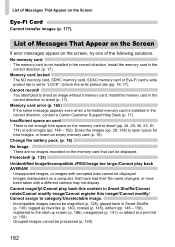
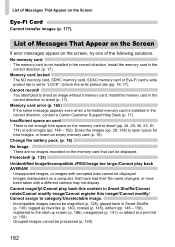
...a different camera may not display. Unlock the write protect tab (pp. 16, 17). Insufficient space on a computer, that can be displayed. • Images manipulated on card • There is set to shoot (p. 17).
No memory card
• The memory card is installed in the correct direction (p. 17). Install the memory card in the
correct direction, contact a Canon Customer Support...
PowerShot SX230 HS / SX220 HS Camera User Guide - Page 199
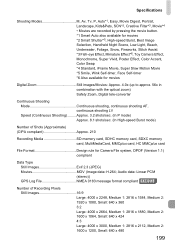
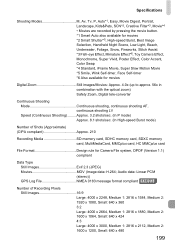
..., Snow, Fireworks, Stitch Assist *3 Fish-eye Effect, Miniature Effect*6, Toy Camera Effect, Monochrome, Super Vivid, Poster Effect, Color Accent, Color Swap *4 Standard...SX230 HS
Number of Shots (Approximate) (CIPA compliant Approx. 210
Recording Media SD memory card, SDHC memory card, SDXC memory card, MultiMediaCard, MMCplus card, HC MMCplus card
File Format Design rule for movies
Digital...
PowerShot SX230 HS / SX220 HS Camera User Guide - Page 202


... to Image 57
202
Changing 20 Setting 19 World Clock 169 Default Settings 51 DIGITAL CAMERA Solution Disk 2 Digital Tele-Converter 56 Digital Zoom 55 Display Language 21 DPOF 159 Drive Mode 87 Dynamic Mode 173
E
...Error Messages 182 Exposure AE Lock 97, 119 Correction 83 FE Lock 98 Shift 119 Eye-Fi Card 16, 177
F
Face Detect (AF Frame Mode 91 Face Self-Timer (Shooting Mode 77 ...
PowerShot SX230 HS / SX220 HS Camera User Guide - Page 204


Menu, Menu Switching the Display 44 SD/SDHC/SDXC Memory Card J Memory Cards Self-Timer 10 Second Self-Timer 58 Changing Delay ...Slideshow 126 Smart Shuffle 130 Smart Shutter (Shooting Mode 75 Smile (Shooting Mode 75 Snow (Shooting Mode 67 Software DIGITAL CAMERA Solution Disk ......... 2 Installation 34 Software Guide 2 Transferring Images to a Computer for Viewing 33 Sound Settings 48...
Similar Questions
How To Restart Canon Powershot Sx220 Hs Digital Camera
(Posted by xukin 10 years ago)
How To Delete Memory Content Of Canon Sx230 Hs ?
(Posted by ehrshad 10 years ago)
Www.canon Digital Camera Powershot S200 User Mauel In English Can U Get Me ?
(Posted by mohangca 10 years ago)
How Do I Delete Pictures From My Canon Camera Powershot Sx230
(Posted by maswakhl 10 years ago)
Put In A New Sdhc Card And The Camera Says,'memory Card Error'. What's Wrong?
(Posted by massebeaucoup 12 years ago)

