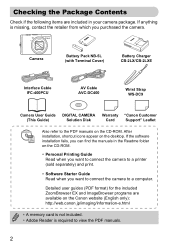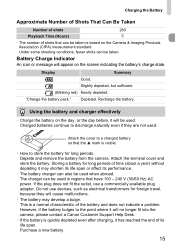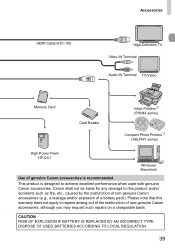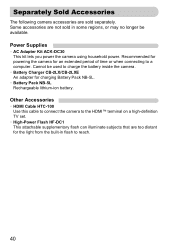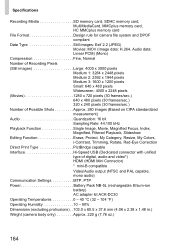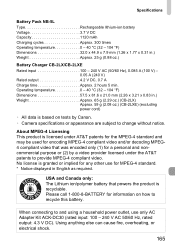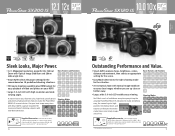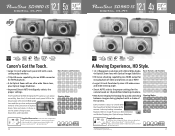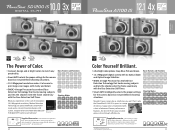Canon PowerShot SX200 IS Support Question
Find answers below for this question about Canon PowerShot SX200 IS.Need a Canon PowerShot SX200 IS manual? We have 7 online manuals for this item!
Question posted by Anonymous-145927 on November 7th, 2014
When I Turn On My Camera It Turns Off And Says Change The Battery Pack.
Current Answers
Answer #1: Posted by BusterDoogen on November 7th, 2014 7:52 AM
I hope this is helpful to you!
Please respond to my effort to provide you with the best possible solution by using the "Acceptable Solution" and/or the "Helpful" buttons when the answer has proven to be helpful. Please feel free to submit further info for your question, if a solution was not provided. I appreciate the opportunity to serve you!
Related Canon PowerShot SX200 IS Manual Pages
Similar Questions
no power,and no movement of lense,lense only half opned and no power and no movement,please give me ...
My battery is fully charged after couple picture I took it says change battery pack, what cause it?
' Card Locked' message came up on my screen. I managed to sort that with the button on the card, bu...