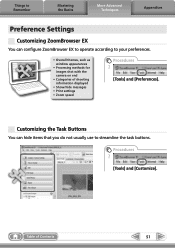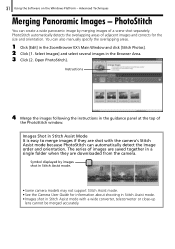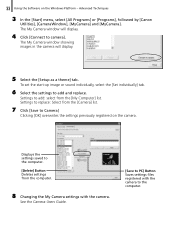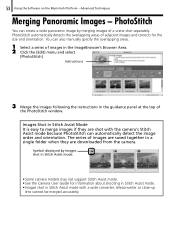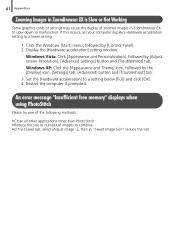Canon PowerShot SX200 IS Support Question
Find answers below for this question about Canon PowerShot SX200 IS.Need a Canon PowerShot SX200 IS manual? We have 7 online manuals for this item!
Question posted by dbell36 on December 25th, 2014
Lens Stays Open And Display Shows Lens Error Restart Camera
Current Answers
Answer #1: Posted by Odin on December 25th, 2014 7:52 PM
- A lens error was detected. Press the power button to turn the camera off and back on. If this error message continues to display, contact your Canon Customer Support Help Desk as there may be a problem with the lens.
- This error can occur if you hold the lens while it is in motion or when using it in a location with excessive dust or sand in the air.
Hope this is useful. Please don't forget to click the Accept This Answer button if you do accept it. My aim is to provide reliable helpful answers, not just a lot of them. See https://www.helpowl.com/profile/Odin.
Related Canon PowerShot SX200 IS Manual Pages
Similar Questions
Want to put pictures from camera onto computer to print but need necessary applications to do so.Ple...
When I switch on, the display says "lens error, restart camera", then it swtitches off.
how to deal with the problem, lens error, restart camera