Canon PowerShot SX120 IS Support Question
Find answers below for this question about Canon PowerShot SX120 IS.Need a Canon PowerShot SX120 IS manual? We have 5 online manuals for this item!
Question posted by chesDon on June 6th, 2014
Canon Power Shot Sx120 Won't Turn On
The person who posted this question about this Canon product did not include a detailed explanation. Please use the "Request More Information" button to the right if more details would help you to answer this question.
Current Answers
There are currently no answers that have been posted for this question.
Be the first to post an answer! Remember that you can earn up to 1,100 points for every answer you submit. The better the quality of your answer, the better chance it has to be accepted.
Be the first to post an answer! Remember that you can earn up to 1,100 points for every answer you submit. The better the quality of your answer, the better chance it has to be accepted.
Related Canon PowerShot SX120 IS Manual Pages
ImageBrowser 6.5 for Macintosh Instruction Manual - Page 2


...you recall but cannot find specific words or phrases that a Canon compact digital camera will be available depending on the toolbar. Word Searches
This document...used with the [Find] function right on the camera model.
HINT
• The "Hint" sections contain procedural suggestions and tips for your convenience.
The screen shots and procedures may appear slightly different if you can...
ImageBrowser 6.5 for Macintosh Instruction Manual - Page 55


...the Basics
More Advanced Techniques
Appendices
Supported Image Types
The following is widely supported by Canon. It is a list of Contents
55
PICT
This is a relatively popular image...type. Things to a JPEG image.
JPEG
Most cameras use this image type. It allows the output of the image pixels from a digital camera without any deterioration in ImageBrowser's Browser Area. ...
Software User Guide for Windows - Page 2


... Environment
• This manual uses Windows Vista screen shots and procedures in Adobe Reader click the [Edit] menu and select the [Search] option. Word Searches
This document is provided as necessary.
Read them . To access this guide are based on the premise that a Canon compact digital camera will be used with the [Find] function...
Software User Guide for Windows - Page 45
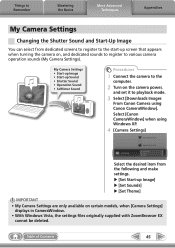
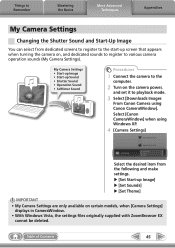
... • Start-up Sound • Shutter Sound • Operation Sound • Selftimer Sound
Procedures
1 Connect the camera to the
computer.
2 Turn on the camera power,
and set it to playback mode.
3 Select [Downloads Images
From Canon Camera using Windows XP.
4 [Camera Settings]
Select the desired item from dedicated screens to register to the start-up Image] u [Set...
Software User Guide for Windows - Page 53
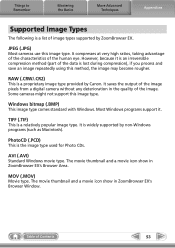
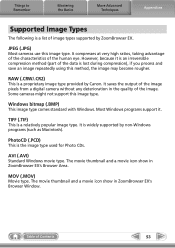
... It saves the output of the image pixels from a digital camera without any deterioration in ZoomBrowser EX's Browser Window. Some cameras might not support this image type.
However, because it ... EX. Table of the data is a proprietary image type provided by Canon.
JPEG (.JPG)
Most cameras use this image type.
Most Windows programs support it is an irreversible compression...
Software User Guide for Macintosh - Page 2
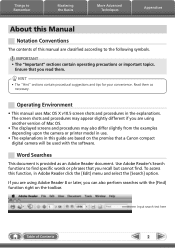
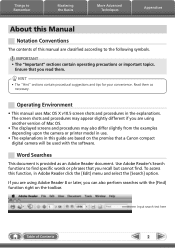
...shots and procedures may also differ slightly from the examples depending upon the camera or printer model in use.
• The explanations in this guide are based on the premise that a Canon compact digital camera... Adobe Reader document. Operating Environment
• This manual uses Mac OS X v10.5 screen shots and procedures in Adobe Reader click the [Edit] menu and select the [Search] option....
Software User Guide for Macintosh - Page 46
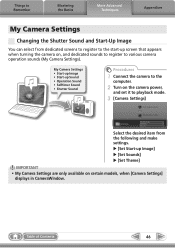
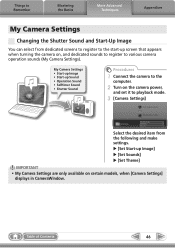
...; Selftimer Sound • Shutter Sound
Procedures
1 Connect the camera to the
computer.
2 Turn on the camera power,
and set it to various camera operation sounds (My Camera Settings).
u [Set Start-up Image] u [Set Sounds] u [Set Theme]
IMPORTANT • My Camera Settings are only available on certain models, when [Camera Settings]
displays in CameraWindow.
Things to Remember
Mastering...
PowerShot SX120 IS Camera User Guide - Page 2


...new camera and take some test shots.
• Adobe Reader is missing, contact the retailer from which you want to use the included software.
• You can use the camera's... camera package. Camera
AA-size Alkaline Batteries (×2)
Memory Card
Interface Cable IFC-400PCU
AV Cable AVC-DC400
Wrist Strap WS-800
Getting Started
DIGITAL CAMERA Solution Disk
Warranty Card
"Canon Customer...
PowerShot SX120 IS Camera User Guide - Page 22
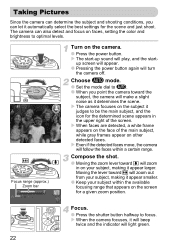
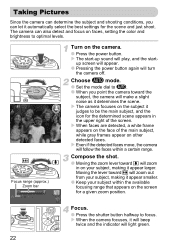
... focus on the camera.
● Press the power button.
Focus range (approx.) Zoom bar
Turn on faces, setting the color and brightness to A. ● When you can let it will beep
twice and the indicator will light green.
22
Choose A mode.
● Set the mode dial to optimal levels. Compose the shot.
● Moving...
PowerShot SX120 IS Camera User Guide - Page 43
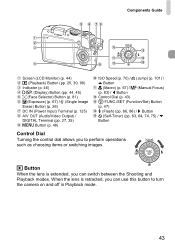
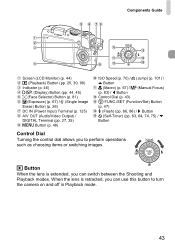
... 81) b (Exposure) (p. 67) / a (Single Image Erase) Button (p. 26) DC IN (Power Input) Terminal (p. 125)
A/V OUT (Audio/Video Output) / DIGITAL Terminal (pp. 27, 35) n Button (p. 48)
ISO Speed (p. 70) / d (Jump) (p....Turning the control dial allows you to perform operations such as choosing items or switching images.
1 Button When the lens is retracted, you can use this button to turn the camera...
PowerShot SX120 IS Camera User Guide - Page 130
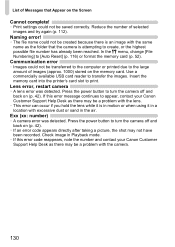
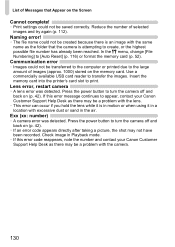
... 52). Exx (xx: number)
• A camera error was detected.
If this error code reappears, note the number and contact your Canon Customer Support Help Desk as there may be created ...power button to turn the camera off and back on (p. 42).
• If an error code appears directly after taking a picture, the shot may be a problem with the camera.
130 List of Messages that the camera...
Product Line Brochure 2009 - Page 3


...16 PowerShot SX120 IS 17 PowerShot D10 18
PowerShot Digital ELPH Cameras PowerShot SD970 IS Digital ELPH 19 PowerShot SD980 IS Digital ELPH 20 PowerShot SD960 IS Digital ELPH 21
PowerShot SD940 IS Digital ELPH 22 PowerShot SD780 IS Digital ELPH 23 PowerShot SD1200 IS Digital ELPH 24 PowerShot A-Series Digital Cameras PowerShot A1100 IS 25 PowerShot A480 26 PowerShot Icon Chart 27 Canon...
Product Line Brochure 2009 - Page 8


...Image Stabilizer reduces camera shake for the ultimate creative control. It's everything
170°
you 've got the power to create stunning... • PowerShot SX20 IS Body
• AA-size Alkaline Battery (x4) • Neck Strap NS-DC4 • Digital Camera Solution CD-...on your HDTV.
• The first PowerShot camera to feature a 10.0 Megapixel Canon CMOS sensor.
• 28mm wide-angle ...
Product Line Brochure 2009 - Page 9
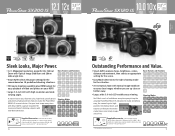
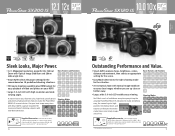
...
Supplied Accessories • PowerShot SX120 IS Body
• AA-size Alkaline Battery (x2)• SD Memory Card SDC-128MB** • Wrist Strap WS-800 • Digital Camera Solution CD-ROM •...PowerShot SX120 IS.
powered 10x Optical Zoom and
easy-to make the PowerShot SX200 IS a smart choice. Basic Features and Functions
• Smart AUTO selects the proper settings for the camera...
Product Line Brochure 2009 - Page 10


...; Smart AUTO selects the proper settings for the camera based on Canon Standard. underwater, atop mountains, into freezing temperatures, over rough terrain and more. 12.1 3x 2.5"
MEGA PIXELS
OPTICAL ZOOM
12.1 5x 3.0"
MEGA PIXELS
OPTICAL ZOOM
PowerShot DIGITAL ELPH
Prepare for Adventure.
• Waterproof to 33 feet digital camera, freeze proof Basic Features and Functions from...
Product Line Brochure 2009 - Page 11
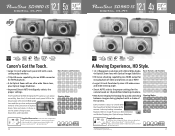
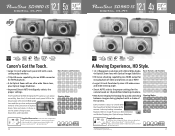
...Processor, Blink Detection and Active Display plus Optical Image Stabilizer. The PowerShot SD980 IS Digital ELPH camera is
on the power of video and photos on your HDTV.
• Large 2.8-inch...OPTICAL ZOOM
TOUCH PANEL LCD
12.1 4x 2.8"
MEGA PIXELS
OPTICAL ZOOM
PowerShot DIGITAL ELPH
Gold
Gold
Purple
Pink
Blue Silver
Canon's Got the Touch.
• Large 3.0-inch wide touch panel LCD...
Product Line Brochure 2009 - Page 13
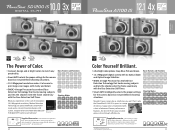
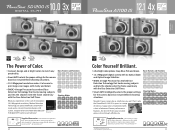
...
Light Gray
Green
Green
12.1 4x 2.5"
MEGA PIXELS
OPTICAL ZOOM
Pink
PowerShot A-Series
Pink Blue
Dark Gray
The Power of advanced Canon performance
features, the A1100 IS lets your camera be as colorful as optional accessory.
25
Basic Features and Functions
• 12.1 Megapixel digital camera with 4x Optical Zoom and Optical Image Stabilizer.
• ≥...
Product Line Brochure 2009 - Page 14


... smooth curved edges in 4 fun colors: Red, Blue, Silver and Black.
• 10.0 Megapixel digital camera and 3.3x Optical Zoom make it a breeze to its powerful performance and amazing value.
Basic Features and Functions Shooting Modes
Supplied Accessories • PowerShot A480 Body • AA-size
Alkaline Battery (x2) • SD Memory Card SDC-128MB...
Product Line Brochure 2009 - Page 26


...camera model.
* Depends on camera settings. Maximum elapsed time for movie clips varies according to above length.
51
Accessories Please check individual product literature for Movie Mode represent total capacity of memory card. Figures for details. POWERSHOT ACCESSORIES
Battery and Charger
Compact Power...;
•
SX120 IS
•...digital camera.
2,816 x 2,112
6...
Product Line Brochure 2009 - Page 34


... SD Memory Card slot, direct connection to Canon SELPHY, PIXMA Photo
compatible printers
Printers & ... Power Sources Dimensions (W x H x D) Weight (camera body only)
66
Compact digital camera w/built-in flash, 5x Optical & 4x Digital ... Format for all PowerShot cameras: Design rule for Camera File System 1.0, DPOF Ver. 1.1 (Digital Print Order Format)
67 Low Light, Quick Shot, Special Auto,...
Similar Questions
Www.canon Digital Camera Powershot S200 User Mauel In English Can U Get Me ?
(Posted by mohangca 10 years ago)
Camera User (236 Page) Manual For The Power Shot S100
I have just purchased a power Shot S100. Can I buy a hard copy of the Camera User Guide (the 236 pag...
I have just purchased a power Shot S100. Can I buy a hard copy of the Camera User Guide (the 236 pag...
(Posted by anthonyjmiller 11 years ago)

