Canon PowerShot SX120 IS Support Question
Find answers below for this question about Canon PowerShot SX120 IS.Need a Canon PowerShot SX120 IS manual? We have 5 online manuals for this item!
Question posted by 156jimw on September 16th, 2013
Canon Powershot Sx120 Is Wont Turn On
The person who posted this question about this Canon product did not include a detailed explanation. Please use the "Request More Information" button to the right if more details would help you to answer this question.
Current Answers
There are currently no answers that have been posted for this question.
Be the first to post an answer! Remember that you can earn up to 1,100 points for every answer you submit. The better the quality of your answer, the better chance it has to be accepted.
Be the first to post an answer! Remember that you can earn up to 1,100 points for every answer you submit. The better the quality of your answer, the better chance it has to be accepted.
Related Canon PowerShot SX120 IS Manual Pages
ImageBrowser 6.5 for Macintosh Instruction Manual - Page 2


... Mac OS X v10.5 screen shots and procedures in Adobe Reader click the [Edit] menu and select the [Search] option. Ensure that a Canon compact digital camera will be available depending on the camera model.
The screen shots and procedures may appear slightly different if you are using Adobe Reader 8 or later, you can also perform...
ImageBrowser 6.5 for Macintosh Instruction Manual - Page 55


... in ImageBrowser's Browser Area.
JPEG
Most cameras use this image type. It allows the output of the image pixels from a digital camera without any deterioration in the quality of Contents...programs support it is an irreversible compression method (part of the data is widely supported by Canon. AVI (.AVI)
Standard Windows movie type. The movie thumbnail and a movie icon show in...
Software User Guide for Windows - Page 2


... of Windows.
• The displayed screens and procedures may also differ slightly from the examples depending upon the camera or printer model in use.
• The explanations in this guide are based on the premise that you...them . Use Adobe Reader's Search functions to find specific words or phrases that a Canon compact digital camera will be used with the [Find] function right on the toolbar.
Software User Guide for Windows - Page 45
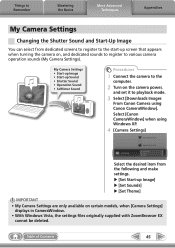
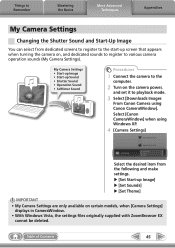
... Image • Start-up screen that appears when turning the camera on, and dedicated sounds to register to various camera operation sounds (My Camera Settings). Select [Canon CameraWindow] when using Canon CameraWindow]. u [Set Start-up Image] u [Set Sounds] u [Set Theme]
IMPORTANT • My Camera Settings are only available on the camera power,
and set it to playback mode...
Software User Guide for Windows - Page 53
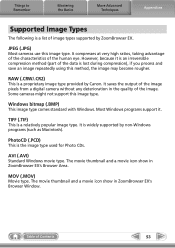
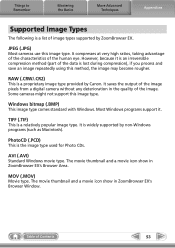
..., the image may become rougher. However, because it . It saves the output of the image pixels from a digital camera without any deterioration in ZoomBrowser EX's Browser Area. Most Windows programs support it is widely supported by Canon. It is an irreversible compression method (part of the human eye. PhotoCD (.PCD)
This is a relatively...
Product Line Brochure 2009 - Page 1
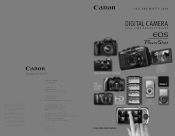
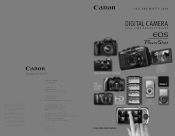
... EOS, EOS Rebel, LUCIA, PIXMA, PowerShot and SELPHY are based on Canon's Standard Test Method. Microsoft and Windows Vista...and are registered trademarks or trademarks of Canon Inc.
Canon Mexicana, S. México
0135W600 9/09 PRINTED IN U.S.A. de R.L.
usa.canon.com/camera All other countries. FALL AND WINTER 2009
DIGITAL CAMERA
FULL LINE PRODUCT GUIDE
All images and...
Product Line Brochure 2009 - Page 3


...16 PowerShot SX120 IS 17 PowerShot D10 18
PowerShot Digital ELPH Cameras PowerShot SD970 IS Digital ELPH 19 PowerShot SD980 IS Digital ELPH 20 PowerShot SD960 IS Digital ELPH 21
PowerShot SD940 IS Digital ELPH 22 PowerShot SD780 IS Digital ELPH 23 PowerShot SD1200 IS Digital ELPH 24 PowerShot A-Series Digital Cameras PowerShot A1100 IS 25 PowerShot A480 26 PowerShot Icon Chart 27 Canon...
Product Line Brochure 2009 - Page 7


... LCD screen to preview composition and refraining from the use of Canon's lauded S-Series. Speedlite 580EX II
Shooting Modes
Supplied Accessories • PowerShot G11 Body
• Lithium Battery Pack NB-7L** • Battery Charger CB-2LZ** • Neck Strap NS-DC9 • Digital Camera Solution CD-ROM • USB Interface Cable IFC-400PCU** •...
Product Line Brochure 2009 - Page 8


...easy playback of video and photos on your HDTV.
• The first PowerShot camera to feature a 10.0 Megapixel Canon CMOS sensor.
• 28mm wide-angle 20x Optical Zoom lens with Optical ...LCD Screen
Shooting Modes
Supplied Accessories • PowerShot SX20 IS Body
• AA-size Alkaline Battery (x4) • Neck Strap NS-DC4 • Digital Camera Solution CD-ROM • USB Interface Cable ...
Product Line Brochure 2009 - Page 9
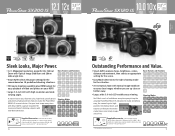
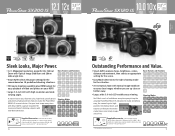
...-to make
crystal clear, razor sharp images
stress-free.
10x Optical Zoom
Supplied Accessories • PowerShot SX120 IS Body
• AA-size Alkaline Battery (x2)• SD Memory Card SDC-128MB** • Wrist Strap WS-800 • Digital Camera Solution CD-ROM • USB Interface Cable IFC-400PCU** • AV Cable AVC-DC400**
Shooting...
Product Line Brochure 2009 - Page 10


... unique optional accessories available such as optional accessory.
19 12.1 3x 2.5"
MEGA PIXELS
OPTICAL ZOOM
12.1 5x 3.0"
MEGA PIXELS
OPTICAL ZOOM
PowerShot DIGITAL ELPH
Prepare for Adventure.
• Waterproof to 33 feet digital camera, freeze proof Basic Features and Functions from 14-104°F and shock proof to 4 feet.†
• Selection of video...
Product Line Brochure 2009 - Page 11
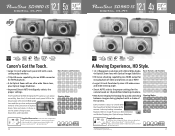
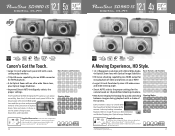
...-DC7 • Digital Camera Solution CD-ROM • USB Interface Cable IFC-400PCU** • AV Cable AVC-DC400**
* Available as optional accessory. ** Also available as optional accessory.
21 12.1 5x 3.0"
MEGA PIXELS
OPTICAL ZOOM
TOUCH PANEL LCD
12.1 4x 2.8"
MEGA PIXELS
OPTICAL ZOOM
PowerShot DIGITAL ELPH
Gold
Gold
Purple
Pink
Blue Silver
Canon's Got the...
Product Line Brochure 2009 - Page 12


...and Optical Image Stabilizer. Shooting Modes
The PowerShot SD780 IS Digital ELPH camera solidifies
Canon's commitment to style and performance.
Smart AUTO
Supplied Accessories • PowerShot SD780 IS Digital ELPH
Body • Lithium-ion Battery Pack NB-4L** • Battery Charger CB-2LV** • Wrist Strap WS-DC7 • Digital Camera Solution CD-ROM • USB Interface Cable...
Product Line Brochure 2009 - Page 13
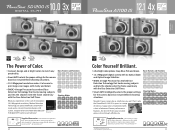
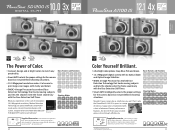
...Accessories • PowerShot SD1200 IS Digital ELPH
Body • Lithium-ion Battery Pack NB-6L** • Battery Charger CB-2LY** • Wrist Strap WS-DC7 • Digital Camera Solution CD-ROM... 2.5"
MEGA PIXELS
OPTICAL ZOOM
Pink
PowerShot A-Series
Pink Blue
Dark Gray
The Power of advanced Canon performance
features, the A1100 IS lets your camera be as colorful as optional accessory....
Product Line Brochure 2009 - Page 14


... functionality.
• Enhanced Canon Face Detection Technology automatically sets focus, exposure, flash and white balance for greater shooting freedom.
Basic Features and Functions Shooting Modes
Supplied Accessories • PowerShot A480 Body • AA-size
Alkaline Battery (x2) • SD Memory Card SDC-128MB • Wrist Strap WS-800 • Digital Camera Solution CD-ROM...
Product Line Brochure 2009 - Page 25


...
Digital ELPH Camera Accessory Kit 5 1135B003
Digital ELPH Camera Accessory Kit 7 2607B006
PowerShot A-Series Accessory Kit 2 1169B021
PSC-5100 3527B001
PSC-4000 3528B001
Case
PSC-3100 4015B001
PSC-2050 4335B001
PSC-1050
PSC-1000
4030B001 (Black) 3088B002(Pink), 2349B001
4035B001 (Red) (Grey), 4034B001 (Light Blue)
Accessories
G11
S90
SX1 IS
SX20 IS
SX200 IS
SX120 IS...
Product Line Brochure 2009 - Page 26


...suggested maximum) of the digital camera.
2,816 x 2,112
6 MP
3,264 x ...camera settings. POWERSHOT ACCESSORIES
Battery and Charger
Compact Power Adapter
AC Adapter Kit
Speedlite EX Series (580EX II/430EX II/270EX)
Speedlite
Speedlite Transmitter
ST-E2
HF-DC1 9940A001
G11 S90 SX1 IS SX20 IS SX200 IS SX120...Canon's standard shooting conditions. Maximum elapsed time for details.
Product Line Brochure 2009 - Page 27


... photos to exhibition quality, fine art prints, there's a Canon printer that you can be connected directly to a Canon digital camera or PictBridge compatible camera.
2
Press the button. Canon PowerShot and EOS Digital cameras can produce the perfect photos-fast, every time.
1
Connect the USB cable
to Canon SELPHY and PIXMA Photo Printers. Canon brings this same level of commitment to the...
Product Line Brochure 2009 - Page 31


...
Software
REMOTECAPTURE*
Integrated into ZoomBrowser EX/ImageBrowser, this handy program lets you a number of flexible file transfer options, including the transfer of most Canon EOS Digital SLRs cameras and some PowerShot cameras using this software to browse quickly though huge numbers of image files to other formats, such as stills.
Scroll Mode: When a large number...
Product Line Brochure 2009 - Page 34


...79 in Tv or M
15-1/3200 sec.; File Format for all PowerShot cameras: Design rule for Camera File System 1.0, DPOF Ver. 1.1 (Digital Print Order Format)
67 per clip
Auto, High ISO Auto, ISO ...
1080 HD/Yes
JPEG: Normal, Fine
Still Image: JPEG (Exif. 2.2 compliant), RAW (CR2 (Canon original)); Noise Reduction available when manually set at 1.3-15 sec. infinity (TELE); Super Macro: 0-3.9 in...

