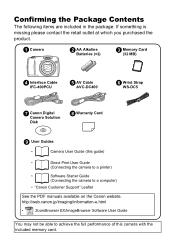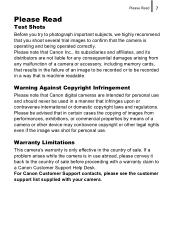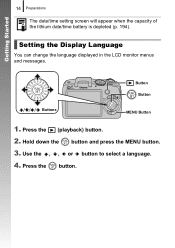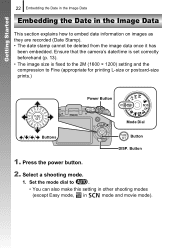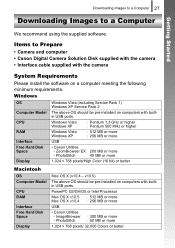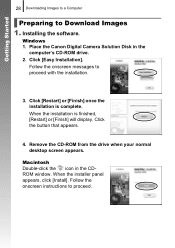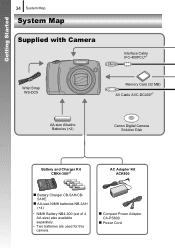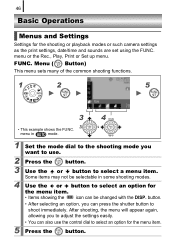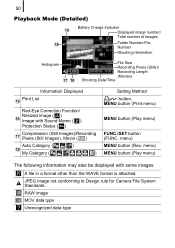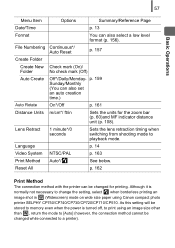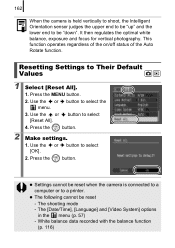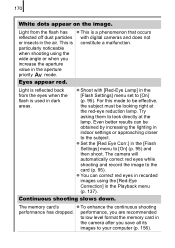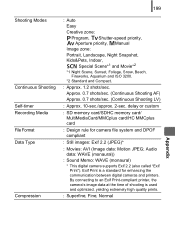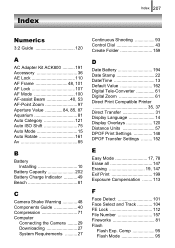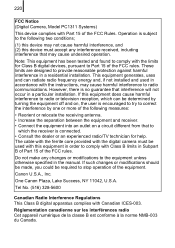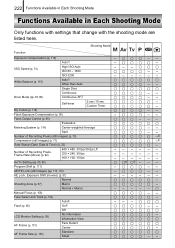Canon PowerShot SX110 IS Support Question
Find answers below for this question about Canon PowerShot SX110 IS.Need a Canon PowerShot SX110 IS manual? We have 1 online manual for this item!
Question posted by Elaineymorris on January 12th, 2014
Disable Date Time Stamp
Step instructions to disable date time stamp from appearing on photos
Current Answers
Answer #1: Posted by TommyKervz on January 12th, 2014 6:15 AM
Greetings. See page 24 of the User Manual for the step-by-step directions.
Related Canon PowerShot SX110 IS Manual Pages
Similar Questions
How To Use Self Timer On Canon Powershot Sx110
(Posted by Acroshe 10 years ago)
Www.canon Digital Camera Powershot S200 User Mauel In English Can U Get Me ?
(Posted by mohangca 10 years ago)
On Auto Setting What Is The Recovery Time Between Pics?
(Posted by wvjsma 10 years ago)
How To Turn On The Time/date Stamp On Pics?
how to set the camera so date/time print on the pics?
how to set the camera so date/time print on the pics?
(Posted by jmsgion 11 years ago)
Is There A Touchscreen Avalable On The Canon Powershot A4000 Is Digital Camera?
On the Canon PowerShot A4000 IS Digital Camera - Red (16.0 MP, 8x Optical Zoom) 3.0 inch LCD? Curry...
On the Canon PowerShot A4000 IS Digital Camera - Red (16.0 MP, 8x Optical Zoom) 3.0 inch LCD? Curry...
(Posted by masterwolf 11 years ago)