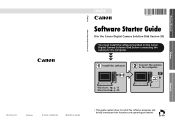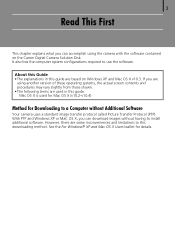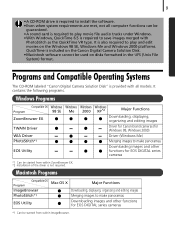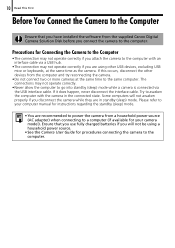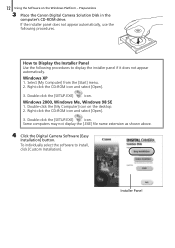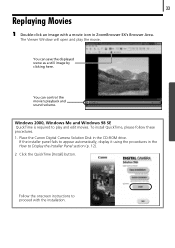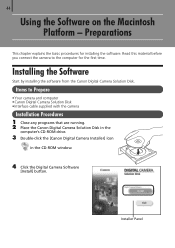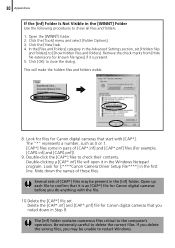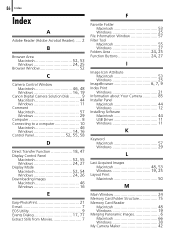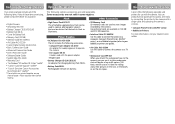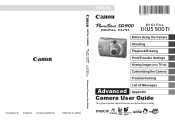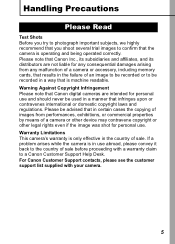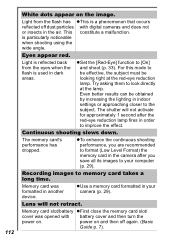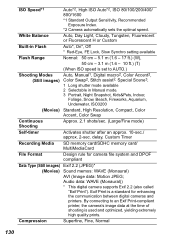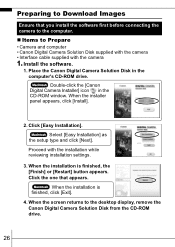Canon PowerShot SD900 Support Question
Find answers below for this question about Canon PowerShot SD900.Need a Canon PowerShot SD900 manual? We have 7 online manuals for this item!
Question posted by lxzdmp on August 14th, 2015
How Can I Put Date On Image When I Take Shot?
How can I put date on image when I take shot?
Current Answers
Answer #1: Posted by TechSupport101 on August 14th, 2015 8:56 PM
See the manual page here (Date Stamp is available on post card mode only). You can use a PC software to accomplish this for non post cards photos.
Related Canon PowerShot SD900 Manual Pages
Similar Questions
Www.canon Digital Camera Powershot S200 User Mauel In English Can U Get Me ?
(Posted by mohangca 10 years ago)
Canon Powershot Sd900 Powershot Sd900 Card Locked.. How Do I Unlock It
(Posted by molly43420 11 years ago)
Is There A Touchscreen Avalable On The Canon Powershot A4000 Is Digital Camera?
On the Canon PowerShot A4000 IS Digital Camera - Red (16.0 MP, 8x Optical Zoom) 3.0 inch LCD? Curry...
On the Canon PowerShot A4000 IS Digital Camera - Red (16.0 MP, 8x Optical Zoom) 3.0 inch LCD? Curry...
(Posted by masterwolf 11 years ago)
How Do You Reset The Canon Powershot Sd900
it keeps saying lens error reset camera
it keeps saying lens error reset camera
(Posted by emolover22 12 years ago)