Canon PowerShot SD750 Support Question
Find answers below for this question about Canon PowerShot SD750.Need a Canon PowerShot SD750 manual? We have 8 online manuals for this item!
Current Answers
There are currently no answers that have been posted for this question.
Be the first to post an answer! Remember that you can earn up to 1,100 points for every answer you submit. The better the quality of your answer, the better chance it has to be accepted.
Be the first to post an answer! Remember that you can earn up to 1,100 points for every answer you submit. The better the quality of your answer, the better chance it has to be accepted.
Related Canon PowerShot SD750 Manual Pages
ZoomBrowser EX 6.5 for Windows Instruction Manual - Page 2


... you can also perform searches with the software.
• Some functions may also differ slightly from the examples depending upon the camera or printer model in use.
• The explanations in this guide are based on the premise that a Canon compact digital camera will be used with the [Find] function right on the...
ZoomBrowser EX 6.5 for Windows Instruction Manual - Page 4


... to Perform Tasks...8 Selecting Tasks and Task Window Procedures 8
Mastering the Basics 9
Transferring Images...9 Transferring Images by Connecting the Camera to a Computer 9
Printing...12 Printing a Single Image on a Single Page 12 Index Print...14
How to Use CameraWindow ...28 Creating Panoramic Images-PhotoStitch 29 Editing Movies...30 Converting RAW Images-Digital Photo Professional 31
4
ZoomBrowser EX 6.5 for Windows Instruction Manual - Page 9


... Main Window. Things to Remember
Mastering the Basics
More Advanced Techniques
Appendices
Transferring Images
Transferring Images by [Connect to Camera].
1 Connect the camera to the computer with the supplied interface cable.
2 Turn on the camera power, set it to playback mode and prepare it to communicate with the computer.
3 When a window similar to the...
ZoomBrowser EX 6.5 for Windows Instruction Manual - Page 17
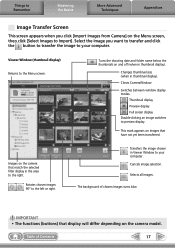
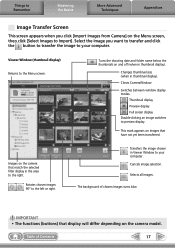
... Import].
Rotates chosen images 90° to preview display. The background of Contents
17
Switches between window display modes.
Turns the shooting date and folder name below the thumbnails on the camera model. Thumbnail display Preview display Full screen display Double-clicking an image switches to the left or right.
Transfers the...
ZoomBrowser EX 6.5 for Windows Instruction Manual - Page 18
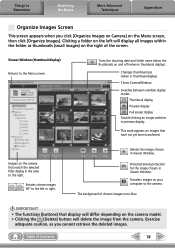
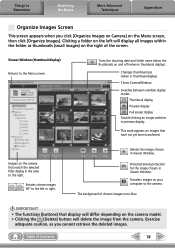
... Double-clicking an image switches to the Menu screen. Images on your computer to the camera. Transfers images on the camera that match the selected filter display in the area to the right. Table of chosen images turns blue. Closes CameraWindow.
The background of Contents
18
Rotates chosen images 90° to the...
ZoomBrowser EX 6.5 for Windows Instruction Manual - Page 31


... a RAW image in the tool palette.
• The modified contents (the information for your camera.
Digital Photo Professional's Tool Palette You can adjust all three RGB channel levels together or separately with the image as a "recipe".
• With Digital Photo Professional, you can convert RAW images to JPEG and TIFF images. Things to...
ZoomBrowser EX 6.5 for Windows Instruction Manual - Page 32


... used with general programs. • Image is required to Remember
Mastering the Basics
More Advanced Techniques
Appendices
To print, using Digital Photo Professional, select an image in the Camera
Processing by the camera's image sensor without worrying about quality loss.
• Processing with a lossless process. Prints a line-up of multiple images on certain...
ZoomBrowser EX 6.5 for Windows Instruction Manual - Page 46
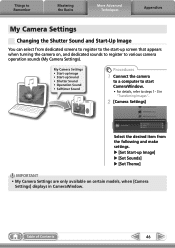
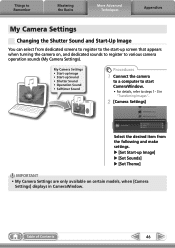
u [Set Start-up screen that appears when turning the camera on certain models, when [Camera
Settings] displays in "Transferring Images".
2 [Camera Settings]
Select the desired item from dedicated screens to register to the start-up Image] u [Set Sounds] u [Set Theme]
IMPORTANT • My Camera Settings are only available on , and dedicated sounds to register to various...
ZoomBrowser EX 6.5 for Windows Instruction Manual - Page 53


... to a CD-R/RW disk for transmission by e-mail.
You can also use with My Camera Settings. Allows you to perform image editing, such as cropping, image correction, inserting comments,...
Appendices
Task Button Names Edit Image
Edit Export Print & Email
Stitch Photos
Edit Movie
Digital Photo Professional Process RAW Images
Export Still Images
Export Movies
Extract frames from a movie
Export...
Direct Print User Guide - Page 10


... shows the PowerShot A710 IS as an example. Some printers require specific connection cables which differ from the above cable. Turn the printer's power on the camera model, use the SET button and the JUMP
8
button). • Resetting the camera's settings to Playback mode and turn on when the printer's power is turned on. DIGITAL terminal
Camera: Connect...
ZoomBrowser EX 5.8 Software User Guide - Page 22
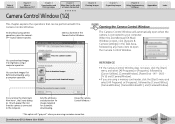
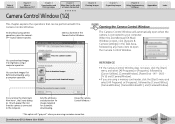
... connection. To download using a memory card reader, click the [Start] menu and select [All Programs] or [Programs], followed by [Canon Utilities], [CameraWindow], [PowerShot -
Closes the Camera Control Window.*
* This option will automatically open , click the [Start] menu and select [All Programs] or [Programs], followed by [CanonUtilities], [CameraWindow], [CameraWindowMC...
ZoomBrowser EX 5.8 Software User Guide - Page 148
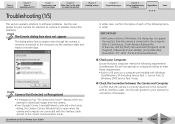
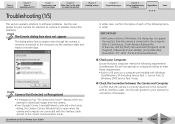
...Start] menu and select [Programs] or [All Programs], followed by [Canon Utilities], [CameraWindow], [PowerShot - Table of Contents
Chapter 1
What is correctly connected to the computer via the interface cable ...Windows 2000 Service Pack 4 only.
■ Check the Connection between the Camera and Computer Confirm that the camera is booted up. (It will not operate on computers failing to meet ...
Software Starter Guide For the Canon Digital Camera Solution Disk Version 30 - Page 19
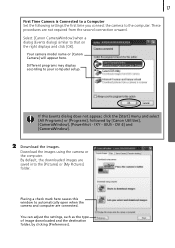
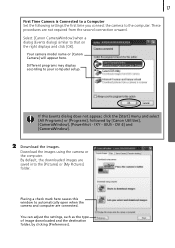
...;connectionÅonward. You can adjust the settings, such as the type of image downloaded and the destination folder, by [Canon Utilities], [CameraWindow], [PowerShot - 17
First Time Camera is Connected to a Computer SetÅtheÅfollowingÅsettingsÅtheÅfirstÅtimeÅyouÅconnectÅtheÅ...
PowerShot SD750 / DIGITAL IXUS 75 Camera User Guide Basic - Page 30
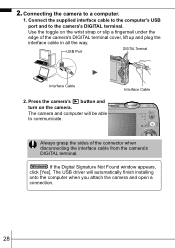
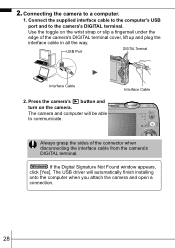
... Not Found window appears, click [Yes]. Interface Cable
Always grasp the sides of the camera's DIGITAL terminal cover, lift up and plug the interface cable in all the way. 2. Press the camera's button and turn on the wrist strap or slip a fingernail under the edge of the connector when disconnecting the interface cable from...
PowerShot SD750 / DIGITAL IXUS 75 Camera User Guide Basic - Page 31


...
or [My Pictures] folder. You can set the preferences will appear when a connection is established between the camera and computer.
1. By default, the downloaded images are saved into subfolders according to their shooting dates.
29 IXY - Downloading Images Using ..., click the [Start] menu and select [All Programs] or [Programs], followed by [Canon Utilities], [CameraWindow], [PowerShot -
PowerShot SD750 / DIGITAL IXUS 75 Camera User Guide Advanced - Page 103


... TV and switch it to video mode. 5 Turn on the camera. The default setting varies between regions. - PAL: Europe, Asia (excluding Taiwan), Oceania and others -
z You can also use the TV as the display in all the way.
3 Plug the other ends of the camera's DIGITAL terminal cover, lift up and plug the interface...
PowerShot SD750 / DIGITAL IXUS 75 Camera User Guide Advanced - Page 121
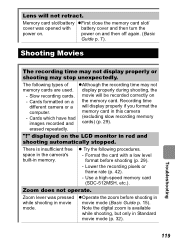
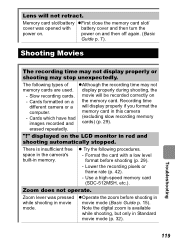
...). Zoom lever was opened with a low level format before shooting in memory. Note the digital zoom is insufficient free space in the camera's built-in movie mode (Basic Guide p. 15). Format the card with battery cover and then turn the
power on and then off again. (Basic
Guide p. 7). Zoom does not operate. zOperate...
PowerShot SD750 / DIGITAL IXUS 75 Camera User Guide Advanced - Page 137
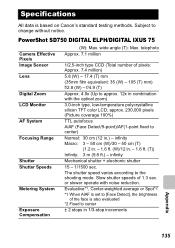
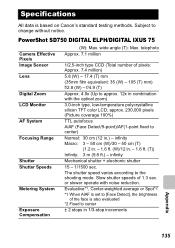
...
1/2.5-inch type CCD (Total number of 1.3 sec. Subject to the shooting mode. The shutter speed varies according to change without notice. PowerShot SD750 DIGITAL ELPH/DIGITAL IXUS 75
Camera Effective Pixels Image Sensor Lens
Digital Zoom LCD Monitor
AF System
Focusing Range
Shutter Shutter Speeds
Metering System
Exposure Compensation
(W): Max. or slower operate with the optical...
PowerShot SD750 / DIGITAL IXUS 75 Camera User Guide Advanced - Page 159
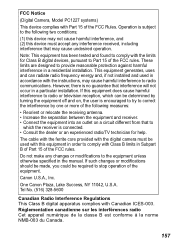
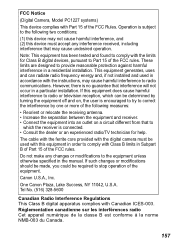
... into an outlet on , the user is encouraged to try to correct the interference by turning the equipment off and on a circuit different from that may cause harmful interference to the equipment... or more of the FCC rules.
The cable with the ferrite core provided with the digital camera must accept any changes or modifications to radio communications. Do not make any interference received,...
Digital ELPH Brochure - Page 5
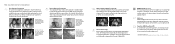
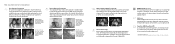
... blur. Autofocus Advanced highly sensitive focusing sensors positioned across the screen, faces are correctly adjusted while emphasizing the colors of the PowerShot Digital ELPH series. The excitement of innovation
Face Detection Technology The camera finds multiple faces in the frame to ensure excellent focus and proper illumination for a sharp and vivid color display.
Similar Questions
Www.canon Digital Camera Powershot S200 User Mauel In English Can U Get Me ?
(Posted by mohangca 10 years ago)

