Canon PowerShot SD750 Support Question
Find answers below for this question about Canon PowerShot SD750.Need a Canon PowerShot SD750 manual? We have 8 online manuals for this item!
Question posted by shrah on March 6th, 2014
Powershot Sd750 Wont Turn On
The person who posted this question about this Canon product did not include a detailed explanation. Please use the "Request More Information" button to the right if more details would help you to answer this question.
Current Answers
There are currently no answers that have been posted for this question.
Be the first to post an answer! Remember that you can earn up to 1,100 points for every answer you submit. The better the quality of your answer, the better chance it has to be accepted.
Be the first to post an answer! Remember that you can earn up to 1,100 points for every answer you submit. The better the quality of your answer, the better chance it has to be accepted.
Related Canon PowerShot SD750 Manual Pages
ZoomBrowser EX 6.5 for Windows Instruction Manual - Page 2


...; The explanations in this guide are based on the premise that a Canon compact digital camera will be available depending on the toolbar. If you are using another version of ...• The displayed screens and procedures may not be used with the [Find] function right on the camera model. Word Searches
This document is provided as necessary.
Read them . Input search text here
Table of...
ZoomBrowser EX 6.5 for Windows Instruction Manual - Page 46
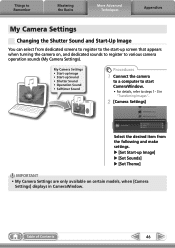
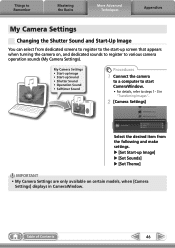
...; Start-up Sound • Shutter Sound • Operation Sound • Selftimer Sound
Procedures
1 Connect the camera
to a computer to start -up screen that appears when turning the camera on certain models, when [Camera
Settings] displays in "Transferring Images".
2 [Camera Settings]
Select the desired item from the following and make settings.
Table of Contents
46 u [Set...
ZoomBrowser EX 6.5 for Windows Instruction Manual - Page 54


.... The movie thumbnail and a movie icon show in ZoomBrowser EX's Browser Area. JPEG (.JPG)
Most cameras use this image type. Most Windows programs support it is an irreversible compression method (part of the data... saves the output of the image pixels from a digital camera without any deterioration in the quality of image types supported by non-Windows programs (such as Macintosh).
Direct Print User Guide - Page 4


...latest information regarding connections between Canon printers and cameras, please refer to the following URL: http://web.canon.jp/Imaging/BeBit-e.html http://www.canon.com/pictbridge/
PictBridge Compliance This camera complies with simple operations using a computer by directly connecting digital cameras and digital camcorders (hereafter "camera") to a printer, regardless of the devices' brand...
Direct Print User Guide - Page 11
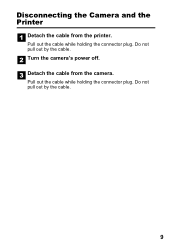
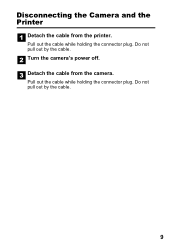
Pull out the cable while holding the connector plug. Turn the camera's power off. Detach the cable from the printer.
Do not pull out by the cable.
9 Do not pull out by the cable.
Pull out the cable while holding the connector plug. Disconnecting the Camera and the Printer
Detach the cable from the camera.
Direct Print User Guide - Page 20


... set the trimming settings for another image. • When you close the Print mode (when you turn the camera
power off, change the camera mode, or detach the connection cable). • The shooting date or part of the trimming frame.... shape of the date which has been embedded in images using a camera with the Postcard Date Imprint mode may not be printed properly depending on a TV screen.
18
Direct Print User Guide - Page 32
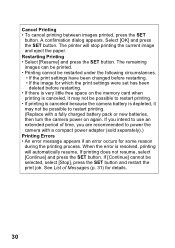
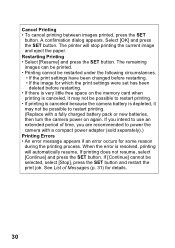
...is canceled, it may not be possible to power the camera with a fully charged battery pack or new batteries, then turn the camera power on again. If printing does not resume, select ...If [Continue] cannot be possible to restart printing. • If printing is canceled because the camera battery is resolved, printing will stop printing the current image and eject the paper. The printer ...
Direct Print User Guide - Page 43


... settings determine the shape of the date which has been embedded in images using a camera with the following operations.
• When you set the trimming settings for another image. •...; When you close the Print mode (when you turn the camera
power off, change the camera mode, or detach the connection cable). • The shooting date or part of ...
Direct Print User Guide - Page 51
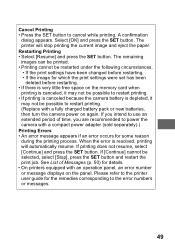
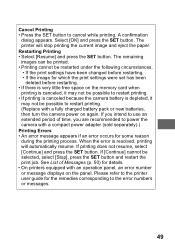
... time, you are recommended to restart printing. • If printing is canceled because the camera battery is resolved, printing will stop printing the current image and eject the paper. Select ...possible to restart printing. (Replace with a fully charged battery pack or new batteries, then turn the camera power on the panel. If printing does not resume, select [Continue] and press the ...
Direct Print User Guide - Page 55


After this, see Print after connecting the camera to print and press the
2 button. Printing
Easy Print
You can print images by ...CP720/CP710/CP510
When printing, on wide-size paper, an image that has been shot using a Canon digital camera's (wide) size, select from [Print Method] on the camera's (Set up) menu. Printing with SELPHY CP Series Printers using PictBridge (p. 10). If you wish...
Direct Print User Guide - Page 62


... trimming settings for another image. • When you close the Print mode (when you turn the camera
power off, change the camera mode, or detach the connection cable). • The shooting date or part of the date... which has been embedded in images using a camera with the Postcard Date Imprint mode may not display correctly on the trimming setting. •...
Direct Print User Guide - Page 65


... canceled with the following operations:
• When you set the print size settings for another image. • When you close the Print mode (when you turn the camera
power off, change the camera mode, or detach the connection cable). • The shape of the trimming frame varies depending on a TV screen.
63
Direct Print User Guide - Page 70
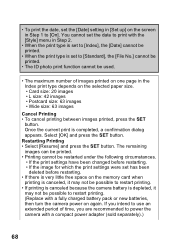
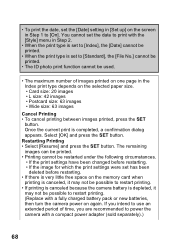
... very little free space on the memory card when
printing is canceled, it
may not be possible to power the camera with a fully charged battery pack or new batteries, then turn the camera power on again. Once the current print is depleted, it may not be possible to [On]. Select [OK] and press...
ZoomBrowser EX 5.8 Software User Guide - Page 142


... very high ratios, taking advantage of the characteristics of the image. It saves the output of the image pixels from a digital camera without any deterioration in the quality of the human eye. Some cameras might not support this image type. It is widely supported by non-Windows programs (such as Macintosh).
■ PhotoCD...
ImageBrowser 5.8 Software User Guide - Page 127


..., which display as Windows).
■ Windows Bitmap This image type comes standard with a Camera Connected
Chapter 4 Viewing Images
Chapter 5 Organizing Images
Chapter 6
Using Supplementary Features
Appendices
Index
Supported Image Types...the output of the image pixels from a digital camera without any deterioration in the Browser Area of the image. ImageBrowser Software User Guide
...
Software Starter Guide For the Canon Digital Camera Solution Disk Version 30 - Page 1
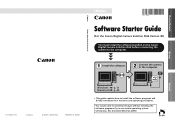
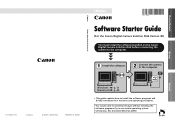
... computer. Windows/Macintosh
Software Starter Guide For Version 30
ENGLISH
Software Starter Guide
(For the Canon Digital Camera Solution Disk Version 30)
You must install the software bundled on the Canon Digital Camera Solution Disk before connecting the camera to the computer. PRINTEDÅINÅJAPAN
Windows p. 11 Macintosh p. 44
• This guide explains...
Software Starter Guide For the Canon Digital Camera Solution Disk Version 30 - Page 5


...;in Åthis ÅguideÅareÅbasedÅon ÅtheÅCanonÅDigitalÅCameraÅSolutionÅDisk.Å ItÅalsoÅlistsÅtheÅcomputerÅsystemÅ...First
ThisÅchapterÅexplainsÅwhatÅyou ÅareÅ using ÅtheÅcameraÅwithÅtheÅsoftwareÅcontainedÅ on ÅWindowsÅXPÅandÅMac...
Software Starter Guide For the Canon Digital Camera Solution Disk Version 30 - Page 11
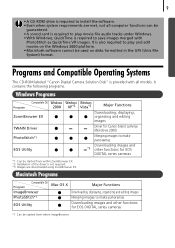
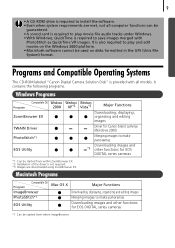
...Programs and Compatible Operating Systems
TheÅCD-ROMÅlabeledÅ"CanonÅDigitalÅCameraÅSolutionÅDisk"ÅisÅprovidedÅwith
PhotoStitch as QuickTime VR...ÅimagesÅandÅ other ÅfunctionsÅ for ÅEOSÅ DIGITALÅseriesÅcameras
*1 CanÅbe used on the Windows 2000 platform. • Macintosh software cannot be...
Software Starter Guide For the Canon Digital Camera Solution Disk Version 30 - Page 12


... adapter) when connecting to a computer. Ensure that you have installed the software from the supplied Canon Digital Camera Solution Disk before you connect the camera to the computer.
10 Read This First
Before You Connect the Camera to the Computer
Ensure that you use fully charged batteries if you will not be using Å...
PowerShot SD750 / DIGITAL IXUS 75 Camera User Guide Advanced - Page 159
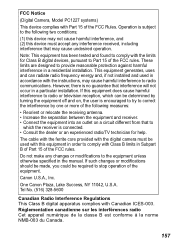
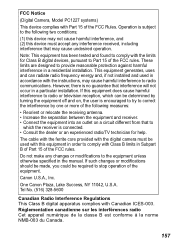
..., may cause undesired operation. The cable with the ferrite core provided with the digital camera must accept any changes or modifications to the equipment unless otherwise specified in order to ... the equipment. If such changes or modifications should be made, you could be determined by turning the equipment off and on a circuit different from that interference will not occur in a ...
Similar Questions
How To Make A Time Lapse Video Canon Powershot Sd750
(Posted by jdaadar 9 years ago)
Canon Powershot Elph 100 Wont Turn On After Battery Is Charged
(Posted by arifnewdr 9 years ago)

