Canon PowerShot SD750 Support Question
Find answers below for this question about Canon PowerShot SD750.Need a Canon PowerShot SD750 manual? We have 8 online manuals for this item!
Question posted by mymusicmadi on January 18th, 2014
Serial Number On Box?
my camera got stolen and in order to find it I need the serial number, wondering where it was on the box or if it even is on the box.
Current Answers
There are currently no answers that have been posted for this question.
Be the first to post an answer! Remember that you can earn up to 1,100 points for every answer you submit. The better the quality of your answer, the better chance it has to be accepted.
Be the first to post an answer! Remember that you can earn up to 1,100 points for every answer you submit. The better the quality of your answer, the better chance it has to be accepted.
Related Canon PowerShot SD750 Manual Pages
ZoomBrowser EX 6.5 for Windows Instruction Manual - Page 2


... explanations in this guide are based on the premise that a Canon compact digital camera will be available depending on the toolbar. Input search text here
Table of...8226; The displayed screens and procedures may not be used with the [Find] function right on the camera model. IMPORTANT • The "Important" sections contain operating precautions or important topics. To access this ...
ZoomBrowser EX 6.5 for Windows Instruction Manual - Page 54


It saves the output of the image pixels from a digital camera without any deterioration in the quality of the human eye. TIFF (.TIF)
This is ... the Basics
More Advanced Techniques
Appendices
Supported Image Types
The following is a list of Contents
54 JPEG (.JPG)
Most cameras use this image type.
PhotoCD (.PCD)
This is widely supported by ZoomBrowser EX. The movie thumbnail and a movie...
Direct Print User Guide - Page 4


....canon.com/pictbridge/
PictBridge Compliance This camera complies with simple operations using a computer by any means, without the prior written permission of Canon.
• Canon reserves the right to change the specifications of the hardware described herein at any form, by directly connecting digital cameras and digital camcorders (hereafter "camera") to a printer, regardless of non...
Direct Print User Guide - Page 55


Make sure that has been shot using a Canon digital camera's (wide) size, select from [Print Method] on wide-size paper, an image that displays in ...to print and press the
2 button. If you wish to the printer.
After this, see Print after connecting the camera to change the print settings, see Printing with SELPHY CP Series Printers using Canon Direct Print
If you use Canon Compact ...
ZoomBrowser EX 5.8 Software User Guide - Page 142


...of the image pixels from a digital camera without any deterioration in the Browsing Area of the data is a proprietary image type provided by Canon.
Some cameras might not support this image type.... Features
Appendices
Index
Supported Image Types
The following image types.
■ JPEG (.JPG) Most cameras use this method, the image may become rougher.
■ RAW (.CRW/.CR2) This is...
ImageBrowser 5.8 Software User Guide - Page 127


...at very high ratios, taking advantage of the characteristics of the image. Some cameras might not support this image type.
■ PICT This is lost during...rougher.
Exif JPEG is a relatively popular image type. It allows the output of the image pixels from a digital camera without any deterioration in the Browser Area of ImageBrowser. However, because it .
■ QuickTime/AVI These are ...
Software Starter Guide For the Canon Digital Camera Solution Disk Version 30 - Page 1
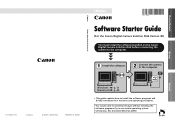
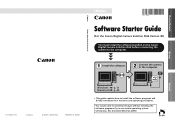
... computer. Windows/Macintosh
Software Starter Guide For Version 30
ENGLISH
Software Starter Guide
(For the Canon Digital Camera Solution Disk Version 30)
You must install the software bundled on the Canon Digital Camera Solution Disk before connecting the camera to install the software programs and briefly introduces their functions and operating procedures.
Install the software...
Software Starter Guide For the Canon Digital Camera Solution Disk Version 30 - Page 5


...ÅthoseÅshown.
• TheÅfollowingÅtermsÅare Å using ÅtheÅcameraÅwithÅtheÅsoftwareÅcontainedÅ onÅtheÅCanonÅDigitalÅCameraÅSolutionÅDisk.Å ItÅalsoÅlistsÅtheÅcomputerÅsystemÅ...
Software Starter Guide For the Canon Digital Camera Solution Disk Version 30 - Page 11
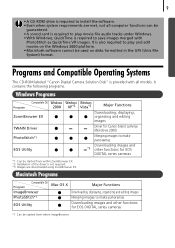
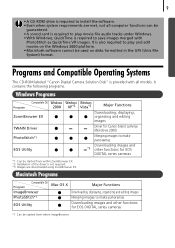
... DownloadingÅimagesÅandÅother ÅfunctionsÅfor ÅEOSÅDIGITALÅseriesÅcameras
*1 CanÅbeÅstarted Åfrom Åwithin ÅZoomBrowserÅEX....ÅimagesÅandÅ other ÅfunctionsÅ for ÅEOSÅ DIGITALÅseriesÅcameras
*1 CanÅbeÅstarted Åfrom Åwithin ÅImageBrowser.Å Programs...
Software Starter Guide For the Canon Digital Camera Solution Disk Version 30 - Page 12


... the computer. Ensure that you have installed the software from the supplied Canon Digital Camera Solution Disk before you connect the camera to a computer. 10 Read This First
Before You Connect the Camera to the Computer
Ensure that you use fully charged batteries if you will ÅnotÅawakenÅ properlyÅif...
Software Starter Guide For the Canon Digital Camera Solution Disk Version 30 - Page 13


... Driver
StartÅbyÅinstallingÅtheÅsoftwareÅfromÅtheÅCanonÅDigitalÅCameraÅSolutionÅDisk.
• You must install the software before Åyou connect the camera to the computer.
• You must have authorization as a Computer System Administrator to install programs.
Items to...
Software Starter Guide For the Canon Digital Camera Solution Disk Version 30 - Page 14
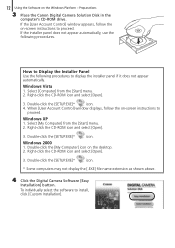
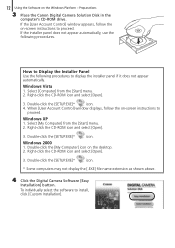
...nameÅextensionÅasÅshownÅabove.
4 Click the Digital Camera Software [Easy
Installation] button. ToÅindividuallyÅselectÅtheÅsoftwareÅto Å...proceed. Preparations
3 Place the Canon Digital Camera Solution Disk in the
computer's CD-ROM drive.
Double-clickÅtheÅ[SETUP.EXE...
Software Starter Guide For the Canon Digital Camera Solution Disk Version 30 - Page 46


...ÅcableÅsuppliedÅwithÅtheÅcamera
Installation Procedures 1 Close any programs that are running. 2 Place the Canon Digital Camera Solution Disk in the
computer's CD-ROM drive.
3 Double-click the [Canon Digital Camera Installer] icon
in the CD-ROM window.
4 Click the Digital Camera Software
[Install] button. Installing the Software
StartÅby...
Software Starter Guide For the Canon Digital Camera Solution Disk Version 30 - Page 81
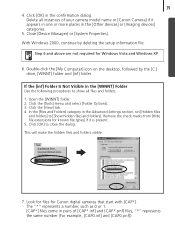
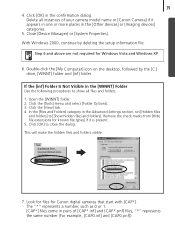
...and above are not required for ÅCanonÅdigitalÅcamerasÅthatÅstartÅwithÅ[CAP*].Å TheÅ"*"ÅrepresentsÅaÅnumber,ÅsuchÅasÅ0ÅorÅ1.Å...inf]ÅandÅ[CAP*.pnf]Åfiles,Å"*"ÅrepresentsÅ theÅsameÅnumberÅ(ForÅexample,Å[CAP0.inf]ÅandÅ[CAP0.pnf]).Å ThisÅwill...
Software Starter Guide For the Canon Digital Camera Solution Disk Version 30 - Page 82


...197;StepÅ8. Zooming Images in ZoomBrowser EX is an [CAP*] file for Å[;****CanonÅCameraÅDriverÅSetupÅ File****]ÅinÅtheÅfirstÅline.ÅNoteÅ...197;NotepadÅ program.ÅCheckÅallÅfiles,ÅandÅlookÅfor Canon digital cameras before you Å notedÅdown ÅorÅmalfunction.ÅIfÅthisÅoccurs,&#...
Software Starter Guide For the Canon Digital Camera Solution Disk Version 30 - Page 84


... ÅnotÅdownloadÅdependingÅonÅfileÅsizeÅandÅsoftwareÅused on ÅtheÅ CanonÅDigitalÅCameraÅSolutionÅDisk.
However,ÅpleaseÅnoteÅthatÅthereÅare ÅrunningÅWindowsÅVista,ÅWindowsÅXP...
PowerShot SD750 / DIGITAL IXUS 75 Camera User Guide Basic - Page 29


...-ROM drive.
2. Click [Easy Installation]. Click the one that you install the software first before connecting the camera to the computer.
„ Items to Prepare
• Camera and computer • Canon Digital Camera Solution Disk supplied with the camera • Interface cable supplied with the installation.
3. When the installer panel appears, click [Install].
Downloading Images...
PowerShot SD750 / DIGITAL IXUS 75 Camera User Guide Advanced - Page 1
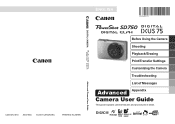
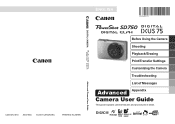
PRINTED IN JAPAN
Advanced Camera User Guide
Before Using the Camera Shooting Playback/Erasing Print/Transfer Settings Customizing the Camera Troubleshooting List of Messages
Advanced Appendix Camera User Guide
This guide explains camera features and procedures in detail.
ENGLISH
DIGITAL CAMERA
CDI-E272-010 XX07XXX © 2007 CANON INC.
PowerShot SD750 / DIGITAL IXUS 75 Camera User Guide Advanced - Page 7
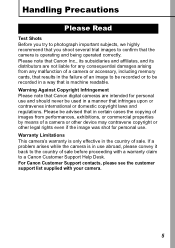
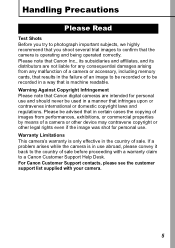
Warning Against Copyright Infringement Please note that Canon digital cameras are not liable for any malfunction of a camera or accessory, including memory cards, that ... customer support list supplied with a warranty claim to the country of sale. Warranty Limitations This camera's warranty is operating and being operated correctly. Please be advised that Canon Inc., its subsidiaries and...
PowerShot SD750 / DIGITAL IXUS 75 Camera User Guide Advanced - Page 120


...from the flash has zThis is a phenomenon that occurs reflected off dust particles with digital cameras and does not or insects in images using the wide angle. Even better results can... on the image. is used in order to memory card takes a long time. For this mode to be effective, the subject must be obtained by increasing the lighting in the camera after the red-eye reduction lamp fires...
Similar Questions
Canon Powershot A410 Digital Camera
how can I tell if the cf card logic circuits are bad in a canon powershot a410 digital camera
how can I tell if the cf card logic circuits are bad in a canon powershot a410 digital camera
(Posted by eddieslilmama 11 years ago)
Is There A Touchscreen Avalable On The Canon Powershot A4000 Is Digital Camera?
On the Canon PowerShot A4000 IS Digital Camera - Red (16.0 MP, 8x Optical Zoom) 3.0 inch LCD? Curry...
On the Canon PowerShot A4000 IS Digital Camera - Red (16.0 MP, 8x Optical Zoom) 3.0 inch LCD? Curry...
(Posted by masterwolf 11 years ago)

