Canon PowerShot SD500 Support Question
Find answers below for this question about Canon PowerShot SD500.Need a Canon PowerShot SD500 manual? We have 8 online manuals for this item!
Question posted by Busiajo on June 26th, 2012
Broken?
Viewing window scrambled. Nothing will come up. Pics, menu, etc..
Current Answers
There are currently no answers that have been posted for this question.
Be the first to post an answer! Remember that you can earn up to 1,100 points for every answer you submit. The better the quality of your answer, the better chance it has to be accepted.
Be the first to post an answer! Remember that you can earn up to 1,100 points for every answer you submit. The better the quality of your answer, the better chance it has to be accepted.
Related Canon PowerShot SD500 Manual Pages
ZoomBrowser EX 6.5 for Windows Instruction Manual - Page 2


... the camera model. Input search text here
Table of Contents
2
Operating Environment
• This manual uses Windows Vista screen shots and procedures in Adobe Reader click the [Edit] menu and select...Conventions
The contents of this manual are based on the premise that a Canon compact digital camera will be available depending on the toolbar. IMPORTANT • The "Important" sections ...
ZoomBrowser EX 6.5 for Windows Instruction Manual - Page 4


... Tasks and Task Window Procedures 8
Mastering the Basics 9
Transferring Images...9 Transferring Images by Connecting the Camera to a Computer 9
Printing...12 Printing a Single Image on a Single Page 12 Index Print...14
How to Use CameraWindow 16 First Menu Screen to Open...16... Creating Panoramic Images-PhotoStitch 29 Editing Movies...30 Converting RAW Images-Digital Photo Professional 31
4
ZoomBrowser EX 6.5 for Windows Instruction Manual - Page 32


... RAW images compatible with Digital Photo Professional can view the image while making adjustments without modification. Check the "Data Type" item of the "Specifications" section of the Camera User Guide for printing a single image on one of the data types included in the Main Window, then click the [File] menu and select the print function...
ZoomBrowser EX 6.5 for Windows Instruction Manual - Page 54


...cameras might not support this image type. Windows bitmap (.BMP)
This image type comes standard with Windows.
MOV (.MOV)
Movie type.
JPEG (.JPG)
Most cameras use this image type. AVI (.AVI)
Standard Windows... of the image pixels from a digital camera without any deterioration in the quality of the data is widely supported by non-Windows programs (such as Macintosh). The movie...
PowerShot SD500/DIGITAL IXUS 700 Camera User Guide - Page 1
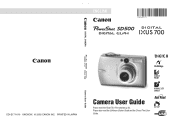
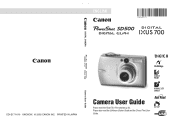
Please also read the Read This First section (p. 6). ENGLISH
DIGITAL CAMERA
Camera User Guide
CDI-E171-010 XXXXXXX © 2005 CANON INC. PRINTED IN JAPAN
Camera User Guide
Please read the Software Starter Guide and the Direct Print User Guide.
PowerShot SD500/DIGITAL IXUS 700 Camera User Guide - Page 8


...personal use . Warning Against Copyright Infringement
Please note that Canon digital cameras are not liable for any malfunction of a camera or accessory, including SD memory cards, that results in the... performances, exhibitions, or commercial properties by means of sale before proceeding with your camera.
6
For Canon Customer Support contacts, please see the Canon Limited Warranty supplied ...
PowerShot SD500/DIGITAL IXUS 700 Camera User Guide - Page 86
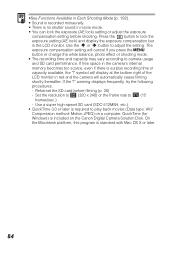
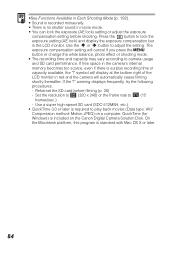
... (320 x 240) or the frame rate to camera usage and SD card performance. QuickTime (for Windows) is required to play back movies (Data type: AVI/ Compression method: Motion JPEG) on the Canon Digital Camera Solution Disk. The exposure compensation setting will cancel if you press the MENU button or change the white balance, photo effect...
PowerShot SD500/DIGITAL IXUS 700 Camera User Guide - Page 149
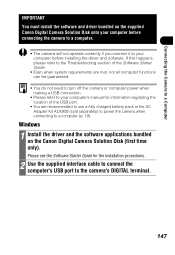
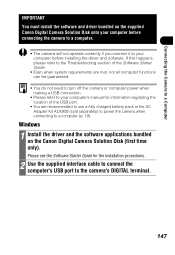
... installation procedures.
2 Use the supplied interface cable to connect the computer's USB port to the camera's DIGITAL terminal.
147 Connecting the Camera to a Computer
IMPORTANT You must install the software and driver bundled on the Canon Digital Camera Solution Disk (first time only).
Windows
1 Install the driver and the software applications bundled on the supplied Canon...
PowerShot SD500/DIGITAL IXUS 700 Camera User Guide - Page 151


... bundled on the Canon Digital Camera Solution Disk (first time only). Please see the Software Starter Guide for the installation procedures.
2 Set the auto start settings for the first time. • This step is not required from the second connection onward.
149 Connecting the Camera to a Computer
The following window will display.
• Using...
PowerShot SD500/DIGITAL IXUS 700 Camera User Guide - Page 156
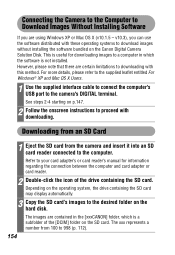
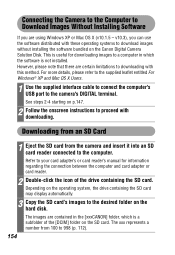
... operating systems to download images without installing the software bundled on the Canon Digital Camera Solution Disk.
However, please note that there are contained in which is ...Windows XP or Mac OS X (v10.1.5 - The images are certain limitations to 998 (p. 112).
154 The xxx represents a number from the camera and insert it into an SD card reader connected to the camera's DIGITAL...
PowerShot SD500/DIGITAL IXUS 700 Camera User Guide - Page 169
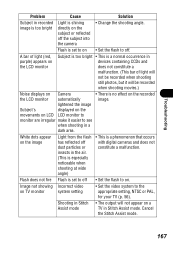
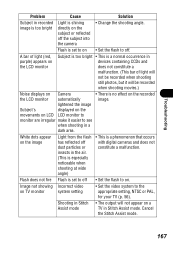
...
displayed on the
movements on the subject or reflected off the subject into the camera
• Change the shooting angle.
Cancel the Stitch Assist mode.
167 Troubleshooting
Problem... not showing Incorrect video
on .
Flash is a phenomenon that occurs with digital cameras and does not constitute a malfunction.
Shooting in Stitch Assist mode
• The output will be...
PowerShot SD500/DIGITAL IXUS 700 Camera User Guide - Page 178
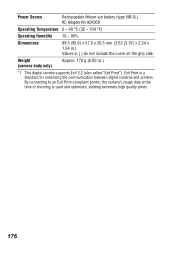
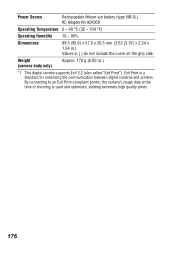
... data at the time of shooting is a standard for enhancing the communication between digital cameras and printers. Weight (camera body only)
Approx. 170 g (6.00 oz.)
*1 This digital camera supports Exif 2.2 (also called "Exif Print"). Exif Print is used and optimized, yielding extremely high quality prints.
176
Power Source
Rechargeable lithium-ion battery (type: ...
PowerShot SD500/DIGITAL IXUS 700 Camera User Guide - Page 193
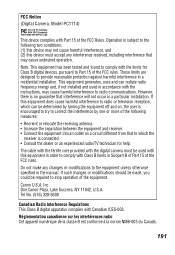
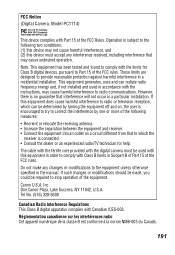
... if not installed and used with this equipment in order to comply with the digital camera must accept any changes or modifications to correct the interference by one or more ... reasonable protection against harmful interference in accordance with the limits for help.
FCC Notice
(Digital Camera, Model PC1114)
This device complies with Canadian ICES-003. These limits are designed to...
Direct Print User Guide - Page 4
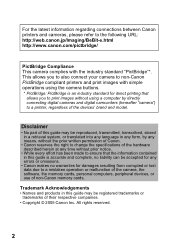
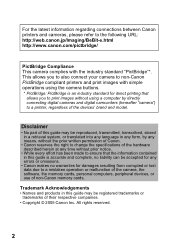
... of Canon.
• Canon reserves the right to change the specifications of the hardware described herein at any time without using a computer by directly connecting digital cameras and digital camcorders (hereafter "camera") to the following URL: http://web.canon.jp/Imaging/BeBit-e.html http://www.canon.com/pictbridge/
PictBridge Compliance This...
PowerShot SD500 / DIGITAL IXUS 700 System Map - Page 2
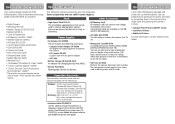
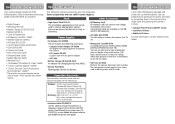
...AC Cable
• Battery Charger CB-2LU/CB-2LUE An adapter for the PowerShot SD500 DIGITAL ELPH/DIGITAL IXUS 700.
Compact Power Adapter CA-PS500 An adapter for supplying power to ...
• Digital Camera • Wrist Strap WS-700 • Battery Charger CB-2LU/CB-2LUE • Battery Pack NB-3L • Cover for use this sheet) • Warranty Card • "For Windows® XP ...
PowerShot SD500 /DIGITAL IXUS 700 Quick Start Guide - Page 2
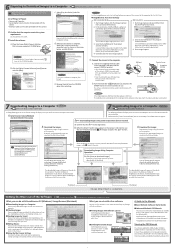
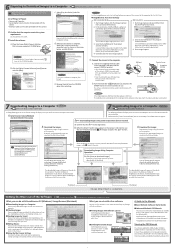
... computer's CD-ROM drive. Start Image Capture, click the [Image Capture] menu and select [Preferences].
2. Select [CameraWindow] in the CD-ROM window. Click [OK] and then close Image Capture.
2. b.Click the Digital Camera Software [Install] button
and click [Next]. Downloading Images Using Camera Operations (Direct Transfer)
B.
Confirm that have yet to be registered as desired...
Software Starter Guide (For the Canon Digital Camera Solution Disk Ver.23) - Page 87


... to delete the programs from the Canon Digital Camera Solution Disk (excluding ArcSoft PhotoStudio)
This explanation uses ZoomBrowser EX to demonstrate how to fix corrupted files. IXYIXUS -
Uninstalling the Software (Windows)
Software Installed from your computer or when reinstallation is required to uninstall a program.
1 Click the Windows [Start] menu and
select [All Programs] or [Programs...
Software Starter Guide (For the Canon Digital Camera Solution Disk Ver.23) - Page 94
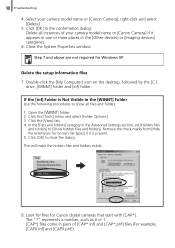
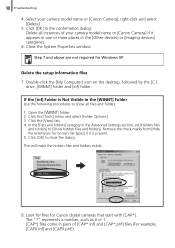
...digital cameras that start with [CAP*]. Click the [Tools] menu and select [Folder Options]. 3. Click [OK] to show all instances of [CAP*.inf] and [CAP*.pnf] files (For example, [CAP0.inf] and [CAP0.pnf]). Look for files for Windows.... 2. Click the [View] tab. 4. Select your camera model name or [Canon Camera] if it is present...pairs of your camera model name or [Canon Camera], right-click ...
Software Starter Guide (For the Canon Digital Camera Solution Disk Ver.23) - Page 101
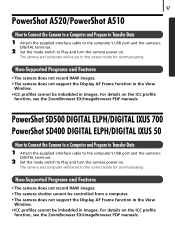
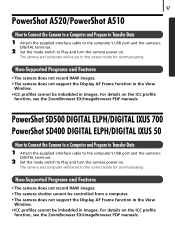
... cannot be controlled from a computer. •The camera does not support the Display AF Frame function in the View
Window. •ICC profiles cannot be set to the correct mode for communicating.
PowerShot SD500 DIGITAL ELPH/DIGITAL IXUS 700 PowerShot SD400 DIGITAL ELPH/DIGITAL IXUS 50
How to Connect the Camera to a Computer and Prepare to Transfer Data 1 Attach the supplied...
Software Starter Guide (For the Canon Digital Camera Solution Disk Ver.23) - Page 102
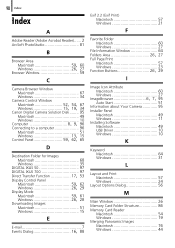
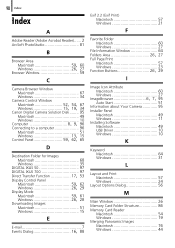
... 2 ArcSoft PhotoStudio 81
B
Browser Area
Macintosh 59, 60 Windows 26, 27
Browser Window 59
C
Camera Browser Window Macintosh 67 Windows 34
Camera Control Window
Macintosh 52, 54, 67 Windows 15, 19, 34
Canon Digital Camera Solution Disk ........ 95 Macintosh 49 Windows 10
Computer 8, 9, 96
Connecting to a computer 96 Macintosh 51
Windows 13, 15 Control Panel 59, 62, 65
D
Destination...
Similar Questions
Www.canon Digital Camera Powershot S200 User Mauel In English Can U Get Me ?
(Posted by mohangca 10 years ago)
Where Do You Turn On The Camera To View Vidios. What Buttons Do You Use.
(Posted by bettebabent 11 years ago)
Canon Powershot A410 Digital Camera
how can I tell if the cf card logic circuits are bad in a canon powershot a410 digital camera
how can I tell if the cf card logic circuits are bad in a canon powershot a410 digital camera
(Posted by eddieslilmama 11 years ago)
Is There A Touchscreen Avalable On The Canon Powershot A4000 Is Digital Camera?
On the Canon PowerShot A4000 IS Digital Camera - Red (16.0 MP, 8x Optical Zoom) 3.0 inch LCD? Curry...
On the Canon PowerShot A4000 IS Digital Camera - Red (16.0 MP, 8x Optical Zoom) 3.0 inch LCD? Curry...
(Posted by masterwolf 11 years ago)
Playing The Digital Camera Solution Disk
Hi, I have Windows XP, just purchased a Canon powershot A1200, The digital camera solution disk wont...
Hi, I have Windows XP, just purchased a Canon powershot A1200, The digital camera solution disk wont...
(Posted by barbosavicki 11 years ago)

