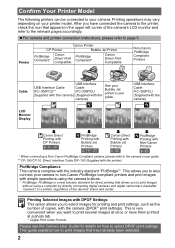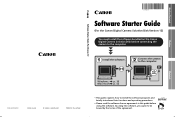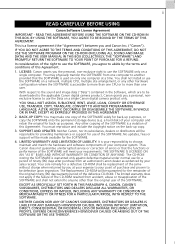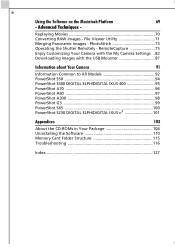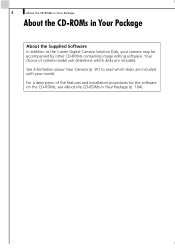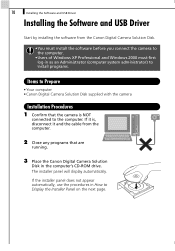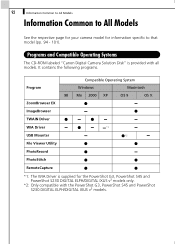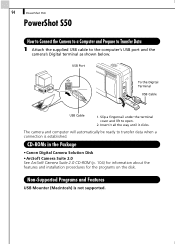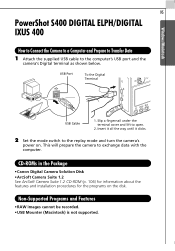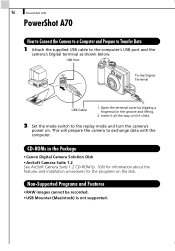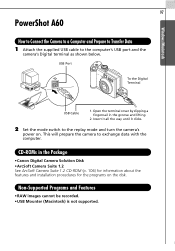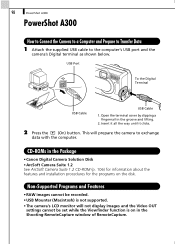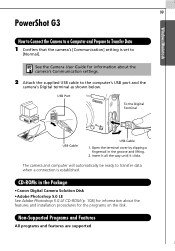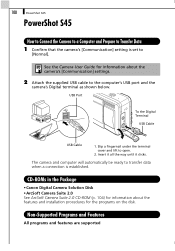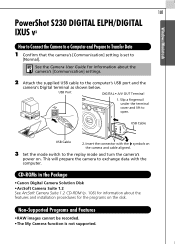Canon PowerShot S50 Support Question
Find answers below for this question about Canon PowerShot S50.Need a Canon PowerShot S50 manual? We have 4 online manuals for this item!
Question posted by sibyllepearson on September 26th, 2011
Raw Conversion
my recent raw pictures from my s50 camera don't download into iphoto - the message i get is -'not readable' how do i convert them? i never had this problem before.
thanks, sibylle
Current Answers
Related Canon PowerShot S50 Manual Pages
Similar Questions
How Do I Connect My Canon Powershot A3400 Is Digital Camera To My Mac Os
computer?
computer?
(Posted by kickdmille 10 years ago)
Canon Powershot A410 Digital Camera
how can I tell if the cf card logic circuits are bad in a canon powershot a410 digital camera
how can I tell if the cf card logic circuits are bad in a canon powershot a410 digital camera
(Posted by eddieslilmama 11 years ago)
Is There A Touchscreen Avalable On The Canon Powershot A4000 Is Digital Camera?
On the Canon PowerShot A4000 IS Digital Camera - Red (16.0 MP, 8x Optical Zoom) 3.0 inch LCD? Curry...
On the Canon PowerShot A4000 IS Digital Camera - Red (16.0 MP, 8x Optical Zoom) 3.0 inch LCD? Curry...
(Posted by masterwolf 11 years ago)
Playing The Digital Camera Solution Disk
Hi, I have Windows XP, just purchased a Canon powershot A1200, The digital camera solution disk wont...
Hi, I have Windows XP, just purchased a Canon powershot A1200, The digital camera solution disk wont...
(Posted by barbosavicki 11 years ago)
G9 Digital Camera Auto Bracket Mode
I have G9 digital camera. The qusetion "In the AutoBracket Mode apeture choice, which of the param...
I have G9 digital camera. The qusetion "In the AutoBracket Mode apeture choice, which of the param...
(Posted by saadatakbar 12 years ago)