Canon PowerShot S100 Support Question
Find answers below for this question about Canon PowerShot S100.Need a Canon PowerShot S100 manual? We have 3 online manuals for this item!
Question posted by Champlukas2 on December 17th, 2013
The Canon S-100 Camera How To,s
The person who posted this question about this Canon product did not include a detailed explanation. Please use the "Request More Information" button to the right if more details would help you to answer this question.
Current Answers
There are currently no answers that have been posted for this question.
Be the first to post an answer! Remember that you can earn up to 1,100 points for every answer you submit. The better the quality of your answer, the better chance it has to be accepted.
Be the first to post an answer! Remember that you can earn up to 1,100 points for every answer you submit. The better the quality of your answer, the better chance it has to be accepted.
Related Canon PowerShot S100 Manual Pages
User Guide for ImageBrowser version 3.6 - Page 94


... rougher. Appendices
Supported File Formats
The following file formats.
■ JPEG files Most cameras use this file format. This file format is supported by nonMacintosh programs (such as ... allows the output of the image pixels from a digital camera without any deterioration in the Browser Area of file formats supported by Canon. It compresses at very high ratios, taking advantage...
User Guide for ImageBrowser version 3.6 - Page 110


Trademark Acknowledgments
• Canon and PowerShot are trademarks of Canon Inc. • Adobe and Photoshop are trademarks of Adobe Systems Incorporated...made to a mistaken operation or malfunction of the camera, the software, the CompactFlash™ cards (CF cards), personal computers, peripheral devices, or use of non-Canon CF cards. Canon reserves the right to change the specifications of ...
Software Starter Guide DC SD - Page 2
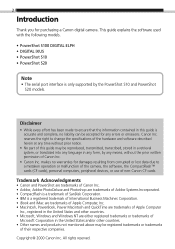
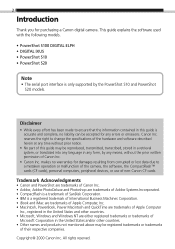
... due to a mistaken operation or malfunction of the camera, the software, the CompactFlash™ cards (CF cards), personal computers, peripheral devices, or use of Canon Inc.
• Canon Inc. This guide explains the software used with the following models.
• PowerShot S100 DIGITAL ELPH • DIGITAL IXUS • PowerShot S10 • PowerShot S20
Note
• The serial port interface...
Software Starter Guide DC SD - Page 4
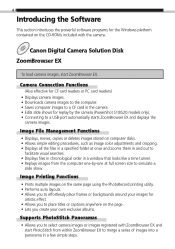
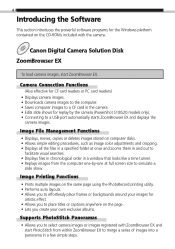
... contained on the CD-ROMs included with ZoomBrowser EX and start ZoomBrowser EX. Canon Digital Camera Solution Disk
ZoomBrowser EX
To load camera images, start PhotoStitch from the computer one-by the camera (PowerShot S10/S20 models only). • Connecting to simulate a
slide show. Camera Connection Functions
(Also effective for CF card readers or PC card readers...
Software Starter Guide DC SD - Page 5
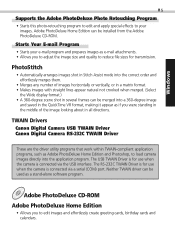
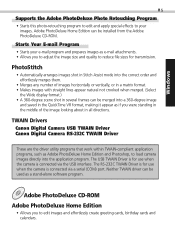
...Edition
• Allows you to adjust the image size and quality to load camera images directly into the correct order and effortlessly merges them.
• Merges...PhotoDeluxe Home Edition and Photoshop, to reduce file sizes for transmission. TWAIN Drivers Canon Digital Camera USB TWAIN Driver Canon Digital Camera RS-232C TWAIN Driver
These are the driver utility programs that work within TWAIN-...
Software Starter Guide DC SD - Page 6
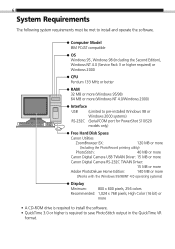
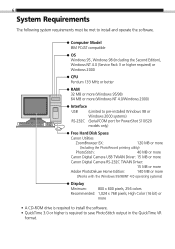
...
Windows 2000 systems)
RS-232C (Serial/COM port for PowerShot S10/S20
models only)
Free Hard Disk Space
Canon Utilities
ZoomBrowser EX:
120 MB or more
(Including the PhotoRecord printing utility)
PhotoStitch:
40 MB or more
Canon Digital Camera USB TWAIN Driver: 15 MB or more
Canon Digital Camera RS-232C TWAIN Driver:
15 MB or more
Adobe...
Software Starter Guide DC SD - Page 7


Windows
7
Installing/Uninstalling the Software
Installing from the Canon Digital Camera Solution Disk
If you are running. 2. Click the [Finish] button when the installation is complete and the
installer panel appears ... NT 4.0 or Windows 2000, you wish to install and follow the on-screen
instructions to start it. 1. Place the Canon Digital Camera Solution Disk in the next window. 2.
Software Starter Guide DC SD - Page 13
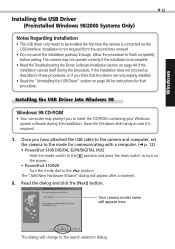
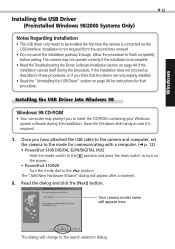
... to finish completely before exiting. The dialog will appear after a moment.
2. The camera may prompt you have attached the USB cable to the camera and computer, set the camera to the mode for communicating with a computer. (§ p. 12) • PowerShot S100 DIGITAL ELPH/DIGITAL IXUS Slide the mode switch to the position and press the main switch...
Software Starter Guide DC SD - Page 14


... dialog and click the [Next] button. Select [Search for the best driver for the driver files. 6.
Your camera model name will change to specify the search location. 4. Confirm that states it is selected in the CD-ROM drive. 5. Place the Canon Digital Camera Solution Disk in the dialog and
click the [Next] button.
14 3.
Software Starter Guide DC SD - Page 15


...p. 21, Step 2, or p. 41, Step 2.) • If a dialog prompts you to restart your camera model will state that the "usbscan.sys" cannot be found, click the [Browse] button and specify the ... on -screen instructions.
An event dialog for the Windows system disk, replace the Canon Digital Camera Solution Disk with it is complete. If a dialog states that the installation is in progress...
Software Starter Guide DC SD - Page 16
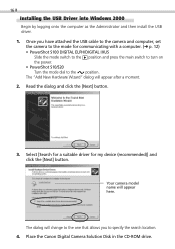
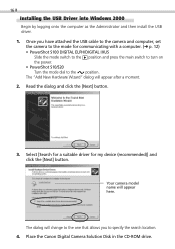
... position. The "Add New Hardware Wizard" dialog will appear here.
Your camera model name will appear after a moment. 2.
Place the Canon Digital Camera Solution Disk in the CD-ROM drive. Select [Search for a suitable driver for communicating with a computer. (§ p. 12) • PowerShot S100 DIGITAL ELPH/DIGITAL IXUS
Slide the mode switch to the position and press the...
Software Starter Guide DC SD - Page 20
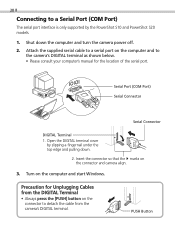
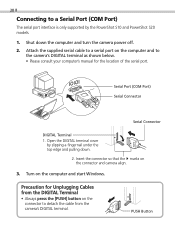
... so that the marks on the computer and start Windows. PUSH Button
Open the DIGITAL terminal cover
by the PowerShot S10 and PowerShot S20 models.
1. Turn on the connector and camera align.
3. 20
Connecting to detach the cable from the camera's DIGITAL terminal. Attach the supplied serial cable to a serial port on the computer and to...
Software Starter Guide DC SD - Page 21
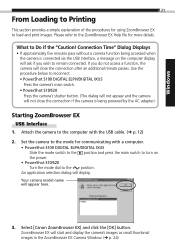
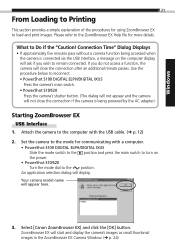
... EX
USB Interface
1. An application selection dialog will appear here.
3. Select [Canon ZoomBrowser EX] and click the [OK] button. Your camera model name will display. Use the procedure below to reconnect. • PowerShot S100 DIGITAL ELPH/DIGITAL IXUS Press the camera's main switch. • PowerShot S10/S20 Press the camera's shutter button. (The dialog will not appear and the...
Software Starter Guide DC SD - Page 35


... for instructions for more details. Follow the instructions to merge these images.
Images shot in the Camera Window as shown below. Stitch Assist mode images display in Stitch Assist mode have a green stitch...
To Merge Images Registered in ZoomBrowser EX
• You can merge a series of Canon digital cameras in the correct order and orientation, making it easy to merge the images.
Software Starter Guide DC SD - Page 41


...a computer.
• PowerShot S100 DIGITAL ELPH/DIGITAL IXUS Slide the mode switch to the position and press the main switch to turn on the power.
• PowerShot S10/S20 Turn the mode... the Software
USB Interface
1.
Please refer to the mode for more details. Set the camera to the manual for each application program for communicating with TWAIN-compliant application programs using Adobe...
Software Starter Guide DC SD - Page 44
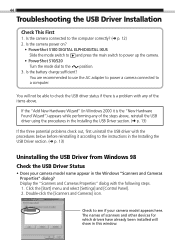
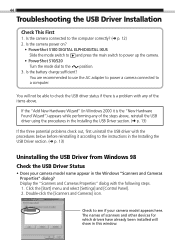
...camera power on?
• PowerShot S100 DIGITAL ELPH/DIGITAL IXUS Slide the mode switch to and press the main switch to power up the camera.
• PowerShot S10/S20 Turn the mode dial to the computer correctly? (§ p. 12) 2.
You will show in the Windows "Scanners and Cameras...98
Check the USB Driver Status
• Does your camera model appears here. Is the battery charge sufficient? If ...
Software Starter Guide DC SD - Page 52
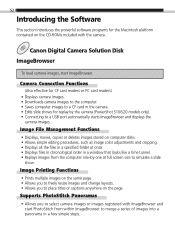
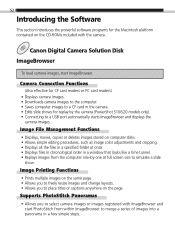
... to merge a series of images into a panorama in a few simple steps.
Supports PhotoStitch Panoramas
• Allows you to simulate a slide
show. Canon Digital Camera Solution Disk
ImageBrowser
To load camera images, start PhotoStitch from the computer one-by the camera (PowerShot S10/S20 models only). • Connecting to a USB port automatically starts ImageBrowser and displays the...
Software Starter Guide DC SD - Page 54
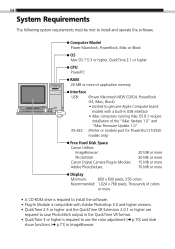
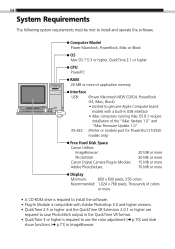
... Mac OS 8.1 require
installation of the "iMac Update 1.0" and "iMac Firmware Update 1.0" RS-422: (Printer or modem port for PowerShot S10/S20 models only)
Free Hard Disk Space Canon Utilities
ImageBrowser: PhotoStitch: Canon Digital Camera Plug-In Module: Adobe PhotoDeluxe:
20 MB or more 30 MB or more 15 MB or more 70 MB or...
Software Starter Guide DC SD - Page 77


... to load images with a computer.
• PowerShot S100 DIGITAL ELPH/DIGITAL IXUS Slide the mode switch to the position and press the main switch to turn on the power.
• PowerShot S10/S20 Turn the mode dial to the position.
Open the [Canon Utilities] and [Digital Camera Plug-In] folders. 2.
Copy the [Canon Digital Camera] file to the [Plug-ins] Folder...
PowerShot S100 Camera User Guide - Page 76
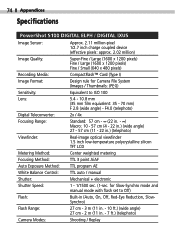
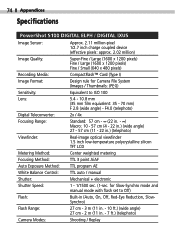
...PowerShot S100 DIGITAL ELPH / DIGITAL...to ISO 100
Lens:
5.4 - 10.8 mm (35 mm film equivalent: 35 - 70 mm) F 2.8 (wide angle) - F4.0 (telephoto)
Digital Teleconverter:...
2x / 4x
Focusing Range:
Standard: 57 cm - ∞ (22 in. - ∞) Macro: 10 - 57 cm (4 - 22 in.) (wide angle)
27 - 57 cm (11 - 22 in . - 7 ft.) (telephoto)
Camera Modes:
Shooting / Replay for Camera...
Similar Questions
Is A Hard Copy Available For The Canon Powershot S100 Camera User Guide
(Posted by QAZESYST 10 years ago)
How Do You Connect A Cannon Power Shot Elph 100 Camera To A Computer?
(Posted by LuisMtasha 10 years ago)
Why Will The Lens Not Go Back In On My Canon Elph 100 Camera
(Posted by Boalo 10 years ago)
The Mtp Usb Device In Win 7 For 100 Does Not Work. Can't Dl Photos
(Posted by keliher 11 years ago)

