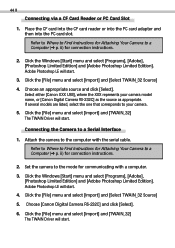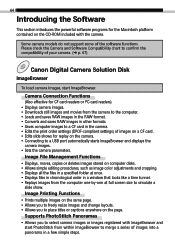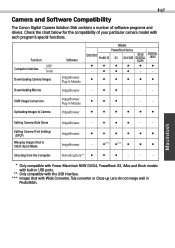Canon PowerShot Pro 90 IS Support Question
Find answers below for this question about Canon PowerShot Pro 90 IS.Need a Canon PowerShot Pro 90 IS manual? We have 3 online manuals for this item!
Question posted by dragonsclaw on May 9th, 2016
Inside The Battery Compartment, What Is The Card That Is Supposed To Be There ?
Current Answers
Answer #1: Posted by BusterDoogen on May 9th, 2016 3:49 PM
I hope this is helpful to you!
Please respond to my effort to provide you with the best possible solution by using the "Acceptable Solution" and/or the "Helpful" buttons when the answer has proven to be helpful. Please feel free to submit further info for your question, if a solution was not provided. I appreciate the opportunity to serve you!
Related Canon PowerShot Pro 90 IS Manual Pages
Similar Questions
I tried to connect my Canon PowerShot 90 IS to my computer (win 7 64b) and cannot to work with it. I...
how can I tell if the cf card logic circuits are bad in a canon powershot a410 digital camera
On the Canon PowerShot A4000 IS Digital Camera - Red (16.0 MP, 8x Optical Zoom) 3.0 inch LCD? Curry...
Hi, I have Windows XP, just purchased a Canon powershot A1200, The digital camera solution disk wont...