Canon PowerShot G9 Support Question
Find answers below for this question about Canon PowerShot G9.Need a Canon PowerShot G9 manual? We have 8 online manuals for this item!
Question posted by edblessed on July 18th, 2012
Digital Zoom And Teleconverter Lense
Can you use the digital zoom setting when using the tele-converter lense
Current Answers
There are currently no answers that have been posted for this question.
Be the first to post an answer! Remember that you can earn up to 1,100 points for every answer you submit. The better the quality of your answer, the better chance it has to be accepted.
Be the first to post an answer! Remember that you can earn up to 1,100 points for every answer you submit. The better the quality of your answer, the better chance it has to be accepted.
Related Canon PowerShot G9 Manual Pages
ImageBrowser 6.5 for Macintosh Instruction Manual - Page 2


...
Mastering the Basics
More Advanced Techniques
Appendices
About this Manual
Notation Conventions
The contents of Contents
2
Ensure that a Canon compact digital camera will be available depending on the premise that you are using another version of Mac OS.
• The displayed screens and procedures may also differ slightly from the examples depending upon...
ImageBrowser 6.5 for Macintosh Instruction Manual - Page 32


... the camera model.
5
[File] and [Convert and save].
• After setting the file type, size, and destination folder, click [Save].
• Only RAW images compatible with Digital Photo ...Digital Photo Professional, you use the RAW image conversion software included with the Tone Curve.
Things to Remember
Mastering the Basics
More Advanced Techniques
Appendices
Converting RAW Images-Digital...
ZoomBrowser EX 6.5 for Windows Instruction Manual - Page 2


....
• The displayed screens and procedures may also differ slightly from the examples depending upon the camera or printer model in use.
• The explanations in this guide are based on the premise that a Canon compact digital camera will be available depending on the toolbar.
Read them . Word Searches
This document is provided as...
ZoomBrowser EX 6.5 for Windows Instruction Manual - Page 31


...
Mastering the Basics
More Advanced Techniques
Appendices
Converting RAW Images-Digital Photo Professional
You can convert RAW images to be modified differ depending on the camera model.
5 [File] and [Convert and
save].
• After setting the file type, size, and destination folder, click [Save].
• Only RAW images compatible with Digital Photo Professional can be processed.
•...
ImageBrowser 6.0.2a Updater for Mac OS X - Page 42
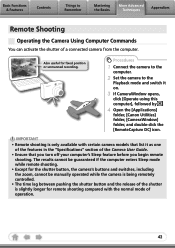
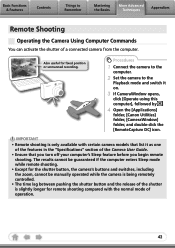
... in the "Specifications" section of the shutter is only available with the normal mode of a connected camera from the computer.
Procedures
1 Connect the camera to the
computer.
2 Set the camera to Remember
Mastering the Basics
More Advanced Techniques
Appendices
Remote Shooting
Operating the Camera Using Computer Commands
You can activate the shutter of operation.
42
Also...
PowerShot G9 Camera User Guide - Page 5


Table of Contents 3
Formatting Memory Cards 69
Commonly Used Shooting Functions
70
Using the Optical Zoom 70 Using the Digital Zoom/Digital Tele-Converter 71
Using the Flash 74 Shooting Close-ups (Macro 75 Using the Self-Timer 76 Changing the Recording Pixels and Compression (Still Images 78 Changing the Image Type 80 Setting the Image Stabilizer Function 82 Adjusting the ISO Speed...
PowerShot G9 Camera User Guide - Page 9
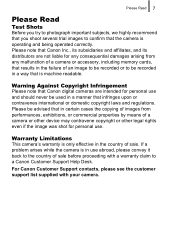
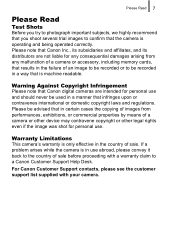
... may contravene copyright or other legal rights even if the image was shot for personal use abroad, please convey it back to be advised that the camera is in use and should never be used in a way that Canon digital cameras are not liable for any consequential damages arising from performances, exhibitions, or commercial properties by...
PowerShot G9 Camera User Guide - Page 37


... 35
Ring Accessory Kit RAK-DC1
Conversion Lens Adapter LA-DC58H
Wide Converter WC-DC58B
Tele-converter TC-DC58C
Direct Interface Cable*3
Direct Print Compatible Bubble Jet Printers*3... separately. *2 Cannot be used with the PowerShot G9. *3 See the user guide supplied with the Bubble Jet
printer for more information on the printer and interface cables. *4 This camera can also be connected to...
PowerShot G9 Camera User Guide - Page 38


...Lenses, Lens Adapter
• Conversion Lens Adapter LA-DC58H This adapter is required for mounting the wide converter and teleconverter to the camera.
• Wide Converter WC-DC58B Converts the focal distance of the body lens by a factor of approximately 0.75x when attached.
• Tele-converter TC-DC58C Converts... attachable supplementary flash can be used to capture photographic subjects that...
PowerShot G9 Camera User Guide - Page 43


...adjustment dial to
adapt to see part of the lens through the viewfinder depending on the zoom setting. • The viewfinder has a field of vision of approximately 80% of the ...A/V OUT (Audio/Video output) Terminal (p. 205) h DIGITAL Terminal (p. 28)
Using the Optical Viewfinder to Shoot
Turning the LCD monitor off (p. 55) and using the optical viewfinder can help conserve power while shooting. &#...
PowerShot G9 Camera User Guide - Page 61


...
Flash Exposure Compensation/Flash Output
a Metering Mode
ND Filter
Compression (Still image)
Shooting Interval (Movie)
Recording Pixels (Still image)
( selected)
Recording Pixels (Movies)
Camera Shake
(Red)
Time Zone
Zoom/Digital Tele-Converter
b
Macro ISO Speed*1
(..., )
Flash
pp. 131, 127 pp. 149, 150 p. 136 p. 132 p. 78 p. 107 pp. 78, 80 p. 102 p. 61 p. 65 p. 71 p. 75
p. 84...
PowerShot G9 Camera User Guide - Page 73


... a faster shutter speed and less chance of camera shake than a shot taken at zoom factors of view with optical zoom when shooting.
Use the or button to 24x 35 - 840 mm with digital and optical zoom combined. You can only be set in , and modes.
* : [Digital Tele-converter] cannot be set . The
movie can combine digital zoom with [Standard] or
[Off].
Shooting Mode...
PowerShot G9 Camera User Guide - Page 74


...; The combined digital and optical zoom setting will display in the LCD monitor.
• The image may appear coarse depending upon the selected recording pixels (the zoom factor appear in blue).
• Press the zoom lever toward to select [Standard].
2.
Use the or button to zoom out. Optical zoom (White) Digital zoom (Blue)
Combined optical and digital zoom
Approximately 2 seconds...
PowerShot G9 Camera User Guide - Page 75


... Zoom
Digital Zoom
Zoom Bar Colors
• White: optical zoom (zone without deterioration) • Yellow: digital zoom (zone without deterioration) • Blue: digital zoom (zone with deterioration)
Shooting With the Digital Tele-Converter
The digital tele-converter feature uses digital zoom to achieve the effects of recording pixels set, you can shift from optical zoom to digital zoom...
PowerShot G9 Camera User Guide - Page 76


Digital Tele-Converter
Using the Flash
See Functions Available in , or mode.
1 Press the button.
1. Use the or button to select the flash settings.
: [Auto] : [On] : [Off]
You are recommended to shoot with the zoom lever and shoot. • appears on the LCD monitor.
• Depending on the number of view with the camera attached to select [1.5x] or...
PowerShot G9 Camera User Guide - Page 123


... when you want to small in orange
(when AF frame is set to small).
• Pressing the button completes
Small
the setting.
• When you set to match the size of the AF frame to normal when the digital zoom, digital tele-converter or manual focus is used. Examples: When [AiAF] is
• Each time you
press the shutter...
PowerShot G9 Camera User Guide - Page 127


.../
Shutter speed/Exposure compensation/
Aperture value/Exposure compensation/
Shutter speed/Aperture value/
* Cannot be set to [On], the portion of the AF frame
displayed immediately prior to setting the manual focus will
display magnified.
* When using , digital zoom, Digital Tele-Converter or while displaying the image on a TV, the display magnification is not available.
* Can...
PowerShot G9 Camera User Guide - Page 239


...adapter required for taking telephoto shots. z When using the wide converter, set the camera near the maximum telephoto.
z If you use the LCD monitor.
„ Wide Converter WC-DC58B
Use this converter for attaching the wide converter or teleconverter. z When using the tele-converter, set the camera to the wide converter or tele-converter.
„ Conversion Lens Adapter LA-DC58H
This...
PowerShot G9 Camera User Guide - Page 266


... Time 14 Digital Tele-Converter 71 Digital Zoom 71 Direct Transfer 31 Display Language 15 Distance Units 52 Downloading Images to a Computer 26
E
Erasing 195 Single Image 23
Exposure Compensation ........ 135 Externally Mounted Flash 242, 249
F
Face Detect 116, 119 FE Lock 130 File Number 158 Flash 74 Flash Adjustment 149 Flash Adjustment Settings ...... 148 Flash...
PowerShot G9 Camera User Guide - Page 274


... available.
- : Not available.
: The settings are retained even when the camera power is turned off.
1) Fix to ISO 3200. 2) Set to Continuous Shooting LV when Manual Focus or ... {5) {5
Digital Zoom (p. 70)
Standard Digital Tele-converter
Flash Mode Auto
(p. 148)
Manual
Flash Output (p. 150)
Flash Control (Built-in the C1/C2) (p. 109
{ : Setting available or optimum...
Similar Questions
Canon Camera Powershot A2200 How To View Pictures
I wa viewing pictures on my camera and I now have a split screen with two images of the same picture...
I wa viewing pictures on my camera and I now have a split screen with two images of the same picture...
(Posted by Laughingspiritstudios 8 years ago)
Www.canon Digital Camera Powershot S200 User Mauel In English Can U Get Me ?
(Posted by mohangca 10 years ago)
How Do I Delete Pictures From My Canon Camera Powershot Sx230
(Posted by maswakhl 10 years ago)
G9 Lens Will Not Retract
G9 lens will not retract. Is there anything that I can do to resurrect the use of the G9.
G9 lens will not retract. Is there anything that I can do to resurrect the use of the G9.
(Posted by nikosj 11 years ago)

