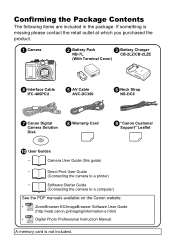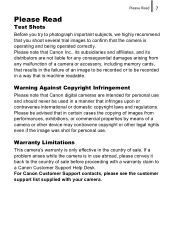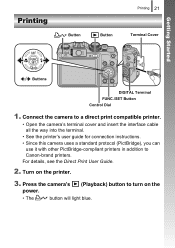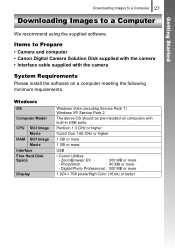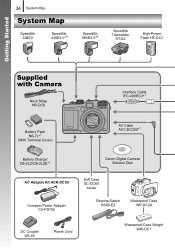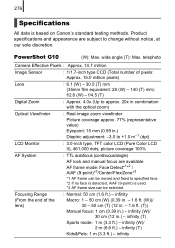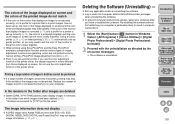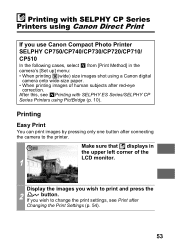Canon PowerShot G10 Support Question
Find answers below for this question about Canon PowerShot G10 - Digital Camera - Compact.Need a Canon PowerShot G10 manual? We have 9 online manuals for this item!
Question posted by jenMaleung9 on November 22nd, 2013
How To Reinstall Firmware Canon G10
The person who posted this question about this Canon product did not include a detailed explanation. Please use the "Request More Information" button to the right if more details would help you to answer this question.
Current Answers
Related Canon PowerShot G10 Manual Pages
Similar Questions
Canon Camera Powershot A2200 How To View Pictures
I wa viewing pictures on my camera and I now have a split screen with two images of the same picture...
I wa viewing pictures on my camera and I now have a split screen with two images of the same picture...
(Posted by Laughingspiritstudios 8 years ago)
Autoplay Menu Does Not Start With Canon G10 Camera
I am running windows 7 and this function has always worked in the past. Now I cannot connect to the ...
I am running windows 7 and this function has always worked in the past. Now I cannot connect to the ...
(Posted by waffleiron 9 years ago)
Www.canon Digital Camera Powershot S200 User Mauel In English Can U Get Me ?
(Posted by mohangca 10 years ago)
Forgot Password And Other Info I Registered Camera In
password info. other info camera was registered in.
password info. other info camera was registered in.
(Posted by yellowdib 10 years ago)
Lost G10 Shutter Sound After Using Cable Release
The genuine Canon cable release failed to trigger the half-button focussing mode and seems to have r...
The genuine Canon cable release failed to trigger the half-button focussing mode and seems to have r...
(Posted by claviman2000 11 years ago)