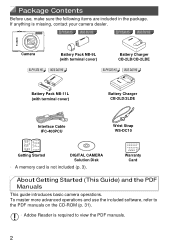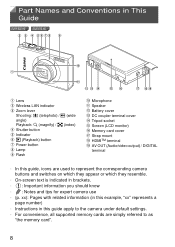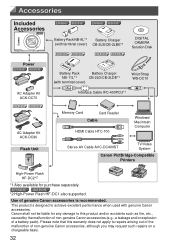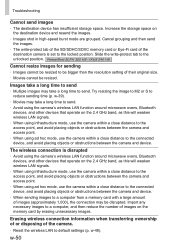Canon PowerShot ELPH 320 HS Support Question
Find answers below for this question about Canon PowerShot ELPH 320 HS.Need a Canon PowerShot ELPH 320 HS manual? We have 1 online manual for this item!
Question posted by bettyshalev on December 15th, 2012
How To Change Video Format Settings?
The person who posted this question about this Canon product did not include a detailed explanation. Please use the "Request More Information" button to the right if more details would help you to answer this question.
Current Answers
Related Canon PowerShot ELPH 320 HS Manual Pages
Similar Questions
I Cannot Get The Flash To Work On Either Auto Or Man Pictures Are Under Exposed
Have had the camera for two years.I have set the camera to the default position to be sure I'm not t...
Have had the camera for two years.I have set the camera to the default position to be sure I'm not t...
(Posted by artdukeshire 9 years ago)
Canon Powershot Elph 100 Hs How To Change Video Format To Avi
(Posted by alexLion 9 years ago)
Www.canon Digital Camera Powershot S200 User Mauel In English Can U Get Me ?
(Posted by mohangca 10 years ago)
How To Change The Photo Numbering To Reflect The Year Taken
Recently purchased an Elph 320HS and want to change the numbering to 2012-0001, 2012-0002 etc so I k...
Recently purchased an Elph 320HS and want to change the numbering to 2012-0001, 2012-0002 etc so I k...
(Posted by fwilson01 11 years ago)