Canon PowerShot ELPH 310 HS Support Question
Find answers below for this question about Canon PowerShot ELPH 310 HS.Need a Canon PowerShot ELPH 310 HS manual? We have 3 online manuals for this item!
Question posted by icandrawu4 on April 22nd, 2012
Can It Shoot Raw Files?
The person who posted this question about this Canon product did not include a detailed explanation. Please use the "Request More Information" button to the right if more details would help you to answer this question.
Current Answers
There are currently no answers that have been posted for this question.
Be the first to post an answer! Remember that you can earn up to 1,100 points for every answer you submit. The better the quality of your answer, the better chance it has to be accepted.
Be the first to post an answer! Remember that you can earn up to 1,100 points for every answer you submit. The better the quality of your answer, the better chance it has to be accepted.
Related Canon PowerShot ELPH 310 HS Manual Pages
Software Guide for Macintosh - Page 2


...that you recall but cannot find specific words or phrases that a Canon compact digital camera will be available depending on the camera model.
Input search text here
Table of Mac OS.
• The displayed ... software.
• Some functions may also differ slightly from the examples depending upon the camera or printer model in use.
• The explanations in this guide are based on the...
Software Guide for Macintosh - Page 4


Digital Photo Professional 32
4 PhotoStitch 30 Editing Movies...31 Converting RAW Images - Things to Remember
Mastering the Basics
More Advanced Techniques
Appendices
Table of Contents
About this Manual...2 Precautions for Connecting the Camera to the Computer 3
Things to Remember 6
CameraWindow and ImageBrowser 6 CameraWindow and ImageBrowser 6
ImageBrowser's Browser Window 7 How...
Software Guide for Macintosh - Page 32


Things to be modified differ depending on the camera model.
5
[File] and [Convert and save].
• After setting the file type, size, and destination folder, click [Save].
• Only RAW images compatible with Digital Photo Professional can be processed.
• Ensure that occurs when shooting night time scenery, or when shooting at a high ISO speed. Selects folders containing...
Software Guide for Macintosh - Page 57


... supported by Canon.
RAW
This is the standard image type for Macintosh. PICT
This is a proprietary image type provided by non-Macintosh programs (such as shooting data to Remember
Mastering...that adds information such as Windows). It allows the output of the image pixels from a digital camera without any deterioration in the quality of the human eye. The movie icon appears in ...
Software Guide for Windows - Page 2


...The displayed screens and procedures may also differ slightly from the examples depending upon the camera or printer model in use.
• The explanations in the explanations. Things to... but cannot find specific words or phrases that a Canon compact digital camera will be used with the [Find] function right on the camera model. HINT
• The "Hint" sections contain procedural suggestions...
Software Guide for Windows - Page 4


PhotoStitch 29 Editing Movies...30 Converting RAW Images - Emphasizing Outlines 25 Trimming - Digital Photo Professional 31
4 Things to Remember
Mastering the Basics
More Advanced Techniques
Appendices
Table of Contents
About this Manual...2 Precautions for Connecting the Camera to the Computer 3
Things to Remember 6
CameraWindow and ZoomBrowser EX 6 CameraWindow and ZoomBrowser EX...
Software Guide for Windows - Page 31
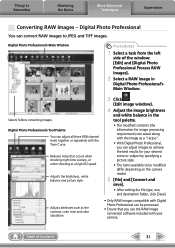
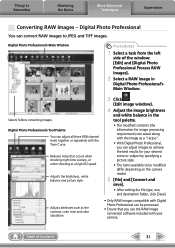
... specifying a picture style.
• The items available to be modified differ depending on the camera model.
5 [File] and [Convert and
save].
• After setting the file type, size, and destination folder, click [Save].
• Only RAW images compatible with Digital Photo Professional can convert RAW images to Remember
Mastering the Basics
More Advanced Techniques
Appendices
Converting...
Software Guide for Windows - Page 56


RAW (.CRW/.CR2)
This is widely supported by non-Windows programs (such as Macintosh). Some cameras might not support this image type. MOV (.MOV)
Movie type.
It is a proprietary image type provided by ZoomBrowser EX.
The movie icon appears in ZoomBrowser EX's Browser Area.
JPEG (.JPG)
Most cameras... of the image pixels from a digital camera without any deterioration in the quality ...
PowerShot ELPH 310 HS / IXUS 230 HS Camera User Guide - Page 2


...CB-2LV/CB-2LVE
Interface Cable IFC-400PCU
Wrist Strap WS-DC11
Getting Started
DIGITAL CAMERA Solution Disk
Warranty Card
Using the PDF Manuals
The following items are included ... the software is installed on the desktop. • Camera User Guide (This Guide)
Once you have mastered the basics, use the camera's many features to shoot more challenging photos. • Software Guide Read when ...
PowerShot ELPH 310 HS / IXUS 230 HS Camera User Guide - Page 26


...it determines the scene. X The icon for the scene and just shoot. X The camera will focus on detected subjects and display frames on the camera.
z Press the power button.
Zoom Bar
Compose the shot.
Enter... zoom position appears on the screen.)
Focus. Taking Pictures (Smart Auto)
Since the camera can let it automatically select the best settings for the determined scene, and the IS...
PowerShot ELPH 310 HS / IXUS 230 HS Camera User Guide - Page 34


....NET Framework 3.0 or later (max. 500 MB) must be pre-installed on computers with the camera to a computer for Viewing
You can use the included software to a Computer for viewing. If...
34 Installation may take some time depending on computers with another Canon-brand compact digital camera, install the software from the included CD-ROM, overwriting your computer's capabilities.
...
PowerShot ELPH 310 HS / IXUS 230 HS Camera User Guide - Page 35
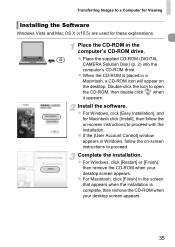
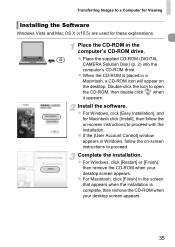
... explanations. z If the [User Account Control] window appears in Windows, follow the on -screen instructions to proceed with the installation. z Place the supplied CD-ROM (DIGITAL
CAMERA Solution Disk) (p. 2) into the computer's CD-ROM drive. Transferring Images to open the CD-ROM, then double click when it appears. Install the software. z When...
PowerShot ELPH 310 HS / IXUS 230 HS Camera User Guide - Page 64


...; In V or mode, images may appear coarse because the ISO speed (p. 85) is increased to match the shooting conditions.
• If camera shake is too strong while shooting in succession.
• In t mode, attach the camera to a tripod to combine images or you take shots of fireworks (Fireworks) z Lets you may not obtain the...
PowerShot ELPH 310 HS / IXUS 230 HS Camera User Guide - Page 86


..., such as faces or backgrounds, that are too bright or dark and automatically adjust them to the optimum brightness when shooting. Also, when the overall image is lacking in contrast, the camera will appear on the screen. • Under some conditions, the image may appear coarse or may not be corrected properly...
PowerShot ELPH 310 HS / IXUS 230 HS Camera User Guide - Page 171
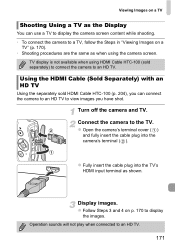
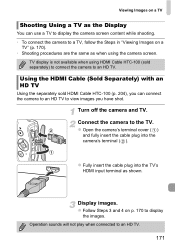
... input terminal as when using HDMI Cable HTC-100 (sold HDMI Cable HTC-100 (p. 204), you have shot.
.
Turn off the camera and TV. Viewing Images on a TV
Shooting Using a TV as the Display
You can connect the camera to an HD TV to view images you can use a TV to display the...
PowerShot ELPH 310 HS / IXUS 230 HS Camera User Guide - Page 179


... images or movies. • If the file name or folder structure is not a malfunction. Troubleshooting
Recording images to the memory card takes a long time, or continuous shooting slows down. • Perform a low-level format of the memory card in front of the camera while
shooting. Shooting movies
Correct shooting time does not display, or stops. •...
PowerShot ELPH 310 HS / IXUS 230 HS Camera User Guide - Page 185


... shake will not be reduced.
While following a subject moving vertically, only horizontal camera shake will be stabilized and the icons will be disabled).
Reduces camera shake when shooting still images.
Reduces camera shake during panning shots.*
Reduces camera shake for the scene (Intelligent IS).
Information Displayed on the screen when following icons appear in A mode...
PowerShot ELPH 310 HS / IXUS 230 HS Camera User Guide - Page 205


... (Image Quality 59 Continuous Shooting 87 Continuous Shooting
Best Image Selection (Shooting Mode 79 High-speed Burst (Shooting Mode 78 Custom White Balance 84
D
Date/Time Adding to Image 54 Changing 21 Setting 20 World Clock 164
Date and Time J Date/Time Default Settings 49 DIGITAL CAMERA Solution Disk 2 Digital Tele-Converter 91 Digital Zoom 53 Display Language...
PowerShot ELPH 310 HS / IXUS 230 HS Camera User Guide - Page 207


... Mode)....... 74 Sepia Tones 88 Servo AF 97 Shooting Number of Shots 15, 19, 60 Shooting Date and Time J Date/Time Shooting Info 183 Shooting Time 32 Shooting Using a TV 171 Slideshow 117 Smart Shuffle 123 Smart Shutter (Shooting Mode 73 Smile (Shooting Mode 73 Snow (Shooting Mode 63 Software DIGITAL CAMERA Solution Disk ......... 2 Installation 35 Software Guide 2 Transferring Images...
PowerShot ELPH 310 HS / IXUS 230 HS Camera User Guide - Page 211
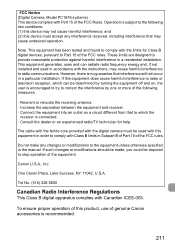
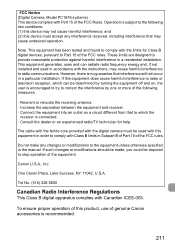
..., use of the equipment. The cable with the ferrite core provided with the digital camera must accept any changes or modifications to provide reasonable protection against harmful interference in ...the manual. To ensure proper operation of the FCC Rules. FCC Notice (Digital Camera, Model PC1676 systems) This device complies with Part 15 of this equipment in a particular...
Similar Questions
Canon Powershot Elph 310 Hs Does It Shoot Raw?
(Posted by fuma 10 years ago)
Www.canon Digital Camera Powershot S200 User Mauel In English Can U Get Me ?
(Posted by mohangca 10 years ago)
Does Canon Powershot Elph 100 Hs Shoot Raw
(Posted by uki19455 10 years ago)
Main Question: Can It Shoot Raw Fies? And: What Picture Formats Are
available and how do I set the camera to get them?
available and how do I set the camera to get them?
(Posted by callen 11 years ago)

