Canon PowerShot ELPH 310 HS Support Question
Find answers below for this question about Canon PowerShot ELPH 310 HS.Need a Canon PowerShot ELPH 310 HS manual? We have 3 online manuals for this item!
Question posted by callen on July 26th, 2012
Main Question: Can It Shoot Raw Fies? And: What Picture Formats Are
available and how do I set the camera to get them?
Current Answers
There are currently no answers that have been posted for this question.
Be the first to post an answer! Remember that you can earn up to 1,100 points for every answer you submit. The better the quality of your answer, the better chance it has to be accepted.
Be the first to post an answer! Remember that you can earn up to 1,100 points for every answer you submit. The better the quality of your answer, the better chance it has to be accepted.
Related Canon PowerShot ELPH 310 HS Manual Pages
Software Guide for Macintosh - Page 2


... or later, you recall but cannot find specific words or phrases that a Canon compact digital camera will be available depending on the toolbar. HINT
• The "Hint" sections contain procedural suggestions and ...The displayed screens and procedures may also differ slightly from the examples depending upon the camera or printer model in use.
• The explanations in this manual are based ...
Software Guide for Macintosh - Page 32


..., click [Save].
• Only RAW images compatible with Digital Photo Professional can be processed.
• Ensure that occurs when shooting night time scenery, or when shooting at a high ISO speed.
Digital Photo Professional's Main Window
Procedures
1 Select a RAW image. 2
[File] and [Process RAW Images by specifying a picture style.
• The items available to Remember
Mastering the...
Software Guide for Macintosh - Page 33


... list "RAW" as one page (also allows you the freedom to set the layout, add titles, or print with general programs.
Table of operating procedures, download the Digital Photo Professional manual (PDF format) from the usual JPEG images by not having any image adjustment or compression processing performed in the Camera
Processing by the camera's image...
Software Guide for Macintosh - Page 57


...cameras might not support this image type.
The movie icon appears in ImageBrowser's Browser Area. MOV (.MOV)
Movie type. Things to a JPEG image. PICT
This is a list of image types supported by non-Macintosh programs (such as shooting...
Most cameras use this image type. RAW
This is a relatively popular image type. It allows the output of the image pixels from a digital camera without ...
Software Guide for Windows - Page 2


...appear slightly different if you are based on the premise that a Canon compact digital camera will be available depending on the toolbar. To access this guide are using Adobe Reader 8 ...displayed screens and procedures may not be used with the [Find] function right on the camera model.
IMPORTANT • The "Important" sections contain operating precautions or important topics. ...
Software Guide for Windows - Page 31
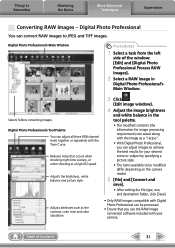
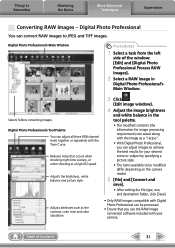
... for your desired scene or subject by specifying a picture style.
• The items available to be modified differ depending on the camera model.
5 [File] and [Convert and
save].
• After setting the file type, size, and destination folder, click [Save].
• Only RAW images compatible with Digital Photo Professional can adjust all three RGB channel levels...
Software Guide for Windows - Page 32


... Method Single Print Detailed Setting
Contact Sheet
Description Automatically sets the layout for compatibility.
• For a more detailed explanation of operating procedures, download the Digital Photo Professional manual (PDF format) from shutter release
Image Adjustment
Compression
Image adjustment & compression automatically performed
RAW Image Capture
JPEG Image RAW Image
• Can...
Software Guide for Windows - Page 56


...appears in ZoomBrowser EX's Browser Area. Table of the human eye. However, because it . RAW (.CRW/.CR2)
This is lost during compression), if you process and save an image repeatedly ...pixels from a digital camera without any deterioration in the quality of image types supported by ZoomBrowser EX.
JPEG (.JPG)
Most cameras use this method, the image may become rougher. Some cameras might not ...
PowerShot ELPH 310 HS / IXUS 230 HS Camera User Guide - Page 2


.... • Camera User Guide (This Guide)
Once you have mastered the basics, use the camera's many features to shoot more challenging photos. • Software Guide Read when you purchased the camera. Checking the ...-2LV/CB-2LVE
Interface Cable IFC-400PCU
Wrist Strap WS-DC11
Getting Started
DIGITAL CAMERA Solution Disk
Warranty Card
Using the PDF Manuals
The following items are included ...
PowerShot ELPH 310 HS / IXUS 230 HS Camera User Guide - Page 31
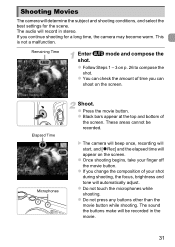
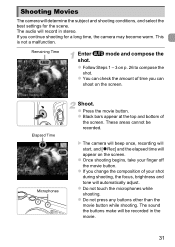
... [ Rec] and the elapsed time will record in the movie.
31
This is not a malfunction. Elapsed Time Microphones
Shoot. The sound the buttons make will determine the subject and shooting conditions, and select the best settings for a long time, the camera may become warm.
These areas cannot be recorded in stereo. If you continue...
PowerShot ELPH 310 HS / IXUS 230 HS Camera User Guide - Page 34


...v10.5 - Installation may take some time depending on computers with another Canon-brand compact digital camera, install the software from the included CD-ROM, overwriting your computer's capabilities.
Intel ...should be pre-installed on your current installation.
If you have shot with the camera to transfer images you are already using software included with built-in USB ports...
PowerShot ELPH 310 HS / IXUS 230 HS Camera User Guide - Page 35
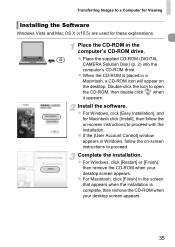
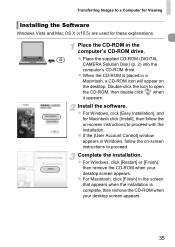
... Macintosh click [Install], then follow the on-screen instructions to open the CD-ROM, then double click when it appears.
z Place the supplied CD-ROM (DIGITAL
CAMERA Solution Disk) (p. 2) into the computer's CD-ROM drive.
PowerShot ELPH 310 HS / IXUS 230 HS Camera User Guide - Page 94


...to track the subject within a certain range even if the subject moves. Shoot. z Press the shutter button halfway. X The camera will beep and will appear in the 4 tab, then press the ...To cancel tracking, press the q button again. X Even after shooting completes, will appear, and the camera will follow the subject while the camera continues to adjust the focus and exposure (Servo AF) (p. 97)....
PowerShot ELPH 310 HS / IXUS 230 HS Camera User Guide - Page 126


... press the n button, a confirmation screen will not be protected.
Selecting a Range
Choose [Select Range]. z Press the m button. z Press the qr buttons to Shooting mode or turn off the camera before performing the operations in Step 3, images will appear. Choose a starting image. z Press the qr buttons to choose [Select
Range], then press the...
PowerShot ELPH 310 HS / IXUS 230 HS Camera User Guide - Page 131


... tagged as Favorites
Complete the setting. z If you switch to choose [OK], then
press the m button. If you press the n button, a
confirmation screen will not be given a star rating of 3 (
) (except for
movies).
131
z Press the qr buttons to Shooting mode or turn off the camera before completing the setting in Step 3, images will...
PowerShot ELPH 310 HS / IXUS 230 HS Camera User Guide - Page 132


...m button. Choose ;. will appear. z If you switch to Shooting mode or turn off the camera before completing the setting in Step 3, images will appear on the screen.
Choose a ...button. If you press the n button, a
confirmation screen will disappear. Organizing Images by shooting condition as they are automatically categorized by Category (My Category)
You can organize images into...
PowerShot ELPH 310 HS / IXUS 230 HS Camera User Guide - Page 134


... you switch to choose
images.
Choose a category. Choose images. z Follow Step 2 on p. 126 to Shooting mode or turn off the camera before completing the setting in the [Select Range] category.
134 z Press the p button to choose an item,
then press the qr buttons to choose [OK], then
press the m button.
z ...
PowerShot ELPH 310 HS / IXUS 230 HS Camera User Guide - Page 165


...[Off].
165 You can turn off this section in modes other than G, check if the function is available in those modes (pp. 192 - 193).
z Press the op buttons to choose [RedEye Lamp], ... can turn off the lamp.
Changing Shooting Function Settings
If you set the mode switch to 4, and the mode to reduce the red-eye effect that occurs when shooting in dark conditions with the flash.
Before...
PowerShot ELPH 310 HS / IXUS 230 HS Camera User Guide - Page 205


... Ratio (Image Quality 59 Continuous Shooting 87 Continuous Shooting
Best Image Selection (Shooting Mode 79 High-speed Burst (Shooting Mode 78 Custom White Balance 84
D
Date/Time Adding to Image 54 Changing 21 Setting 20 World Clock 164
Date and Time J Date/Time Default Settings 49 DIGITAL CAMERA Solution Disk 2 Digital Tele-Converter 91 Digital Zoom 53 Display Language 22...
PowerShot ELPH 310 HS / IXUS 230 HS Camera User Guide - Page 207


... and Time J Date/Time Shooting Info 183 Shooting Time 32 Shooting Using a TV 171 Slideshow 117 Smart Shuffle 123 Smart Shutter (Shooting Mode 73 Smile (Shooting Mode 73 Snow (Shooting Mode 63 Software DIGITAL CAMERA Solution Disk ......... 2 Installation 35 Software Guide 2 Transferring Images to a Computer for Viewing 34 Sound Settings 46 Stitch Assist (Shooting Mode 80 Strap 2, 13...
Similar Questions
Canon Powershot Elph 310 Hs Does It Shoot Raw?
(Posted by fuma 10 years ago)
How Do I Shoot Raw With Canon Powershot Sx230 Hs Owner Manual
(Posted by naedkevda 10 years ago)

