Canon PowerShot ELPH 310 HS Support Question
Find answers below for this question about Canon PowerShot ELPH 310 HS.Need a Canon PowerShot ELPH 310 HS manual? We have 3 online manuals for this item!
Question posted by vicbulldo on July 18th, 2014
How To Set Red Eye On Canon Elph 310
The person who posted this question about this Canon product did not include a detailed explanation. Please use the "Request More Information" button to the right if more details would help you to answer this question.
Current Answers
There are currently no answers that have been posted for this question.
Be the first to post an answer! Remember that you can earn up to 1,100 points for every answer you submit. The better the quality of your answer, the better chance it has to be accepted.
Be the first to post an answer! Remember that you can earn up to 1,100 points for every answer you submit. The better the quality of your answer, the better chance it has to be accepted.
Related Canon PowerShot ELPH 310 HS Manual Pages
Software Guide for Macintosh - Page 2


... printer model in use.
• The explanations in this guide are based on the premise that a Canon compact digital camera will be used with the [Find] function right on the camera model. If you read them as an Adobe Reader document.
Ensure that you recall but cannot find specific words or phrases that you...
Software Guide for Macintosh - Page 4


...for Connecting the Camera to the Computer 3
Things to Remember 6
CameraWindow and ImageBrowser 6 CameraWindow and ImageBrowser 6
ImageBrowser's Browser Window 7 How to Display Browser Window 7 Names of an Image 24 Color/Brightness Adjustment...24 Red Eye Correction...25 Inserting Text...25 Correcting Levels...26 Correcting Tone Curves...26 Adjusting Sharpness - Digital Photo Professional...
Software Guide for Macintosh - Page 53
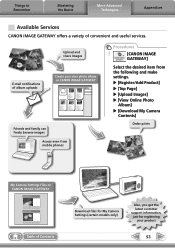
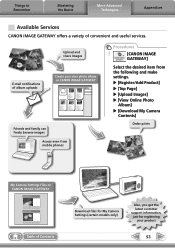
...
53 Upload and share images
E-mail notifications of convenient and useful services. u [Register/Add Product] u [Top Page] u [Upload Images] u [View Online Photo
Album] u [Download My Camera
Contents]
Order prints
My Camera Settings Files on CANON iMAGE GATEWAY
Friends and family can freely browse images
Access even from mobile phones
Procedures...
Software Guide for Macintosh - Page 55


... open CameraWindow (menu screen), and use with My Camera Settings.
Connects to CANON iMAGE GATEWAY and uploads images. Table of the page. Set Start-up Image
Sets the camera start -up screen. Import (Auto Import/ Folder Settings/After Import)
Sets the automatic transfer settings and destination folder. Connects to CANON iMAGE GATEWAY and goes to the top of Contents
55...
Software Guide for Macintosh - Page 57


... from a digital camera without any deterioration in ImageBrowser's Browser Area. RAW
This is supported by ImageBrowser.
JPEG
Most cameras use this...
57 It allows the output of the image. Some cameras might not support this image type.
TIFF
This is ...icon appears in ImageBrowser's Browser Area.
Table of the human eye. This image type is a proprietary image type provided by...
Software Guide for Windows - Page 2


... contain procedural suggestions and tips for your convenience. The screen shots and procedures may appear slightly different if you are based on the premise that a Canon compact digital camera will be available depending on the toolbar.
Use Adobe Reader's Search functions to find . If you are classified according to the following symbols. Input...
Software Guide for Windows - Page 4


...Mastering the Basics
More Advanced Techniques
Appendices
Table of Contents
About this Manual...2 Precautions for Connecting the Camera to the Computer 3
Things to Remember 6
CameraWindow and ZoomBrowser EX 6 CameraWindow and ZoomBrowser EX... Images...24 Red Eye Correction...24 Auto Adjustment...24 Color/Brightness Adjustment...25 Adjusting Sharpness - Digital Photo Professional 31
4
Software Guide for Windows - Page 9
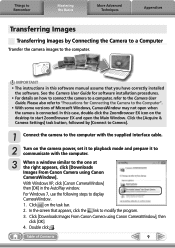
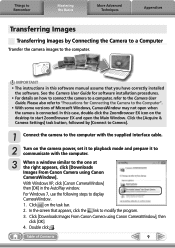
...
Transferring Images by [Connect to Camera].
1 Connect the camera to the computer with the supplied interface cable.
2 Turn on the camera power, set it to playback mode and prepare...connect the camera to a computer, refer to the one at the right appears, click [Downloads Images From Canon Camera using Canon CameraWindow], then click [OK]. 4.
With Windows XP, click [Canon CameraWindow]...
Software Guide for Windows - Page 52
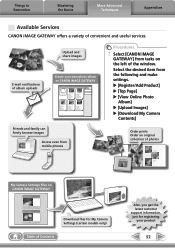
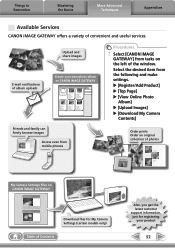
... of the window. E-mail notifications of album uploads
Upload and share images
Create your own photo album on CANON iMAGE GATEWAY
Procedures
1 Select [CANON iMAGE
GATEWAY] from tasks on CANON iMAGE GATEWAY
Download files for My Camera Settings (certain models only) Table of Contents
Also, you get the latest customer support information, just for registering...
Software Guide for Windows - Page 55


... Edit
Edit Movie
Digital Photo Professional Process...CANON iMAGE GATEWAY and downloads images and sounds for backup.
Extracts still images from the shooting information and export it to change the image size or type, and export it as cropping, image correction, inserting comments, and red-eye...with My Camera Settings. Converts the selected images to YouTube. Connects to CANON iMAGE GATEWAY...
Software Guide for Windows - Page 56


...it . It saves the output of the image pixels from a digital camera without any deterioration in ZoomBrowser EX's Browser Area.
Windows bitmap (.BMP...rougher.
Table of the human eye. Things to Remember
Mastering the Basics
More Advanced Techniques
Appendices
Supported Image Types
The following is a list of image types supported by Canon. Some cameras might not support this image ...
PowerShot ELPH 310 HS / IXUS 230 HS Camera User Guide - Page 7
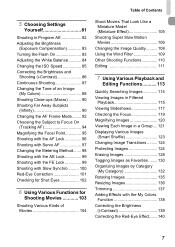
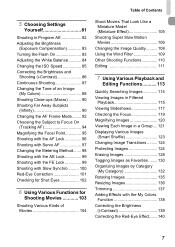
Table of Contents
5 Choosing Settings
Yourself 81
Shooting in Program AE 82 Adjusting the Brightness
(Exposure Compensation 83 ...98 Shooting with the AE Lock 99 Shooting with the FE Lock 99 Shooting with Slow Synchro ......... 100 Red-Eye Correction 101 Checking for Shut Eyes 102
6 Using Various Functions for
Shooting Movies 103
Shooting Various Kinds of Movies 104
Shoot Movies That Look...
PowerShot ELPH 310 HS / IXUS 230 HS Camera User Guide - Page 15
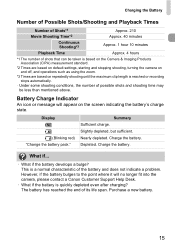
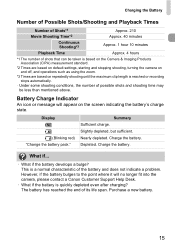
...no longer fit into the camera, please contact a Canon Customer Support Help Desk.
• What if the battery is quickly depleted even after charging? Display
(Blinking red) "Change the battery pack...taken is based on the Camera & Imaging Products Association (CIPA) measurement standard.
*2 Times are based on default settings, starting and stopping shooting, turning the camera on and off, and ...
PowerShot ELPH 310 HS / IXUS 230 HS Camera User Guide - Page 34


... above OS should be pre-installed on computers with built-in USB ports. If you have shot with the camera to transfer images you are already using software included with another Canon-brand compact digital camera, install the software from the included CD-ROM, overwriting your computer's capabilities. System Requirements
Windows
Windows 7 (Including SP1...
PowerShot ELPH 310 HS / IXUS 230 HS Camera User Guide - Page 144


... and file number.
Printing Images
Making Print Settings
Connect the camera to choose an
option. Choose the option settings. Date
Prints the date. Off
-
Trimming
- Paper Settings
-
of Copies Choose the number of copies (p. 145).
z Press the op buttons to the printer. Default Follows the printer's settings.
Red-Eye1 Corrects red-eye. No.
File No.
On
Uses shooting...
PowerShot ELPH 310 HS / IXUS 230 HS Camera User Guide - Page 178


... not focus. • If you do not intend to use (macro, etc.) are not set. • Shoot using the flash is too bright (overexposed). • Shoot within an appropriate distance for approximately 1 second while the camera is reducing red-eye, it is looking directly at the lamp. When shooting with the flash. • Light...
PowerShot ELPH 310 HS / IXUS 230 HS Camera User Guide - Page 183
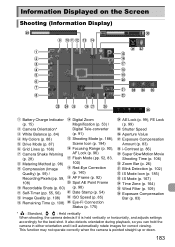
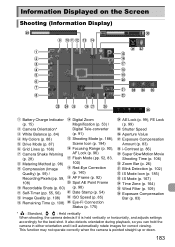
...(p. 15) Camera Orientation* White Balance (p. 84) My Colors (p. 88) Drive Mode (p. 87) Grid Lines (p. 166) Camera Shake Warning (p....Digital Zoom Magnification (p. 53) / Digital Tele-converter (p. 91) Shooting Mode (p. 188), Scene Icon (p. 184) Focusing Range (p. 90), AF Lock (p. 96) Flash Mode (pp. 52, 83, 100) Red-Eye..., the camera detects if it will automatically rotate images for the best shot...
PowerShot ELPH 310 HS / IXUS 230 HS Camera User Guide - Page 192
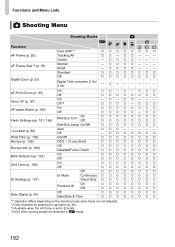
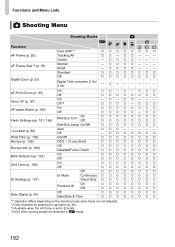
...is set to [Center]. *4 [On] when moving people are detected in A mode.
192
Off*4
{
On
{
Off
{
Red-Eye Corr. AF-Point Zoom (p. 95) Servo AF (p. 97) AF-assist Beam (p. 165) Flash Settings (...166)
IS Settings (p. 167)
Date Stamp (p. 54)
On
{
Off
{
On
-
Functions and Menu Lists
4 Shooting Menu
Shooting Modes
4
Function AF Frame (p. 92) AF Frame Size*3 (p. 93)
Digital Zoom (p....
PowerShot ELPH 310 HS / IXUS 230 HS Camera User Guide - Page 205


... 84
D
Date/Time Adding to Image 54 Changing 21 Setting 20 World Clock 164
Date and Time J Date/Time Default Settings 49 DIGITAL CAMERA Solution Disk 2 Digital Tele-Converter 91 Digital Zoom 53 Display Language 22 DPOF 149 Drive Mode 87
E
Editing i-Contrast 139 My Colors 138 Red-Eye Correction 140 Resizing (Making Images Smaller) ... 136 Trimming 137...
PowerShot ELPH 310 HS / IXUS 230 HS Camera User Guide - Page 207


... Mode 73 Snow (Shooting Mode 63 Software DIGITAL CAMERA Solution Disk ......... 2 Installation 35 Software Guide 2 Transferring Images to a Computer for Viewing 34 Sound Settings 46 Stitch Assist (Shooting Mode 80 Strap ...
Zoom 26, 53
207 Index
R
Recording Pixels (Image Size 59 Red-Eye Correction 101, 140 Resizing (Making Images Smaller).......... 136 Rotate 135
S
Screen Display Language 22 Information Display...
Similar Questions
How To Set Tha Date And Time On Canon Powershot Elph 260 Hs
(Posted by abdalphntm 9 years ago)
Www.canon Digital Camera Powershot S200 User Mauel In English Can U Get Me ?
(Posted by mohangca 10 years ago)
How Do I Delete All Photos From My Memory Card In My Elph 310 Hs?
HOw do I delter all photos from my memory card in my ELPH 310 HS?
HOw do I delter all photos from my memory card in my ELPH 310 HS?
(Posted by dboyd58178 11 years ago)

