Canon PowerShot ELPH 310 HS Support Question
Find answers below for this question about Canon PowerShot ELPH 310 HS.Need a Canon PowerShot ELPH 310 HS manual? We have 3 online manuals for this item!
Question posted by cjfmundy on July 13th, 2012
What Kind Of Memory Cards Can Be Used In Canon Powershot Elph 310hs
The person who posted this question about this Canon product did not include a detailed explanation. Please use the "Request More Information" button to the right if more details would help you to answer this question.
Current Answers
There are currently no answers that have been posted for this question.
Be the first to post an answer! Remember that you can earn up to 1,100 points for every answer you submit. The better the quality of your answer, the better chance it has to be accepted.
Be the first to post an answer! Remember that you can earn up to 1,100 points for every answer you submit. The better the quality of your answer, the better chance it has to be accepted.
Related Canon PowerShot ELPH 310 HS Manual Pages
Software Guide for Macintosh - Page 5


...Functions...55 Supported Image Types...57 Updating the Software...58 Uninstalling the Software...58 Memory Card Folder Structure 59 Troubleshooting...60
5 Movie Uploader for YouTube 39
Email...40 Attaching...35 Extracting Stills from Movies...36
GPS...37 Using GPS Information - Things to a Camera 51
CANON iMAGE GATEWAY...52 About CANON iMAGE GATEWAY (for U.S.A. Map Utility 37
Uploading Movies to ...
Software Guide for Macintosh - Page 10
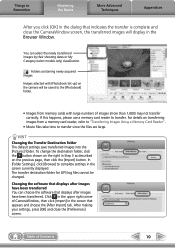
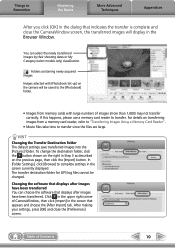
... cannot be saved to the [Photobook] folder.
• Images from a memory card reader, refer to "Transferring Images Using a Memory Card Reader".
• Movie files take time to transfer. Table of images (...the [Preferences] screen. For details on transferring images from memory cards with [Photobook Set-up] on the camera will display in the screen that displays after images have been...
Software Guide for Macintosh - Page 11
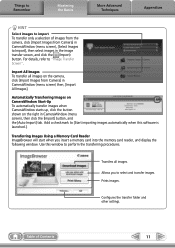
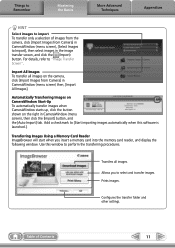
... [Import Images from Camera] in CameraWindow (menu screen), [Select Images to Import], then select images in CameraWindow (menu screen), then click the [Import] button, and the [Auto Import] tab. Allows you insert a memory card into the memory card reader, and display the following window. Configures the transfer folder and other settings. Use this software is launched...
Software Guide for Macintosh - Page 16
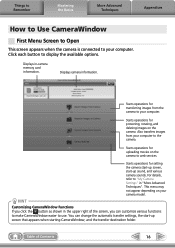
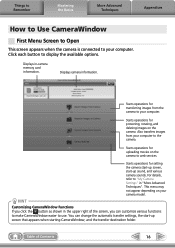
... "My Camera Settings" in -camera memory card information. Table of the screen, you click the button as shown in the upper right of Contents
16
Starts operations for setting the camera start-up screen, start -up sound, and various camera sounds. Displays in "More Advanced Techniques". You can customize various functions to make CameraWindow easier to use...
Software Guide for Macintosh - Page 38
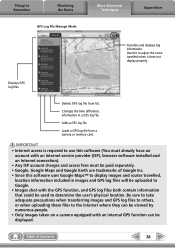
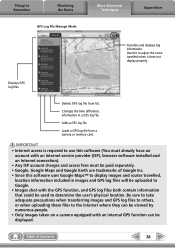
...log file from list.
Displays GPS log files.
IMPORTANT • Internet access is required to use this software (You must already have an
account with an Internet service provider (ISP), browser ... Maps and Google Earth are trademarks of Contents
38
Deletes GPS log file from a camera or memory card. Adds a GPS log file. Be sure to take adequate precautions when transferring images ...
Software Guide for Macintosh - Page 51
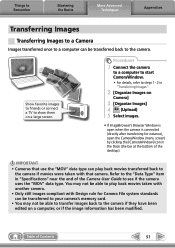
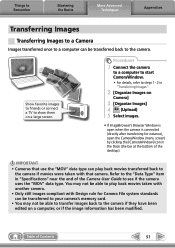
... Basics
More Advanced Techniques
Appendices
Transferring Images
Transferring Images to a Camera
Images transferred once to a computer can be transferred to your camera's memory card.
• You may not be able to play back movies transferred back to the camera if movies were taken with that use the "MOV" data type can play back movies taken with...
Software Guide for Macintosh - Page 55


... the camera to CANON iMAGE GATEWAY and uploads images.
Upload Movies to YouTube
Uploads movies on Camera Upload Images from Camera
Camera Settings
Preferences
Description of the selected images.
Click the [View] menu and select [Slide Show Options] to open CameraWindow (menu screen), and use with My Camera Settings. Import All Images
Transfers all images from a memory card...
Software Guide for Macintosh - Page 56


...]
Searches for transmission by Digital brightness, contrast and color balance among other attributes during
Photo Professional]
conversion.
[File] menu, [Rewrite Image to Memory Card]
Transfers images from a ...the computer to display the shooting location or image
map]
on Uses an image's GPS information to the memory card.
[Edit] menu, [PhotoStitch]
Merges multiple images and creates ...
Software Guide for Windows - Page 5
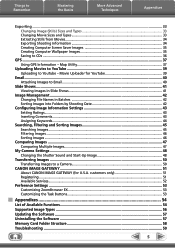
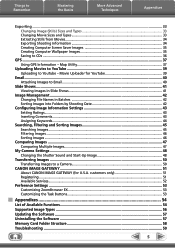
...Types...56 Updating the Software...57 Uninstalling the Software...57 Memory Card Folder Structure 58 Troubleshooting...59
5 Map Utility 37
Uploading Movies to YouTube 39 Uploading to a Camera 50
CANON iMAGE GATEWAY...51 About CANON iMAGE GATEWAY (for YouTube 39
Email...40 Attaching Images... Images 35 Creating Computer Wallpaper Images 35 Saving to CDs...36
GPS...37 Using GPS Information -
Software Guide for Windows - Page 10
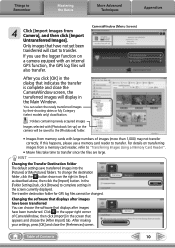
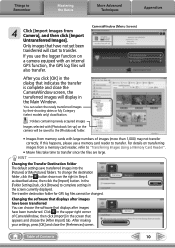
... the button shown on the camera will display in the screen that have been transferred. In the [Folder Settings] tab, click [Browse] to complete settings in Step 4 as described above, then click the [Import] button.
Table of CameraWindow, then click [Import] in the Main Window. After you use a memory card reader to transfer. After...
Software Guide for Windows - Page 11


.... Transferring Images Using a Memory Card Reader An action selection window will start and display the following window.
Table of images from the camera, click [Import Images from Camera] in CameraWindow ... window to perform the transferring procedures. If you select [View/Download Images Using Canon ZoomBrowser EX], ZoomBrowser EX will open when you to select and transfer images...
Software Guide for Windows - Page 16
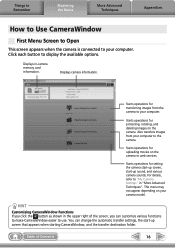
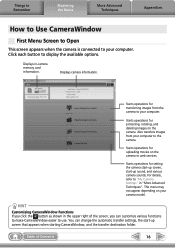
... your computer.
HINT
Customizing CameraWindow Functions If you click the button as shown in -camera memory card information.
Things to Remember
Mastering the Basics
More Advanced Techniques
Appendices
How to Use CameraWindow
First Menu Screen to Open
This screen appears when the camera is connected to display the available options. Click each button to your...
Software Guide for Windows - Page 38
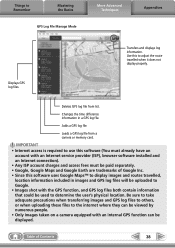
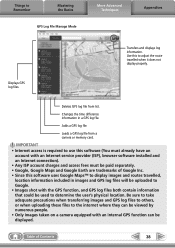
Deletes GPS log file from a camera or memory card.
Table of Google Inc. • Since this software (You must already have an
account...provider (ISP), browser software installed and an Internet connection). • Any ISP account charges and access fees must be used to determine the user's physical location.
Loads a GPS log file from list. Be sure to take adequate precautions when ...
Software Guide for Windows - Page 50
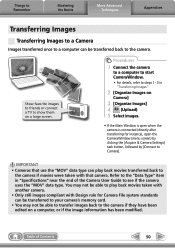
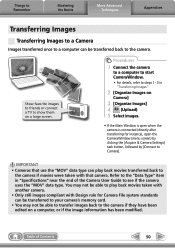
... system standards can be transferred to your camera's memory card.
• You may not be able to play back movies taken with another camera.
• Only still images compliant with that use the "MOV" data type can play back movies transferred back to the camera. IMPORTANT
• Cameras that camera.
Refer to the "Data Type" item in "Transferring...
Software Guide for Windows - Page 54
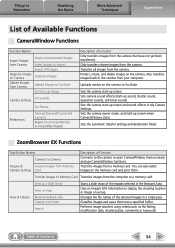
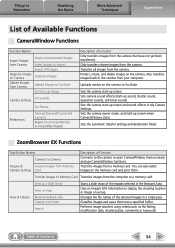
... -up screen.
Transfer Images to Memory Card Transfers images from a memory card. Uses an image's GPS information to display the shooting location or image on the memory card and print them into Folder Search
Starts a slide show of Function Only transfers images from the camera that have not yet been transferred. Classifies images and saves them .
Transfers images...
PowerShot ELPH 310 HS / IXUS 230 HS Camera User Guide - Page 3
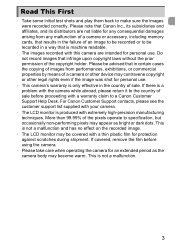
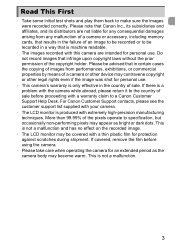
... monitor may contravene copyright or other device may be covered with a warranty claim to a Canon Customer Support Help Desk. Do not record images that in certain cases the copying of images from any malfunction of a camera or accessory, including memory cards, that results in the failure of the copyright holder. If there is a problem...
PowerShot ELPH 310 HS / IXUS 230 HS Camera User Guide - Page 19
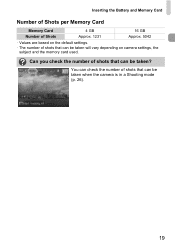
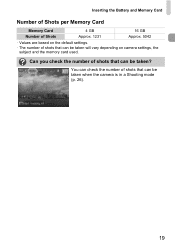
... depending on the default settings.
• The number of shots that can be taken when the camera is in a Shooting mode (p. 26).
19
Inserting the Battery and Memory Card
Number of Shots per Memory Card
Memory Card
4 GB
16 GB
Number of Shots
Approx. 1231
Approx. 5042
• Values are based on camera settings, the subject and the memory card used.
PowerShot ELPH 310 HS / IXUS 230 HS Camera User Guide - Page 181
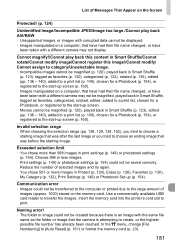
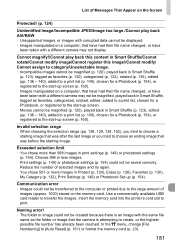
... on the memory card. Insert the memory card into the printer's card slot to [Auto Reset] (p. 161) or format the memory card (p. 23).
181
Use a commercially available USB card reader to choose... computer, that have had their file name changed , or have
been taken with a different camera may not be magnified, played back in Smart Shuffle, tagged as favorites, categorized, rotated, edited...
PowerShot ELPH 310 HS / IXUS 230 HS Camera User Guide - Page 197
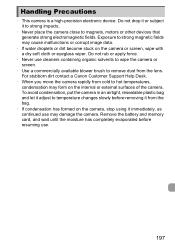
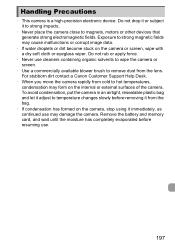
For stubborn dirt contact a Canon Customer Support Help Desk.
• When you move the camera rapidly from the bag.
• If condensation has formed on the camera, stop using it immediately, as continued use may damage the camera. Remove the battery and memory card, and wait until the moisture has completely evaporated before removing it to strong impacts.
•...
PowerShot ELPH 310 HS / IXUS 230 HS Camera User Guide - Page 200
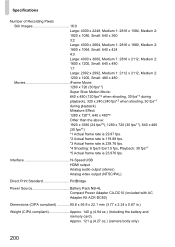
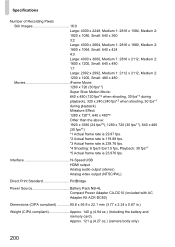
...-DC60)
Dimensions (CIPA compliant 95.8 x 56.8 x 22.1 mm (3.77 x 2.24 x 0.87 in.)
Weight (CIPA compliant Approx. 140 g (4.94 oz.) (Including the battery and memory card) Approx. 121 g (4.27 oz.) (camera body only)
200 Specifications
Number of Recording Pixels Still Images 16:9 Large: 4000 x 2248, Medium 1: 2816 x 1584, Medium 2: 1920 x 1080, Small: 640 x 360...
Similar Questions
Can't Extract Images From Sd Card Canon Powershot Elph 310hs
(Posted by Paulart 9 years ago)
How To Delete Photos From Canon Powershot Elph 310hs Memory Card
(Posted by aingmegu 10 years ago)
How Do I Unlock Memory Card Canon Powershot Elph 320 Hs
(Posted by kshOmar20 10 years ago)
How To Unlock Memory Card Canon Powershot Elph 300 Hs
(Posted by alligeri20 10 years ago)
How Do I Delete All Photos From My Memory Card In My Elph 310 Hs?
HOw do I delter all photos from my memory card in my ELPH 310 HS?
HOw do I delter all photos from my memory card in my ELPH 310 HS?
(Posted by dboyd58178 11 years ago)

