Canon PowerShot ELPH 310 HS Support Question
Find answers below for this question about Canon PowerShot ELPH 310 HS.Need a Canon PowerShot ELPH 310 HS manual? We have 3 online manuals for this item!
Question posted by Paulart on July 8th, 2014
Can't Extract Images From Sd Card Canon Powershot Elph 310hs
The person who posted this question about this Canon product did not include a detailed explanation. Please use the "Request More Information" button to the right if more details would help you to answer this question.
Current Answers
There are currently no answers that have been posted for this question.
Be the first to post an answer! Remember that you can earn up to 1,100 points for every answer you submit. The better the quality of your answer, the better chance it has to be accepted.
Be the first to post an answer! Remember that you can earn up to 1,100 points for every answer you submit. The better the quality of your answer, the better chance it has to be accepted.
Related Canon PowerShot ELPH 310 HS Manual Pages
Software Guide for Macintosh - Page 2


... perform searches with the software.
• Some functions may also differ slightly from the examples depending upon the camera or printer model in use.
• The explanations in this function, in the explanations. Ensure that a Canon compact digital camera will be available depending on the camera model. If you are using another version of Contents
2
Software Guide for Macintosh - Page 10
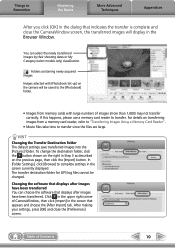
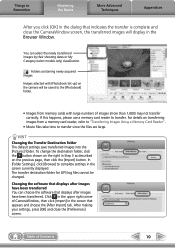
..., then click the [Import] button. In [Folder Settings], click [Browse] to transfer since the files are large. For details on transferring images from memory cards with [Photobook Set-up] on the camera will display in the Browser Window. Click in the upper right corner of Contents
10 After making your settings, press [OK...
Software Guide for Macintosh - Page 33


... add titles). Digital Photo Professional RAW Image Processing
Image Adjustment Compression
JPEG Image, TIFF Image
• You can only be processed. Check the "Data Type" item of the "Specifications" section of the Camera User Guide for printing a single image on certain camera models that differs from the Canon website.
IMPORTANT
• RAW images can view the image while making...
Software Guide for Macintosh - Page 52
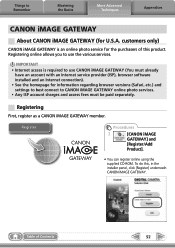
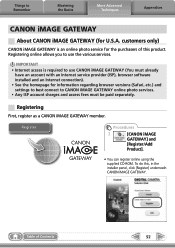
... supplied CD-ROM.
IMPORTANT • Internet access is an online photo service for information regarding browser versions (Safari, etc.) and settings to best connect to CANON iMAGE GATEWAY online photo services. • Any ISP account charges and access fees must already
have an account with an Internet service provider (ISP), browser software...
Software Guide for Macintosh - Page 55


...Canon Camera View Image SlideShow
CANON iMAGE GATEWAY
When a Camera is Connected When a Memory Card Reader is Connected
Register/Add Product Top Page Upload Images View Online Photo Album Download My Camera Contents
Description of Function
Import Untransferred Images
Only transfers images from Camera
Camera Settings
Preferences
Description of Function Connects to the camera to CANON iMAGE...
Software Guide for Macintosh - Page 57


... lost during compression), if you process and save an image repeatedly using this method, the image may become rougher. It allows the output of the image pixels from a digital camera without any deterioration in the quality of the data is supported by Canon. Things to a JPEG image.
Some cameras might not support this image type. MOV (.MOV)
Movie type.
Software Guide for Windows - Page 2


... also perform searches with the software.
• Some functions may not be available depending on the toolbar. Ensure that a Canon compact digital camera will be used with the [Find] function right on the camera model.
Input search text here
Table of Windows.
• The displayed screens and procedures may also differ slightly from the...
Software Guide for Windows - Page 10
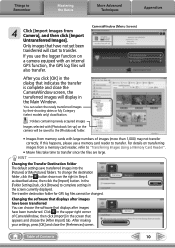
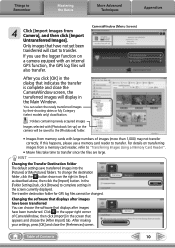
... the destination folder, click the button shown on transferring images from a memory card reader, refer to "Transferring Images Using a Memory Card Reader".
• Movie files take time to the [Photobook] folder.
• Images from Camera], and then click [Import Untransferred Images]. Changing the software that displays after images have not yet been transferred will be changed. Click...
Software Guide for Windows - Page 32


... information. Processing in the "Specifications" section of the Camera User Guide.
• Only RAW images compatible with Digital Photo Professional can be converted on one of the data types included in the Camera
Processing by Computer
Standard Image Capture
Image sensor data from the Canon website. Prints a line-up of multiple images on a computer with general programs. •...
Software Guide for Windows - Page 51
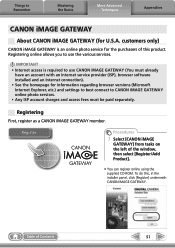
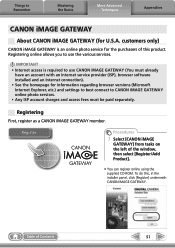
... Remember
Mastering the Basics
More Advanced Techniques
Appendices
CANON iMAGE GATEWAY
About CANON iMAGE GATEWAY (for the purchasers of Contents
51 Registering
First, register as a CANON iMAGE GATEWAY member. Table of this , in the installer panel, click [Register] underneath CANON iMAGE GATEWAY. customers only)
CANON iMAGE GATEWAY is required to use the various services. IMPORTANT...
Software Guide for Windows - Page 55


... Photos Edit
Edit Movie
Digital Photo Professional Process RAW Images
Export Still Images
Export Movies
Export Print & Share
Extract frames from a movie
Export Shooting Properties Export as a Screen Saver Export as a Wallpaper Backup to CD Photo Print Index Print Print Using Other Software
Email Images
Upload movies to YouTube Register/Add Product
CANON iMAGE GATEWAY
Top Page...
Software Guide for Windows - Page 56


... (.BMP)
This image type comes standard with Windows.
It saves the output of the image pixels from a digital camera without any deterioration ...image types supported by Canon. Things to Remember
Mastering the Basics
More Advanced Techniques
Appendices
Supported Image Types
The following is lost during compression), if you process and save an image repeatedly using this method, the image...
Software Guide for Windows - Page 60
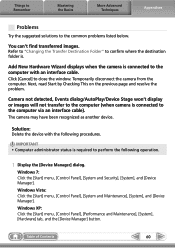
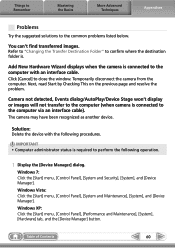
... Panel], [System and Security], [System], and [Device Manager]. Table of Contents
60 Click [Cancel] to the common problems listed below. Camera not detected, Events dialog/AutoPlay/Device Stage won't display or images will not transfer to the computer with the following operation.
1 Display the [Device Manager] dialog. Windows Vista: Click the [Start...
Software Guide for Windows - Page 61
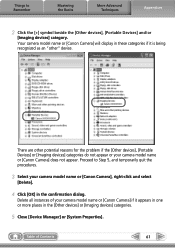
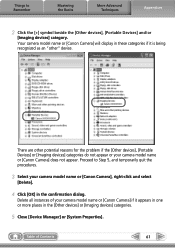
... Techniques
Appendices
2 Click the [+] symbol beside the [Other devices], [Portable Devices] and/or
[Imaging devices] category. Things to Step 5, and temporarily quit the procedures.
3 Select your camera model name or [Canon Camera] does not appear. Table of your camera model name or [Canon Camera] if it appears in one or more places in these categories if it...
PowerShot ELPH 310 HS / IXUS 230 HS Camera User Guide - Page 2


... NB-4L (with Terminal Cover)
Battery Charger CB-2LV/CB-2LVE
Interface Cable IFC-400PCU
Wrist Strap WS-DC11
Getting Started
DIGITAL CAMERA Solution Disk
Warranty Card
Using the PDF Manuals
The following items are included in your computer, the PDF manuals will be copied to the computer and you can refer ...
PowerShot ELPH 310 HS / IXUS 230 HS Camera User Guide - Page 34


...v10.6) The above OS should be pre-installed on computers with the camera to transfer images you are already using software included with built-in USB ports.
Macintosh...Transferring Images to a Computer for Viewing
You can use the included software to a computer for viewing. Installation may take some time depending on computers with another Canon-brand compact digital camera, install...
PowerShot ELPH 310 HS / IXUS 230 HS Camera User Guide - Page 35
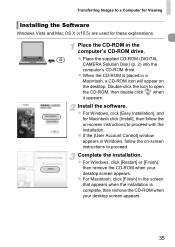
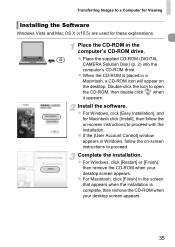
... will appear on -screen instructions to open the CD-ROM, then double click when it appears. z Place the supplied CD-ROM (DIGITAL
CAMERA Solution Disk) (p. 2) into the computer's CD-ROM drive. Transferring Images to proceed. z For Windows, click [Restart] or [Finish],
then remove the CD-ROM when your desktop screen appears.
35
Complete...
PowerShot ELPH 310 HS / IXUS 230 HS Camera User Guide - Page 199
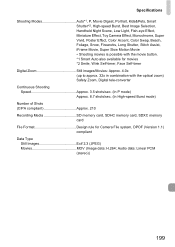
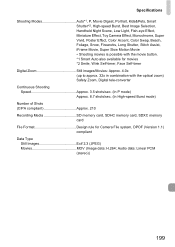
... zoom) Safety Zoom, Digital tele-converter
Continuous Shooting Speed Approx. 3.5 shots/sec. (In P mode) Approx. 8.7 shots/sec. (In High-speed Burst mode)
Number of Shots (CIPA compliant Approx. 210 Recording Media SD memory card, SDHC memory card, SDXC memory
card File Format Design rule for Camera File system, DPOF (Version 1.1)
compliant Data Type
Still Images Exif 2.3 (JPEG...
PowerShot ELPH 310 HS / IXUS 230 HS Camera User Guide - Page 205


... Settings 49 DIGITAL CAMERA Solution Disk 2 Digital Tele-Converter 91 Digital Zoom 53 Display Language 22 DPOF 149 Drive Mode 87
E
Editing i-Contrast 139 My Colors 138 Red-Eye Correction 140 Resizing (Making Images Smaller) ... 136 Trimming 137
Erasing Images 30 Error Messages 180 Exposure
AE Lock 99 Correction 83 FE Lock 99 Eye-Fi Card 16...
PowerShot ELPH 310 HS / IXUS 230 HS Camera User Guide - Page 207


Menu, Menu Switching the Display 42
SD/SDHC/SDXC Memory Card J Memory Cards Self-Timer 55
Changing Delay and Number of Shots...Smart Shutter (Shooting Mode 73 Smile (Shooting Mode 73 Snow (Shooting Mode 63 Software DIGITAL CAMERA Solution Disk ......... 2 Installation 35 Software Guide 2 Transferring Images to a Computer for Viewing 34 Sound Settings 46 Stitch Assist (Shooting Mode 80 Strap...
Similar Questions
How To Erase All Images On Canon Powershot Elph 310 Hs
(Posted by krcteven 9 years ago)
How To Delete All Images From Cannon Powershot Elph 310
(Posted by traada 10 years ago)
How To Install Memory Card Powershot Elph 320 Hp
(Posted by hmvrem 10 years ago)
How Do You Erase All Images On A Powershot Elph 500hs
(Posted by bradavi 10 years ago)
What Kind Of Memory Cards Can Be Used In Canon Powershot Elph 310hs
(Posted by cjfmundy 11 years ago)

