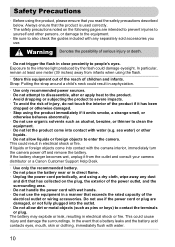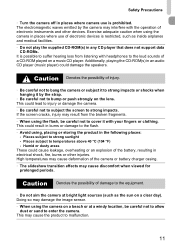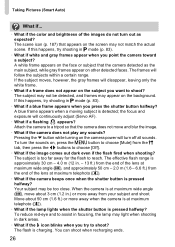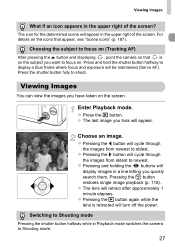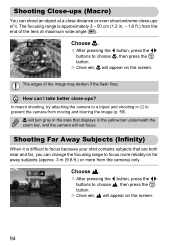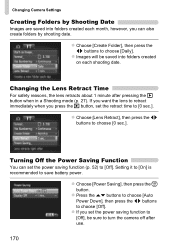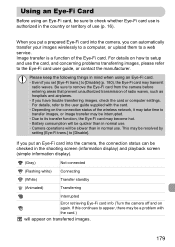Canon PowerShot ELPH 100 HS Support Question
Find answers below for this question about Canon PowerShot ELPH 100 HS.Need a Canon PowerShot ELPH 100 HS manual? We have 3 online manuals for this item!
Question posted by zuni711 on March 7th, 2013
How Do I Turn Camera On After Lens Error Comes On
The person who posted this question about this Canon product did not include a detailed explanation. Please use the "Request More Information" button to the right if more details would help you to answer this question.
Current Answers
Related Canon PowerShot ELPH 100 HS Manual Pages
Similar Questions
How Much Would It Cost To Fix Len Error In A Canon Powershot A560
(Posted by kinsajonso 10 years ago)
How Do You Fix A Lens Error On A Canon Powershot Sx230 Hs
(Posted by pmsjagi 10 years ago)
How To Fix Lens Error In Canon Powershot Elph 100 Hs When Leaving Camera On And
batteries die
batteries die
(Posted by dpwoirwan 10 years ago)
Power Shot Elph 100 Hs Lens Error Will Shut Down Automatically Restart Camera
(Posted by Grmorga 10 years ago)
Canon Power Shot Elph100s Lens Error
My lens will not retract back into the camera, and when i try and turn it on, it tells me Lens Error...
My lens will not retract back into the camera, and when i try and turn it on, it tells me Lens Error...
(Posted by lizgrossman 12 years ago)